A Day In The Life Of An NXT Admin: Part 2
Published
In the last post on this topic, we talked about that first bucket of requests a Database Admin or Systems Operations person would receive, which was "Things your users need help understanding." The second category we will discuss is "Rights and Access." Let's start with a little known fact - you have unlimited user licenses to Raiser's Edge NXT, so anyone who can get value from the system should have access. Now I know, you're already ticking off reasons why certain people shouldn't have access to Raiser's Edge NXT but hear me out on this one. Security settings in Raiser's Edge 7 or database view still hold true in the Raiser's Edge NXT Web View, and on top of that, you can assign additional layers of security for the functionality specific to the web view. In fact, you can grant rights to web view without granting rights to the database view at all. So come one, come all! You can still add users in database view but in order to grant access to the web view, an invitation should be sent from the Security section under Control Panel in the web view. This Knowledgebase article will show you how to add users in a variety of ways, but most importantly for the purposes of this topic is #3 which shows you how to add a user in the web view. If you'readding a new users, meaning new to database view and web view, you'll also want to check out the portion about adding a new Citrix user. Easy peasy!
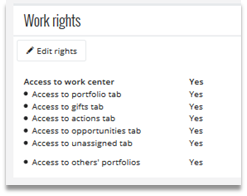
So I mentioned additional layers of security, and no you're not suddenly working at an airport, but we do give you control over what areas of Raiser's Edge NXT web view or database view a particular serucity group has access to. I took the liberty of saving the Help topic about Security for you, and I'll leave it right here. Two things I did want to point out - In web view, you can control whether or not a group can access other fundraisers' Work Centers under Work Rights, as well as access to the Unassigned tab in the same area. You will also want to check back in on the security group rights frequency because additional rights will need to be granted as we continue to add functionality. What do I mean, you may ask? So if we add another page in Analyze (for example, we added Retention recently), you'll want to grant rights to that page because we don't assume everyone should have access to new functionailty.
Until next time with part 3!
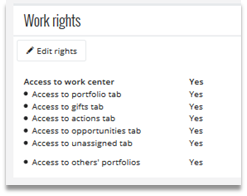
So I mentioned additional layers of security, and no you're not suddenly working at an airport, but we do give you control over what areas of Raiser's Edge NXT web view or database view a particular serucity group has access to. I took the liberty of saving the Help topic about Security for you, and I'll leave it right here. Two things I did want to point out - In web view, you can control whether or not a group can access other fundraisers' Work Centers under Work Rights, as well as access to the Unassigned tab in the same area. You will also want to check back in on the security group rights frequency because additional rights will need to be granted as we continue to add functionality. What do I mean, you may ask? So if we add another page in Analyze (for example, we added Retention recently), you'll want to grant rights to that page because we don't assume everyone should have access to new functionailty.
Until next time with part 3!
News
Blackbaud Raiser's Edge NXT® Blog
10/14/2016 10:00am EDT


Leave a Comment