What's New(er): Configure Revenue Received And Committed!
Published
**Updating this blog post with a heads up on a fairly recent discussion thread on this feature. How is your organization using the revenue type settings? Which gift types are you counting as received or committed revenue? Chime in on the thread to discuss!**
Recently, Raiser's Edge NXT updated with a new Revenue type filter, which you can use to choose whether to analyze giving in context of revenue cash-in-door or the total commitment to your fundraising efforts. Earlier today, Raiser's Edge NXT released the next evolution: The ability for your organization to configure which types of gifts to consider when calculating both revenue received and committed!
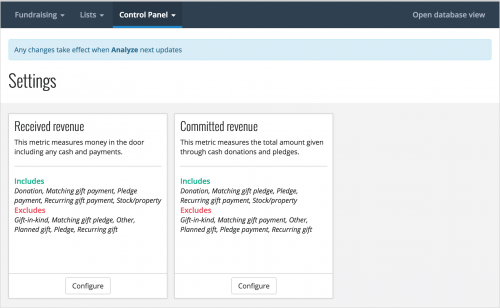 To set up these revenue types, admins can now select Control Panel, Settings and configure the global settings for each.
To set up these revenue types, admins can now select Control Panel, Settings and configure the global settings for each.Received revenue. To focus on cash-in-hand giving, such as for accounting totals, received revenue always includes donations and payments toward pledges, matching gifts, recurring gifts, and planned or legacy gifts. With the new settings, your organization can now choose whether to also include gifts-in-kind, stock/property, or gifts of Other.
To avoid double-counting, received revenue doesn't include pledges, matching gifts, recurring gifts, planned gifts, or soft credits.
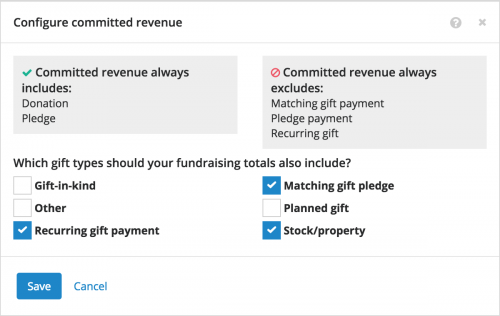 Committed revenue. To focus on the commitment toward your fundraising efforts, committed revenue always includes donations and pledges. With the new settings, your organization can now choose whether to include:
Committed revenue. To focus on the commitment toward your fundraising efforts, committed revenue always includes donations and pledges. With the new settings, your organization can now choose whether to include:
- Recurring gift payments
- Matching gift pledges
- Planned or legacy gifts
- Gifts-in-kind
- Stock/property
- Gifts of Other
Any changes you make to these settings take effect when Analyze next updates.
For more information, check out the Revenue Types Help.
News
Blackbaud Raiser's Edge NXT® Blog
11/01/2016 11:28am EDT

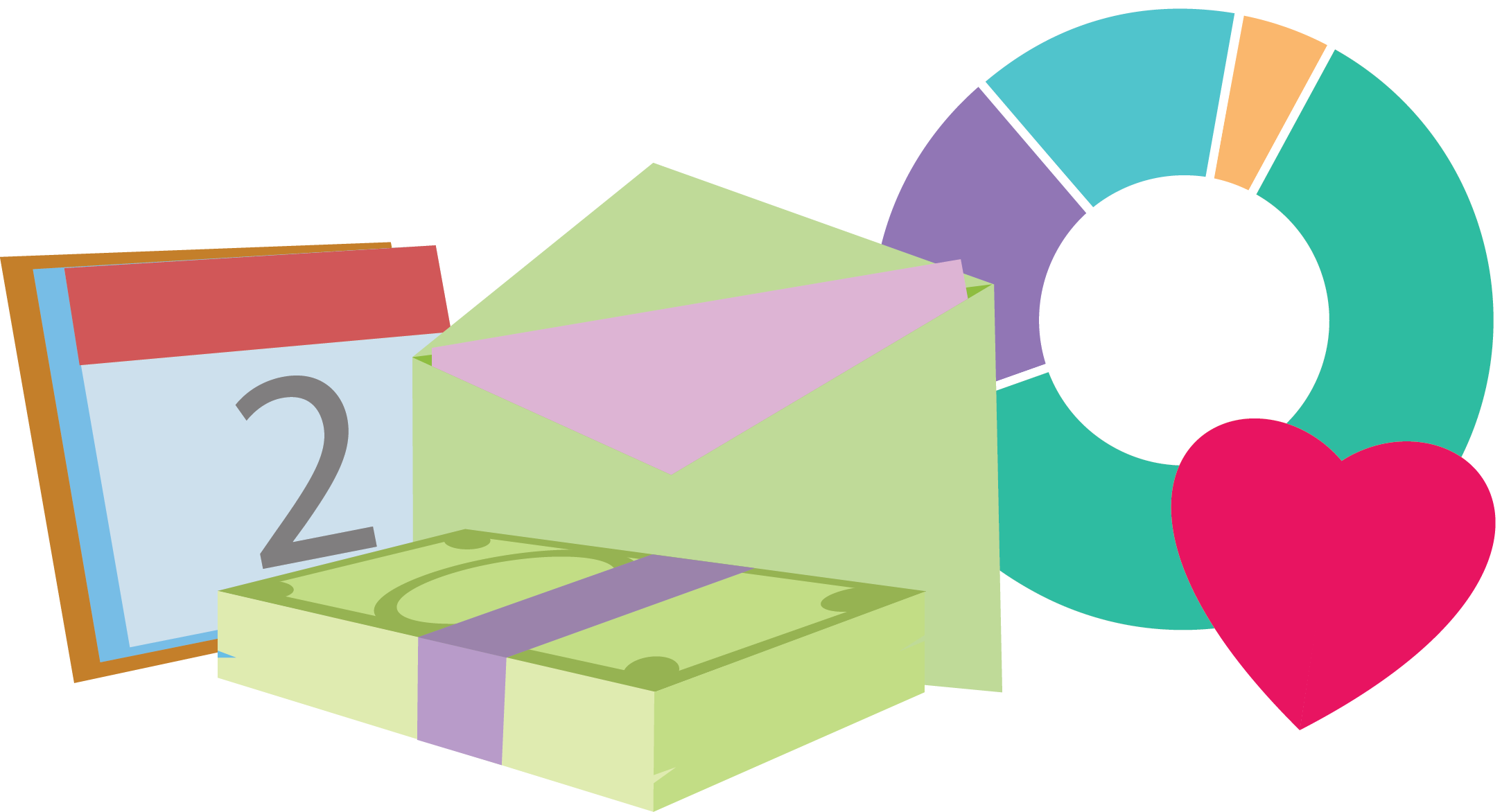
Leave a Comment
Something to consider:
In RE there is a bit more configuration options on summarizing amounts "Committed". We have calculated our totals by adding:
- all cash gifts and payments
- pledge BALANCE
- write-offs.
Two questions on this topic:
1) In this update, you mentioned "With the new settings, your organization can now choose whether to subtract write-offs." I don't see a checkbox or mention of write-offs on the Committed revenue settings.
2) Would be great to have a configuration option to include pledges (but to check only include pledge balances). Since RE gift entry functions allows you to apply a payment from one campaign, fund, or appeal against a different campaign, fund, or appeal. This means your total pledge amount per fund might not match your total payments per fund.