What's New In Raiser's Edge NXT The Week Of November 15
Published
This week, Raiser's Edge NXT updates with a new Retention metric — LYBUNT, anyone? — and some nifty enhancements to lists!
Analyze your LYBUNT donors. Under Retention in Fundraising, Analyze, you can now view how many constituents gave during the previous fiscal year but not yet during the current year with a new LYBUNT — that's "Last Year, But Unfortunately Not This year" — donors total under Year to date retention. By default, this total considers all constituents, but you can use the filters under Retention to include only those with specific primary constituent codes, assigned fundraisers, or giving to specific fundraising efforts. To view a list of these donors, such as to include them in retention efforts, select the LYBUNT donors total. For more information, see Donor Retention Analysis Help.
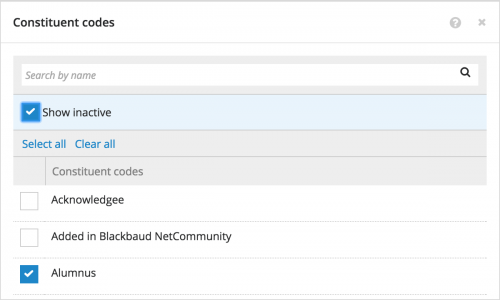 Choose whether to view inactive filter options. To help narrow the focus of your lists, you can now choose whether to view items marked as inactive when you use filters. To view inactive options, select Show inactive when you set the filter. (Previously, all options for a filter — even those marked as inactive — appeared.)
Choose whether to view inactive filter options. To help narrow the focus of your lists, you can now choose whether to view items marked as inactive when you use filters. To view inactive options, select Show inactive when you set the filter. (Previously, all options for a filter — even those marked as inactive — appeared.)
- In action lists, you can choose whether to view inactive custom status codes, action types, and assigned fundraisers. For more information, see Action List Filters Help.
- In constituent lists, you can choose whether to include inactive constituent codes, prospect statuses (with Prospect Research Management), campaigns, funds, appeals, assigned fundraisers, and custom field categories. For more information, see Constituent List Filters Help.
- In gift lists, you can choose whether to include inactive campaigns, funds, appeals, and credited fundraisers. For more information, see Gift List Filters Help.
- In opportunity lists (with Prospect Research Management), you can choose whether to view inactive statuses, purposes, and assigned fundraisers. For more information, see the Opportunity List Filters Help.
- If you don't have rights to any gift information, the Giving filters and columns — First gift, Greatest gift, Latest gift, and Lifetime giving — no longer appear.
- If you have rights to only some gift information, such as only those toward specific funds, you can no longer access lists that contain giving you can't view.
For more information about these features, or to catch up on previous releases, check out the What's New Help and What's Recent Help. Enjoy!
News
Blackbaud Raiser's Edge NXT® Blog
11/15/2016 1:59pm EST


Leave a Comment