What's Next: Addresses! But First, Some Prerequisites...
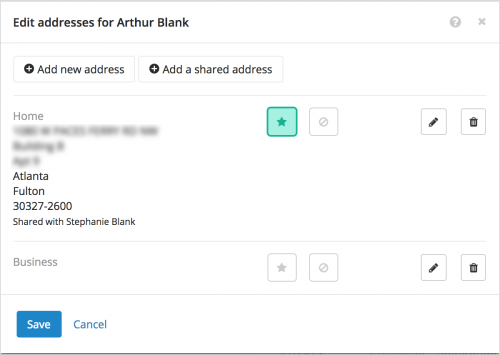 In a future update, you'll be able to add and manage your constituents' addresses in Raiser's Edge NXT, much like you can today with other contact information. As your organization's mission may expand internationally, with constituents around the globe, we recommend admins configure countries in the database view to ensure addresses format correctly. (And now, as you prepare for addresses, is as good a time as any!)
In a future update, you'll be able to add and manage your constituents' addresses in Raiser's Edge NXT, much like you can today with other contact information. As your organization's mission may expand internationally, with constituents around the globe, we recommend admins configure countries in the database view to ensure addresses format correctly. (And now, as you prepare for addresses, is as good a time as any!)Configure your base country. Your organization's base country will serve as the default when you add addresses in the web view. To set your base country in the database view, select it in the Country field from General in Configuration.
Assign ISO names to countries. The web view will use the International Organization for Standardization (ISO) name to identify the country when you add or edit an address. To assign each country its ISO name in the database view, select it from International in Configuration, and choose its correct name in the ISO Name field.
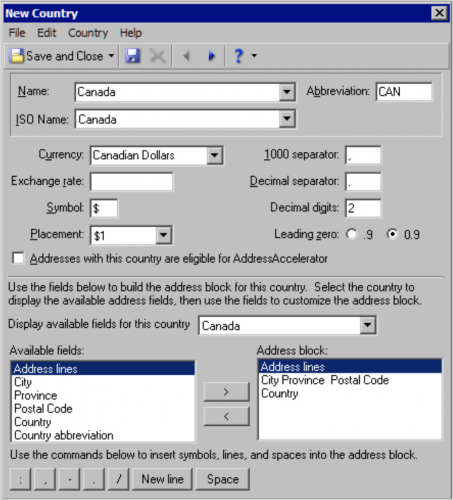 Format each country's address fields. When you add or edit an address in the web view, the country will determine how the address block appears, such as whether it uses ZIP Codes or postal codes, states or provinces, and so on. You can base any country's standard address fields on the formats set for the United States, United Kingdom, Canada, Australia, or New Zealand. To ensure each of these countries is configured with its applicable address in the database view, select it from International in Configuration, select the same country in the Display available fields for this country field, and build your address block.
Format each country's address fields. When you add or edit an address in the web view, the country will determine how the address block appears, such as whether it uses ZIP Codes or postal codes, states or provinces, and so on. You can base any country's standard address fields on the formats set for the United States, United Kingdom, Canada, Australia, or New Zealand. To ensure each of these countries is configured with its applicable address in the database view, select it from International in Configuration, select the same country in the Display available fields for this country field, and build your address block.To format addresses for another country, you can then assign it the fields for United States, United Kingdom, Canada, Australia, or New Zealand and tweak the address block as necessary. If you're unsure how to format a country's address, we recommend you set it to use the fields for the United Kingdom for the most flexibility.
For information about how to manage contact information — including email addresses, phone numbers, and online presence — in the web view, see Contact Information Help.
0
Comments
-
Will editing an address in NXT automatically save the existing as an alternate? And give you the opportunity to input Valid dates & Info Source? (And County/Region fields, although those aren't as likely to be filled in by fundraisers in NXT and are more likely to be added by DBAs in 7 later.)0
-
GREAT question, Jen! What happens to addresses changed in NXT? What happens if we later merge those addresses? Will it 'back change' in RE7 or would we just lose the info?0
-
Will there be security restrictions on who can update addresses?0
-
Might want to use fictitious information in your examples in the future. This is a real person and his real address.0
-
Duly noted. Thanks Ariel!0
-
This will be very useful to format our Japanese addresses.0
-
Jen, The system doesn't automatically save an existing address as an alternate, but the edit form easily supports that process, and has gotten good reviews from our Early Adopters, I look forward to hearing what you think. You will have the ability to enter in valid dates in the edit form. Source, County, and Region are not present on the form yet. As you mentioned we found that this information was added later so we went with a cleaner version of the form for our initial address edit release.
Jennifer. Like other web view edits (Ex: Actions) Address changes made in the web view will be reflected in the database view and vice versa. Address Merging will work as it has in the past. Nothing was changed there
Jeanette- Web view security for address edits uses the same security in the database view. So if your users can’t edit addresses in the database view they will not be able to edit addresses in the web view.0 -
Hi, I start to see information about NXT and address update is a big issue for us. NXT use an address accelerator or in the case of Canada, a software from Canada Post to update addresses?. If you have that answer in others blogs or guides, will going to help us. Thanks0
-
Hi Jesus! Great question. You can still use AddressAccelerator or Canada Post in the database view as you currently do. The new address functionality in the web view has no impact on that. Thanks!0
Categories
- All Categories
- 6 Blackbaud Community Help
- 209 bbcon®
- 1.4K Blackbaud Altru®
- 395 Blackbaud Award Management™ and Blackbaud Stewardship Management™
- 1.1K Blackbaud CRM™ and Blackbaud Internet Solutions™
- 15 donorCentrics®
- 359 Blackbaud eTapestry®
- 2.5K Blackbaud Financial Edge NXT®
- 646 Blackbaud Grantmaking™
- 564 Blackbaud Education Management Solutions for Higher Education
- 3.2K Blackbaud Education Management Solutions for K-12 Schools
- 934 Blackbaud Luminate Online® and Blackbaud TeamRaiser®
- 84 JustGiving® from Blackbaud®
- 6.4K Blackbaud Raiser's Edge NXT®
- 3.7K SKY Developer
- 243 ResearchPoint™
- 118 Blackbaud Tuition Management™
- 165 Organizational Best Practices
- 238 The Tap (Just for Fun)
- 33 Blackbaud Community Challenges
- 28 PowerUp Challenges
- 3 (Open) Raiser's Edge NXT PowerUp Challenge: Product Update Briefing
- 3 (Closed) Raiser's Edge NXT PowerUp Challenge: Standard Reports+
- 3 (Closed) Raiser's Edge NXT PowerUp Challenge: Email Marketing
- 3 (Closed) Raiser's Edge NXT PowerUp Challenge: Gift Management
- 4 (Closed) Raiser's Edge NXT PowerUp Challenge: Event Management
- 3 (Closed) Raiser's Edge NXT PowerUp Challenge: Home Page
- 4 (Closed) Raiser's Edge NXT PowerUp Challenge: Standard Reports
- 4 (Closed) Raiser's Edge NXT PowerUp Challenge: Query
- 779 Community News
- 2.9K Jobs Board
- 53 Blackbaud SKY® Reporting Announcements
- 47 Blackbaud CRM Higher Ed Product Advisory Group (HE PAG)
- 19 Blackbaud CRM Product Advisory Group (BBCRM PAG)














