New Post Status Filter And Column For Gift Lists
In a gift list, you can now view and filter by whether — and when — giving posts to your general or nominal ledger.
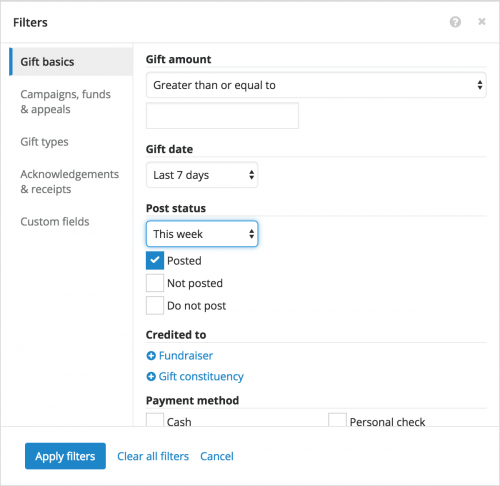 To include gifts in the list based on this information, such as to view those that recently posted, select Filters, Gift details, and choose the criteria of the gifts to include under Post status.
To include gifts in the list based on this information, such as to view those that recently posted, select Filters, Gift details, and choose the criteria of the gifts to include under Post status.
To view this information in a gift list with the new Post status column, select Choose columns, Post status, and Apply changes.
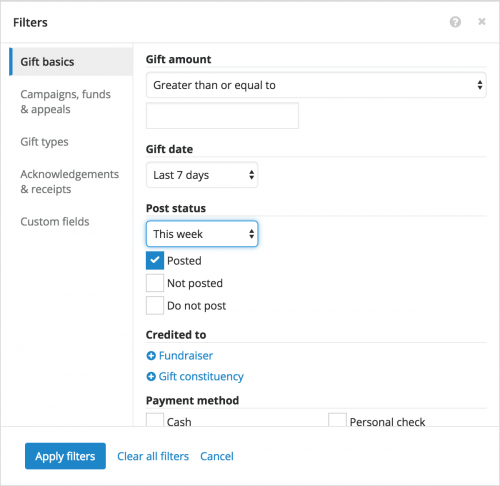 To include gifts in the list based on this information, such as to view those that recently posted, select Filters, Gift details, and choose the criteria of the gifts to include under Post status.
To include gifts in the list based on this information, such as to view those that recently posted, select Filters, Gift details, and choose the criteria of the gifts to include under Post status.
- To include gifts based on when they post to your ledger, choose the time frame of the post dates to include. To include gifts regardless of when they post, select At any time.
- Choose the status — Posted, Not posted, or Do not post — of the gifts to include.
To view this information in a gift list with the new Post status column, select Choose columns, Post status, and Apply changes.
0
Categories
- All Categories
- 6 Blackbaud Community Help
- 209 bbcon®
- 1.4K Blackbaud Altru®
- 395 Blackbaud Award Management™ and Blackbaud Stewardship Management™
- 1.1K Blackbaud CRM™ and Blackbaud Internet Solutions™
- 15 donorCentrics®
- 359 Blackbaud eTapestry®
- 2.5K Blackbaud Financial Edge NXT®
- 646 Blackbaud Grantmaking™
- 563 Blackbaud Education Management Solutions for Higher Education
- 3.2K Blackbaud Education Management Solutions for K-12 Schools
- 934 Blackbaud Luminate Online® and Blackbaud TeamRaiser®
- 84 JustGiving® from Blackbaud®
- 6.4K Blackbaud Raiser's Edge NXT®
- 3.7K SKY Developer
- 243 ResearchPoint™
- 118 Blackbaud Tuition Management™
- 165 Organizational Best Practices
- 238 The Tap (Just for Fun)
- 33 Blackbaud Community Challenges
- 28 PowerUp Challenges
- 3 (Open) Raiser's Edge NXT PowerUp Challenge: Product Update Briefing
- 3 (Closed) Raiser's Edge NXT PowerUp Challenge: Standard Reports+
- 3 (Closed) Raiser's Edge NXT PowerUp Challenge: Email Marketing
- 3 (Closed) Raiser's Edge NXT PowerUp Challenge: Gift Management
- 4 (Closed) Raiser's Edge NXT PowerUp Challenge: Event Management
- 3 (Closed) Raiser's Edge NXT PowerUp Challenge: Home Page
- 4 (Closed) Raiser's Edge NXT PowerUp Challenge: Standard Reports
- 4 (Closed) Raiser's Edge NXT PowerUp Challenge: Query
- 779 Community News
- 2.9K Jobs Board
- 53 Blackbaud SKY® Reporting Announcements
- 47 Blackbaud CRM Higher Ed Product Advisory Group (HE PAG)
- 19 Blackbaud CRM Product Advisory Group (BBCRM PAG)




