Relationships: Connecting The Dots Around A Constituent
To enhance your fundraising efforts and interactions, you can track detailed information about a constituent's relationships with other individuals and organization, such as family, friends, and employers. The more relationships you track, the more connections between your constituents become evident, similar to a profile on LinkedIn.
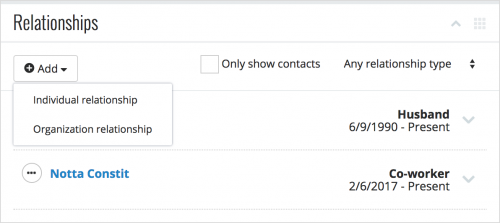 On a constituent's record, you can view their related individuals and organizations under Relationships. For each individual or organization, you can view how they're related to the constituent — such as Wife or Employer — and, if applicable, when the relationship occurred. With this information, you can:
On a constituent's record, you can view their related individuals and organizations under Relationships. For each individual or organization, you can view how they're related to the constituent — such as Wife or Employer — and, if applicable, when the relationship occurred. With this information, you can:
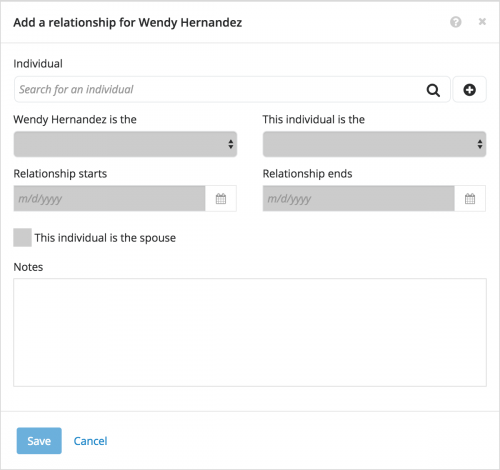 To save a new relationship to the constituent, select Add, and choose whether to add an Individual relationship or Organization relationship. When you add a constituent's relationship with an individual or organization, you can save details including:
To save a new relationship to the constituent, select Add, and choose whether to add an Individual relationship or Organization relationship. When you add a constituent's relationship with an individual or organization, you can save details including:
For more information, check out the Relationships Help.
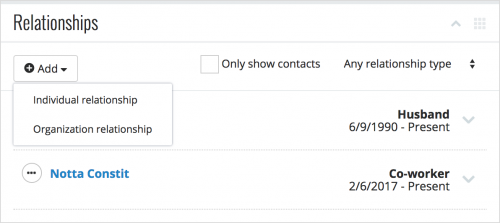 On a constituent's record, you can view their related individuals and organizations under Relationships. For each individual or organization, you can view how they're related to the constituent — such as Wife or Employer — and, if applicable, when the relationship occurred. With this information, you can:
On a constituent's record, you can view their related individuals and organizations under Relationships. For each individual or organization, you can view how they're related to the constituent — such as Wife or Employer — and, if applicable, when the relationship occurred. With this information, you can:
- Give your interactions with the constituent more meaning and context.
- Identify prospective donors and volunteers.
- Track potential leads to help cultivate giving — from both the constituent and the related individual or organization!
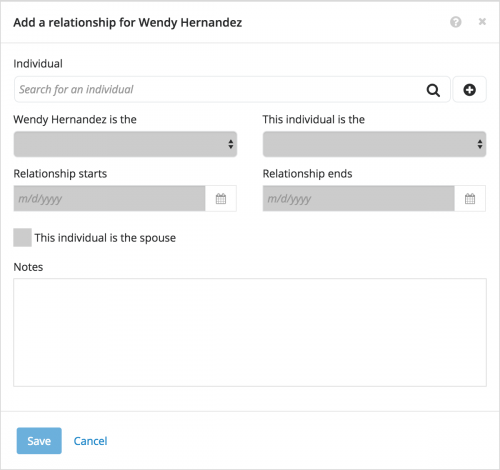 To save a new relationship to the constituent, select Add, and choose whether to add an Individual relationship or Organization relationship. When you add a constituent's relationship with an individual or organization, you can save details including:
To save a new relationship to the constituent, select Add, and choose whether to add an Individual relationship or Organization relationship. When you add a constituent's relationship with an individual or organization, you can save details including:
- How the constituent and the individual or organization are related to each other
- The dates of the relationship, such as for employment or with an ex-spouse
- Other pertinent details you find important
- Whether the individual acts as a contact at the organization
- The individual's position or job title at the organization
For more information, check out the Relationships Help.
3
Comments
-
Steve, there doesn't appear to be an option when adding these new relationships whether to add them as constituents or non-constituent relationships only. Correct? Which are they added as? Does this indicate the future direction of RE NXT where everyone is/doesn't have to be a constituent, especially in a world where we're charged by constituent count? (My testing indicates they are only added as non-constituent relationships, but I wanted to confirm. Presumably to add a new relationship that should be a constituent would still require for now the new constituent to first be added to the DB view?) And finally, presumably these web view-added relationships synch with the database view? Thanks.0
-
Hey Bill!
To clarify, this feature is adding relationship records (or what is known in RE7 as "non-constituent records"), not full Constituent records. We are working on the ability to add full Constituent records now and will eventually give users a choice between adding relationship records or constituent records in this workflow. We fully recognize the continued need to support spouse, contact, and guest records (to name a few) that are not full on constituents, so there is nothing here indicative of a drastic change to future direction of NXT (not everyone will have to be a Constituent).
For now you are correct. To add a new record while adding a relationship that you want to be a full constituent in RE you can take one of two paths:
1. Create the Constituent record in database view and then add the relationship (in web view if you'd prefer)
2. Create the Relationship record while adding the relationship in web view, and then go to database view to promote them to a full Constituent record.
The work we are doing now on "Add constituent" and "Promote to constituent" will close the gap on these "two-view workflows" in coming weeks.
I hope that helps!
Thanks,
Jarod Bonino
Product Manager, Raiser's Edge0 -
Are there any updates on this issue? It seems like the question was asked in 2017, but even now in 2019 I still see the same problem.0
Categories
- All Categories
- 6 Blackbaud Community Help
- 209 bbcon®
- 1.4K Blackbaud Altru®
- 394 Blackbaud Award Management™ and Blackbaud Stewardship Management™
- 1.1K Blackbaud CRM™ and Blackbaud Internet Solutions™
- 15 donorCentrics®
- 359 Blackbaud eTapestry®
- 2.5K Blackbaud Financial Edge NXT®
- 646 Blackbaud Grantmaking™
- 563 Blackbaud Education Management Solutions for Higher Education
- 3.2K Blackbaud Education Management Solutions for K-12 Schools
- 934 Blackbaud Luminate Online® and Blackbaud TeamRaiser®
- 84 JustGiving® from Blackbaud®
- 6.4K Blackbaud Raiser's Edge NXT®
- 3.7K SKY Developer
- 243 ResearchPoint™
- 118 Blackbaud Tuition Management™
- 165 Organizational Best Practices
- 238 The Tap (Just for Fun)
- 33 Blackbaud Community Challenges
- 28 PowerUp Challenges
- 3 (Open) Raiser's Edge NXT PowerUp Challenge: Product Update Briefing
- 3 (Closed) Raiser's Edge NXT PowerUp Challenge: Standard Reports+
- 3 (Closed) Raiser's Edge NXT PowerUp Challenge: Email Marketing
- 3 (Closed) Raiser's Edge NXT PowerUp Challenge: Gift Management
- 4 (Closed) Raiser's Edge NXT PowerUp Challenge: Event Management
- 3 (Closed) Raiser's Edge NXT PowerUp Challenge: Home Page
- 4 (Closed) Raiser's Edge NXT PowerUp Challenge: Standard Reports
- 4 (Closed) Raiser's Edge NXT PowerUp Challenge: Query
- 779 Community News
- 2.9K Jobs Board
- 53 Blackbaud SKY® Reporting Announcements
- 47 Blackbaud CRM Higher Ed Product Advisory Group (HE PAG)
- 19 Blackbaud CRM Product Advisory Group (BBCRM PAG)











