Fundraising To Go: Raiser's Edge NXT On Your Smartphone Or Mobile Device
With Raiser's Edge NXT on your smartphone or tablet, your constituents and fundraising efforts are always at your literal fingertips, wherever you are. No need to install a mobile app! You can access Raiser's Edge NXT directly through your device's browser, just as you do on your desktop or laptop computer.
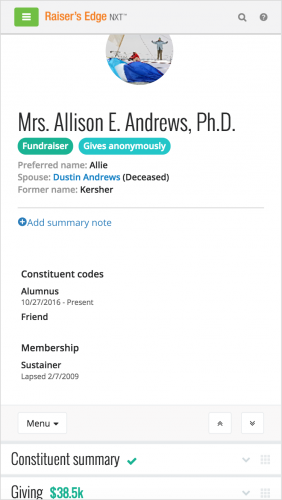 On your mobile device, you have easy access to all your records, lists, and analysis in Raiser's Edge NXT. With this flexibility and mobility, you can manage your constituent relationships and fundraising efforts while on the go.
On your mobile device, you have easy access to all your records, lists, and analysis in Raiser's Edge NXT. With this flexibility and mobility, you can manage your constituent relationships and fundraising efforts while on the go.
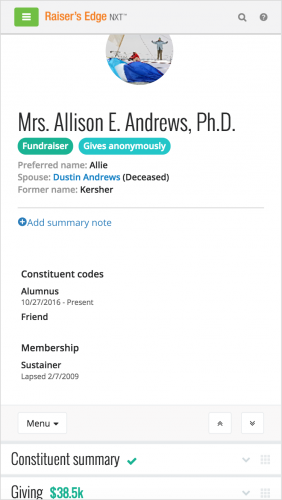 On your mobile device, you have easy access to all your records, lists, and analysis in Raiser's Edge NXT. With this flexibility and mobility, you can manage your constituent relationships and fundraising efforts while on the go.
On your mobile device, you have easy access to all your records, lists, and analysis in Raiser's Edge NXT. With this flexibility and mobility, you can manage your constituent relationships and fundraising efforts while on the go.
- Need to review a constituent's information before an in-person interaction at a cozy coffee shop? Simply open their record for a quick study!
- To call the constituent, such as to confirm the time of your meeting, select their phone number under Contact information.
- Want to record details after that interaction while it's fresh on your mind? Add it as an action or update the action with notes while you finish off your caramel latte.
- Looking for a pulse check on your fundraising efforts as you walk out the door for the day? Track your personal assignments in Fundraising, Work, and keep an eye on the dashboards in Fundraising, Analyze, just like on your desktop.
- Have a minute to learn more about a feature in Raiser's Edge NXT? Select Help (the ? in the upper right) for informative conceptual, how-to, and best practice content.
- Leverage the native features of your mobile device to enhance attachments and your constituent relationships.
- On your iPhone, sign in to Raiser's Edge NXT in Safari and select Action (the box and arrow icon) and Add to Home Screen, tweak the shortcut's name (if necessary), and select Add.
- On your Android device, sign in to Raiser's Edge NXT in Chrome for Android, select Menu (the ellipsis icon) and Add to Home screen.
1
Comments
-
Great tip for quick access!0
-
Thank you!!0
Categories
- All Categories
- 6 Blackbaud Community Help
- 209 bbcon®
- 1.4K Blackbaud Altru®
- 395 Blackbaud Award Management™ and Blackbaud Stewardship Management™
- 1.1K Blackbaud CRM™ and Blackbaud Internet Solutions™
- 15 donorCentrics®
- 359 Blackbaud eTapestry®
- 2.5K Blackbaud Financial Edge NXT®
- 646 Blackbaud Grantmaking™
- 563 Blackbaud Education Management Solutions for Higher Education
- 3.2K Blackbaud Education Management Solutions for K-12 Schools
- 934 Blackbaud Luminate Online® and Blackbaud TeamRaiser®
- 84 JustGiving® from Blackbaud®
- 6.4K Blackbaud Raiser's Edge NXT®
- 3.7K SKY Developer
- 243 ResearchPoint™
- 118 Blackbaud Tuition Management™
- 165 Organizational Best Practices
- 238 The Tap (Just for Fun)
- 33 Blackbaud Community Challenges
- 28 PowerUp Challenges
- 3 (Open) Raiser's Edge NXT PowerUp Challenge: Product Update Briefing
- 3 (Closed) Raiser's Edge NXT PowerUp Challenge: Standard Reports+
- 3 (Closed) Raiser's Edge NXT PowerUp Challenge: Email Marketing
- 3 (Closed) Raiser's Edge NXT PowerUp Challenge: Gift Management
- 4 (Closed) Raiser's Edge NXT PowerUp Challenge: Event Management
- 3 (Closed) Raiser's Edge NXT PowerUp Challenge: Home Page
- 4 (Closed) Raiser's Edge NXT PowerUp Challenge: Standard Reports
- 4 (Closed) Raiser's Edge NXT PowerUp Challenge: Query
- 779 Community News
- 2.9K Jobs Board
- 53 Blackbaud SKY® Reporting Announcements
- 47 Blackbaud CRM Higher Ed Product Advisory Group (HE PAG)
- 19 Blackbaud CRM Product Advisory Group (BBCRM PAG)










