Attachments on Mobile: (Finger) Painting the Full Picture of a Constituent
Published
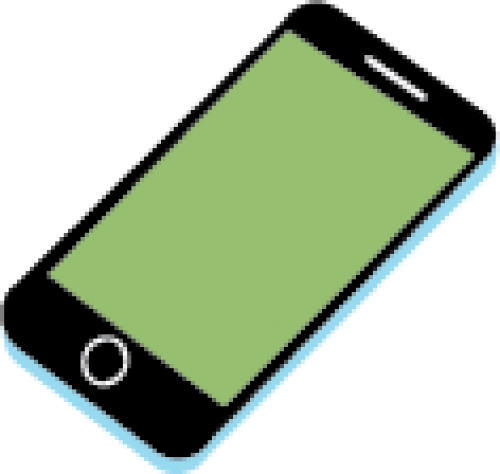 This week, Raiser's Edge NXT updated with the ability to attach files — images, videos, Word docs, PDF, Excel spreadsheets, and more — under Attachments on a constituent's record. With this much-requested feature, you can collect and save all the collateral that comes with cultivating a relationship — correspondence, prospect research, photos — to paint a full picture of the constituent. While this super useful on your desktop or laptop computer, it's extra powerful on your smartphone or tablet, where Raiser's Edge NXT can tap into the built-in features of your mobile device. With these extra features, you can instead (finger)paint that full picture of the constituent through your touchscreen.
This week, Raiser's Edge NXT updated with the ability to attach files — images, videos, Word docs, PDF, Excel spreadsheets, and more — under Attachments on a constituent's record. With this much-requested feature, you can collect and save all the collateral that comes with cultivating a relationship — correspondence, prospect research, photos — to paint a full picture of the constituent. While this super useful on your desktop or laptop computer, it's extra powerful on your smartphone or tablet, where Raiser's Edge NXT can tap into the built-in features of your mobile device. With these extra features, you can instead (finger)paint that full picture of the constituent through your touchscreen.
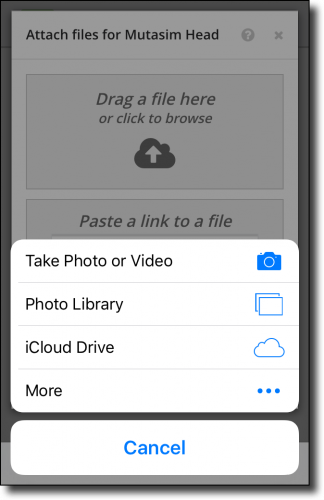 When you select Drag a file here under Attachments on your smartphone or tablet, you have instant access to your device's saved photos, camera, and cloud storage. Just think of the opportunities possible with attachments on the go!
When you select Drag a file here under Attachments on your smartphone or tablet, you have instant access to your device's saved photos, camera, and cloud storage. Just think of the opportunities possible with attachments on the go!
- When you next meet for some coffee and personal interaction with a donor or prospect, take their picture or bond with them through a selfie — or, more accurately, an "ussie" — and attach it to their record (this'll be especially handy with the upcoming profile picture feature!).
- To help track constituent engagement in action, capture candid photos or videos of participants at your next fundraising event or volunteer opportunity and upload them directly to their records. Use your tablet as a "photo booth" to take posed pics with an added element of fun!
- Have artifacts saved in cloud storage accounts such as Dropbox, Apple iCloud Drive, or Google Drive? Link or add them to their related constituents' records while on the go, with instant access through your mobile device!
Note that while you can also manage a constituent's related files on the Media tab of their record in the database view, we recommend you instead work with them under Attachments in the web interface. For starters, you can only access the web interface — not the database view — on your mobile device! For other reasons why, see the Attachments or Media? Help.
For more information about attachments, check the Attachments Help.
News
Blackbaud Raiser's Edge NXT® Blog
10/15/2015 11:11am EDT

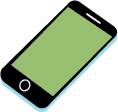
Leave a Comment