What's Newer: Editable And Customizable Name Formats!
Published
This #GivingTuesday, hopefully you'll acquire new donors who discover your organization in their quest to support a mission close to their heart. To help ensure personal and receptive interactions as you cultivate these new relationships, Raiser's Edge NXT recently introduced the ability to manage and customize name formats in the web view!
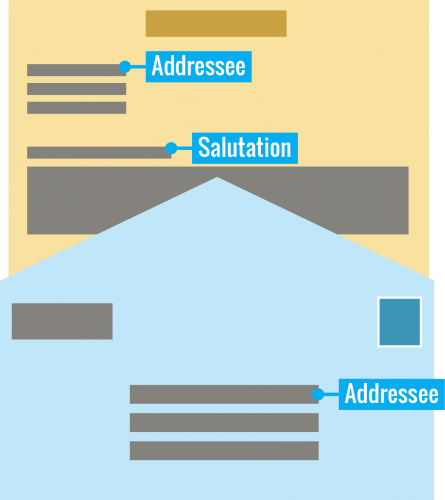 Name formats—aka addressess and salutations—define how an individual's name appears in communications.
Name formats—aka addressess and salutations—define how an individual's name appears in communications.
- Addressees determine how their name appears with a mailing address, such as in an address block or on a mailing label. Traditionally, addressees are formal, complete with titles and any suffixes.
- Salutations determine how their name appears as a greeting in a letter or email. Depending on your relationship with the individual and the context of the communication, the salutation may be formal or informal.
Of course, an individual may request or show preference toward an addressee or salutation that doesn't match a standard pattern. To help respect these wishes and ensure you address someone how they prefer, you can now save custom name formats!
- To enter a personal addressee or salutation when you add the individual's record, you can now select Custom next to its field under Primary name formats, and enter the special name format to use. For more information, see the Constituents Help or Related Individuals and Organizations Help.
- To manage an individual's name formats, you can now select Edit, Name formats under Constituent summary or Summary.
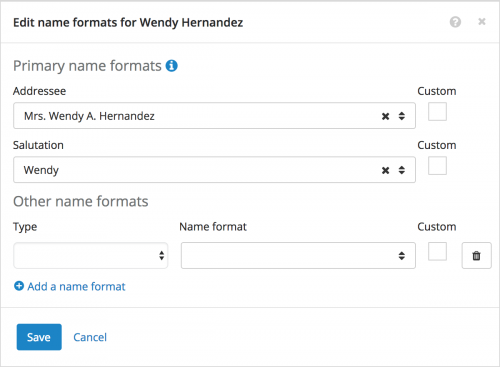 Under Primary name formats, choose the individual's preferred addressee or salutation to use by default. To define a unique addressee or salutation, select Custom next to its field, and enter the name format to use.
Under Primary name formats, choose the individual's preferred addressee or salutation to use by default. To define a unique addressee or salutation, select Custom next to its field, and enter the name format to use.- Under Other name formats, choose any additional addressees or salutations to use, such as for specific types or tones of communication. To define a unique addressee or salutation for a specific type of communciation, select Custom next to its field, and enter the name format to use. To include an additional format, select Add a name format.
News Blackbaud Raiser's Edge NXT® Blog
11/28/2017 11:47am EST

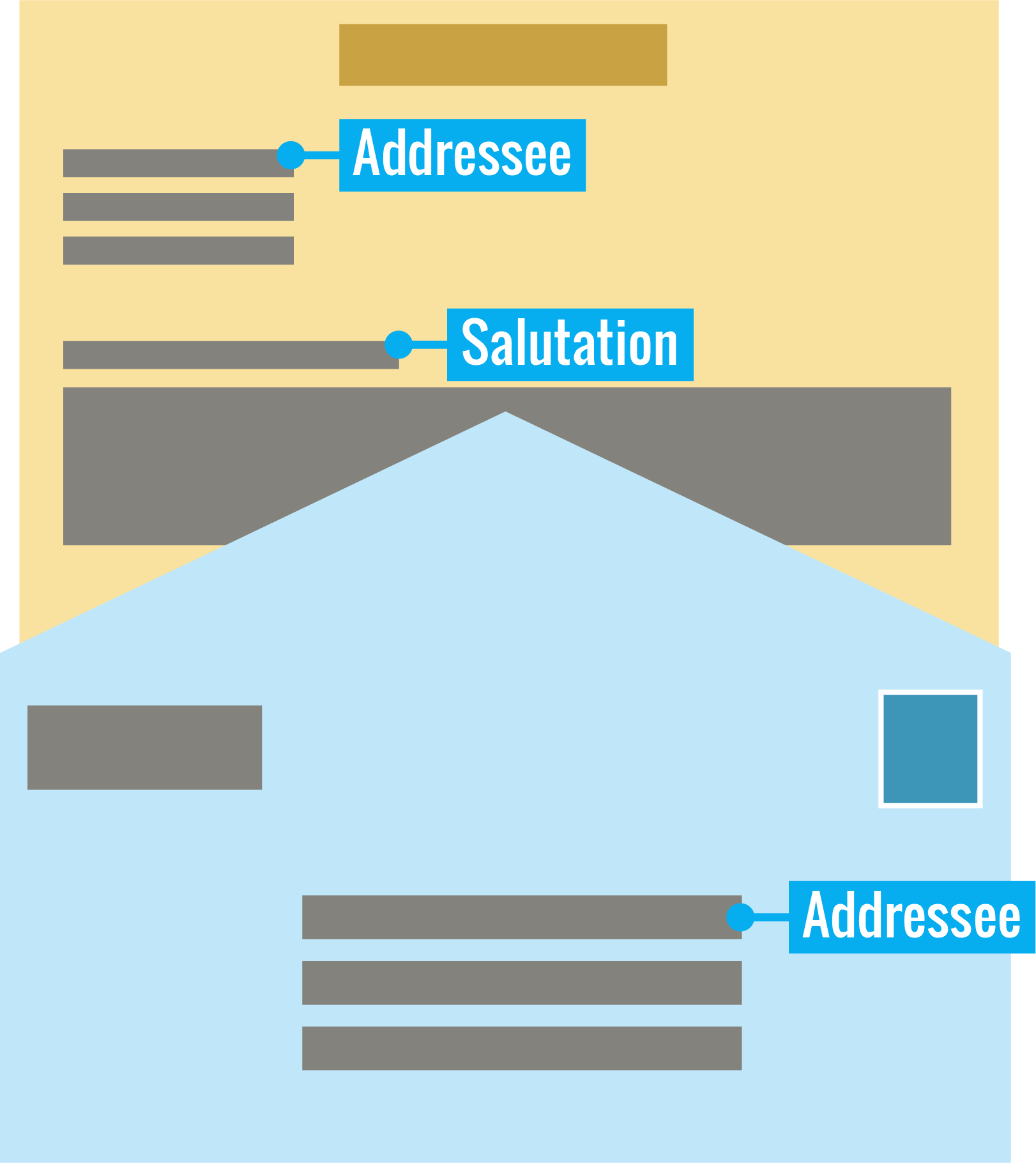
Leave a Comment