Gift Records: Details You Can Take to the Bank (and More to Come)!
Published
 Over the past few updates, Raiser's Edge NXT has continued to build out the gift record, where you can view and manage many details about money or a commitment received from a donor. Construction's not over yet, but it's probably a good time to start to familiarize yourself with what's what (and where) on the record (but know there's more to come on the horizon!).
Over the past few updates, Raiser's Edge NXT has continued to build out the gift record, where you can view and manage many details about money or a commitment received from a donor. Construction's not over yet, but it's probably a good time to start to familiarize yourself with what's what (and where) on the record (but know there's more to come on the horizon!).
Gift overview. At the top of the record, you'll find pertinent information about the gift. To help identify the gift, amount, type, donor, and date are front and center. You can also view — at a glance — whether the gift was given anonymously or has soft credits, as well as details such as the gift's ID and which fundraisers helped acquire it. To help categorize or summarize the gift, you can also view any subtype or reference information. Lastly, you can track important statuses, such as whether you acknowledged the gift or posted it to your accounting system's general ledger. For details, check out the Gift Overview Help.
Acknowledgements. To thank donors for their generosity and help them track their charitable giving for tax-purposes, you can send acknowledgements and receipts in response to gifts. In addition to the acknowledgement status at the top of the record, you can view detailed information — including which thank-you letter was sent to the donor (and when) — under Acknowledgements. You can also find similar details about the receipt the donor received, including whether they were sent one at all (and when). For more info, see Acknowledgements and Receipts Help.
Fundraising details. To help track the intent of a gift and how you acquired it, you can view the campaign and fund it applies toward and the appeal used as its solicitation under Fundraising details. For a gift split across multiple campaigns or funds, a breakdown of how much of the gift — as both a percentage and an amount — applies to each also appears. For more information about these fundraising details, see Campaigns, Funds, and Appeals Help.
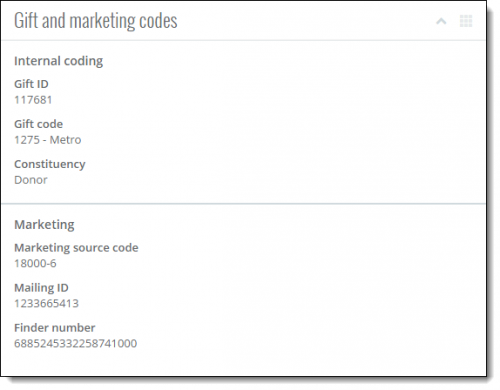 Gift and marketing codes. To help track how — and why — you acquired a gift, you can view the various identification numbers and codes used to identify the giving — such as its ID and gift code and the constituent code of its donor — under Gift and marketing codes. You can also view similar details about the marketing effort used to solicit the gift, such as its source code, mailing ID, and finder number. For information about these IDs and codes, check out Gift and Marketing Codes Help.
Gift and marketing codes. To help track how — and why — you acquired a gift, you can view the various identification numbers and codes used to identify the giving — such as its ID and gift code and the constituent code of its donor — under Gift and marketing codes. You can also view similar details about the marketing effort used to solicit the gift, such as its source code, mailing ID, and finder number. For information about these IDs and codes, check out Gift and Marketing Codes Help.Soft credits. With soft credits, you can recognize multiple constituents for a gift, such as to credit someone for the giving of their spouse or family foundation. At the top of the record, you can quickly view when a gift has soft credits. Under Soft credits, you can find details about the soft credit recipients and how much of the gift they receive credit for. For more information, see Soft Credits Help.
Keep an eye on the gift record in future updates, as right now's just the ground floor. For example, coming soon: Custom fields and Notes, to help track specialized information or specific details about a gift, such as whether a reminder was sent for a pledge installment or an explanation of the donor's intent and motivation behind the contribution (but more on those soon enough)!
News
Blackbaud Raiser's Edge NXT® Blog
09/24/2015 2:41pm EDT


Leave a Comment