What's New In Raiser's Edge NXT The Week Of January 16
Published
This week, Raiser's Edge NXT updates with nifty enhancements to lists and actions.
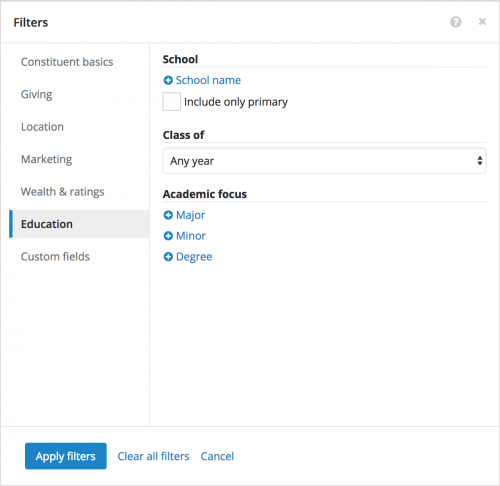 Filter constituent lists by academic degree. To include constituents in a list based on their academic qualifications such as Bachelor of Arts (BA) or Doctor of Philosophy (Ph.D.), you can now filter by degree. To use this filter, select Filters, Education, and then — under Academic focus — select Degree, choose the levels of education to include, and select Select. For more information, see the Constituent Education Filters Help.
Filter constituent lists by academic degree. To include constituents in a list based on their academic qualifications such as Bachelor of Arts (BA) or Doctor of Philosophy (Ph.D.), you can now filter by degree. To use this filter, select Filters, Education, and then — under Academic focus — select Degree, choose the levels of education to include, and select Select. For more information, see the Constituent Education Filters Help.Open records in Raiser's Edge NXT from an exported list. As previously discussed, you can now open a record in Raiser's Edge NXT from an exported list, such as in Microsoft Excel or Google Sheets. In the spreadsheet created from the exported comma-separated values (CSV) file, select Open in NXT in the new View record column for the record to open. For more information, see the Lists Help.
Add calendar appointments for past actions. To help track the interactions and task necessary to cultivate relationships with constituents, you can now — by popular demand! — create calendar appointments for actions that already occurred but weren't originally added to your calendar. (Previously, you could only add upcoming actions to your calendar.)
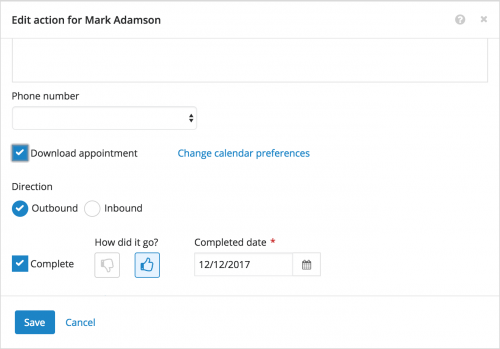 Under Notes and actions on the constituent's record, select Add action for a new action or Edit action from an existing action's menu, and then enter or update its details, and select Add to calendar or Download appointment. For more information, see the Calendar Appointments Help.
Under Notes and actions on the constituent's record, select Add action for a new action or Edit action from an existing action's menu, and then enter or update its details, and select Add to calendar or Download appointment. For more information, see the Calendar Appointments Help.For more information about these features, or to catch up on previous releases, see the What's New Help or What's Recent Help. Enjoy!
News
Blackbaud Raiser's Edge NXT® Blog
01/16/2018 12:21pm EST


Leave a Comment