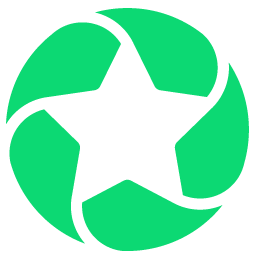Plot Your Relationships With The Constituent Map And Location Filters
With Raiser's Edge NXT, you can locate constituents based on their primary address, such as to identify nearby donors, coordinate meetings with prospects, or scout venues for a gala event.
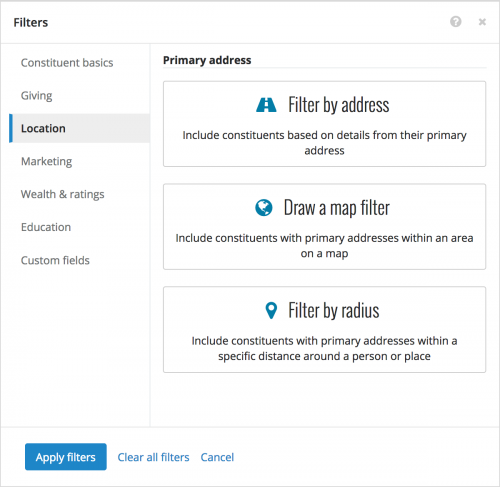 Location filters. When you work with a list of constituents, you can select Filters, Location to include only those with specific address details or within a specific area or distance around a point.
Location filters. When you work with a list of constituents, you can select Filters, Location to include only those with specific address details or within a specific area or distance around a point.
Constituent map. To view constituents on a map, select Map (the map marker) from a constituent list in Lists. Powered by Microsoft Bing, the map displays constituents as pins, based on their primary addresses.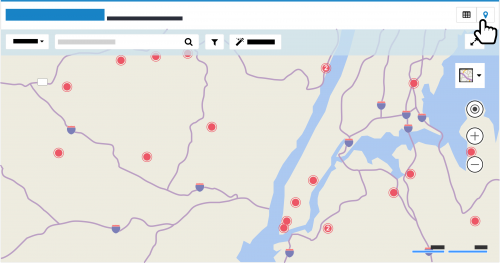
When you first select Map, it focuses on constituents near you, based on the WiFi or location settings of your device.
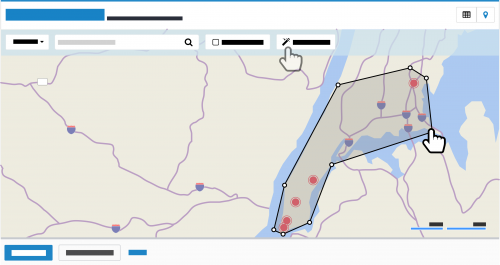 To narrow the focus of the map, you can pinpoint only constituents who share characteristics or are within a specific area.
To narrow the focus of the map, you can pinpoint only constituents who share characteristics or are within a specific area.
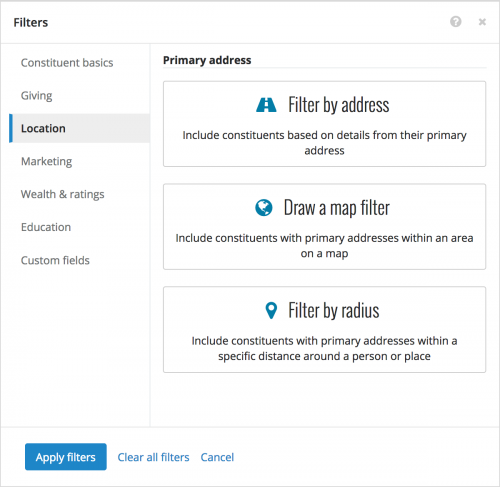 Location filters. When you work with a list of constituents, you can select Filters, Location to include only those with specific address details or within a specific area or distance around a point.
Location filters. When you work with a list of constituents, you can select Filters, Location to include only those with specific address details or within a specific area or distance around a point.
- To include only those with specific details — such as post codes — in their primary addresses, select Filter by address, choose the country and details of the address to include, and then select Done and Apply filters.
- To include only those within a specific area, select Draw a map filter, search for the location to focus on, specify the Rectangle area or Custom area to include, and select Apply filters.
- To include only constituents within a specific distance around a location or constituent, select Filter by radius, search for the location or constituent to use as a center point, enter how far around that point — in miles or kilometers — to include, and select Apply filters.
Constituent map. To view constituents on a map, select Map (the map marker) from a constituent list in Lists. Powered by Microsoft Bing, the map displays constituents as pins, based on their primary addresses.
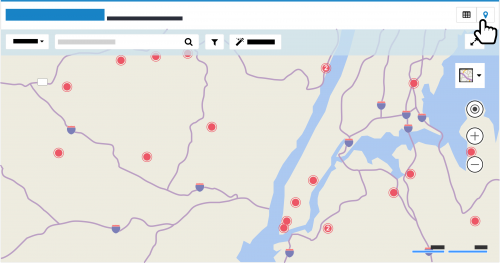
When you first select Map, it focuses on constituents near you, based on the WiFi or location settings of your device.
- To view constituents at or near a specific location, select Location next to the search box, enter the address or location, and select Search.
- To pinpoint a specific constituent, select Constituent next to the search box, enter their name, and select Search.
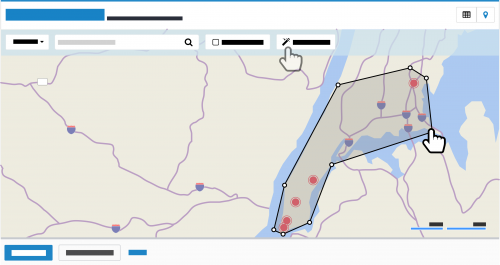 To narrow the focus of the map, you can pinpoint only constituents who share characteristics or are within a specific area.
To narrow the focus of the map, you can pinpoint only constituents who share characteristics or are within a specific area.
- To include constituents who share characteristics, select Filters (the funnel), choose the criteria of who to view, and select Apply filters.
- To include constituents within a specific area, select Filter map (the magic wand), specify the Rectangle area or Custom area to pinpoint, and select Apply filters.
0
Comments
-
Very helpful instructions! We are loving the radius feature.0
-
Helpful!0
-
One of the best NXT features IMO.0
Categories
- All Categories
- 6 Blackbaud Community Help
- 209 bbcon®
- 1.4K Blackbaud Altru®
- 394 Blackbaud Award Management™ and Blackbaud Stewardship Management™
- 1.1K Blackbaud CRM™ and Blackbaud Internet Solutions™
- 15 donorCentrics®
- 359 Blackbaud eTapestry®
- 2.5K Blackbaud Financial Edge NXT®
- 646 Blackbaud Grantmaking™
- 563 Blackbaud Education Management Solutions for Higher Education
- 3.2K Blackbaud Education Management Solutions for K-12 Schools
- 934 Blackbaud Luminate Online® and Blackbaud TeamRaiser®
- 84 JustGiving® from Blackbaud®
- 6.4K Blackbaud Raiser's Edge NXT®
- 3.7K SKY Developer
- 243 ResearchPoint™
- 118 Blackbaud Tuition Management™
- 165 Organizational Best Practices
- 238 The Tap (Just for Fun)
- 33 Blackbaud Community Challenges
- 28 PowerUp Challenges
- 3 (Open) Raiser's Edge NXT PowerUp Challenge: Product Update Briefing
- 3 (Closed) Raiser's Edge NXT PowerUp Challenge: Standard Reports+
- 3 (Closed) Raiser's Edge NXT PowerUp Challenge: Email Marketing
- 3 (Closed) Raiser's Edge NXT PowerUp Challenge: Gift Management
- 4 (Closed) Raiser's Edge NXT PowerUp Challenge: Event Management
- 3 (Closed) Raiser's Edge NXT PowerUp Challenge: Home Page
- 4 (Closed) Raiser's Edge NXT PowerUp Challenge: Standard Reports
- 4 (Closed) Raiser's Edge NXT PowerUp Challenge: Query
- 779 Community News
- 2.9K Jobs Board
- 53 Blackbaud SKY® Reporting Announcements
- 47 Blackbaud CRM Higher Ed Product Advisory Group (HE PAG)
- 19 Blackbaud CRM Product Advisory Group (BBCRM PAG)