What's New In Raiser's Edge NXT: Individual Display Name Settings!

Steve Stegelin
New Member








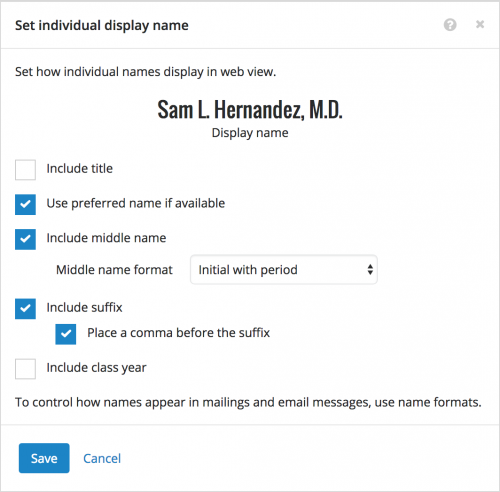 To ensure the names of individuals appear consistently throughout the web view, such as on records and in lists, admins can now set how they should appear. For example, admins can choose whether to show middle initials and suffixes, and the punctuation to use with them.
To ensure the names of individuals appear consistently throughout the web view, such as on records and in lists, admins can now set how they should appear. For example, admins can choose whether to show middle initials and suffixes, and the punctuation to use with them.To set how individual names should appear, select Control Panel, Settings, Constituent records; select Edit under Individual display name; choose which parts of a person's name to include and the punctuation to use; and select Save.
A few things to note:
- It may take up to two-and-a-half hours for lists to reflect changes to these settings.
- These settings only affect how individual's names appear throughout the web view. For an organization, the web view uses the Organization name field on its record.
- To control how an individual's name appears in communications, use name formats to set their addressee and salutation. For more information, see the Name Formats Help.
To catch up on previous releases, check out the What's Recent Help. Enjoy!
0
Comments
-
Is this by User or by Organization? I.e. can I set the format for myself different than the format set for a coworker? (I was hoping for the ability to use an Addr/Sal, like you can in the Title Bar for RE7. Which also allows you to see/use any edited Salutations for special cases. At my last job, I had an Additional Salutation of [Alpha Sort] that included Lastname, Firstname Middlename Nickname & Spouse & ConstID. It worked great!)0
-
That's awesome! Would still love to see Maiden name for all the schools out there.
Thanks, Dan0 -
This is so much better! I do echo Jen's wish for Addr/Sal table options, or if we could set a name format of "NXT Display Name" for special cases to override the general setting, like we can do with Address Processing and Addressee Processing in export/mail. I mean, we would mostly like to use Mr. Sam L. Hernandez, M.D. as in the example, but we have a handful of major donors who go by their middle name and "Mr. Luke L. Hernandez, M.D." when he's "Samuel Luke Hernandez" is a little misleading. (At my org, my fellow db manager and I would also love having the constituent ID in parentheses because our users keep forgetting to tell us which Sam Hernandez they're referring to, and it's so small and hard to see on the constituent record. I currently edit all my new users' title bars to include the ID in the database view, which made a huge improvement.)0
-
Jen- Great question! With these settings, an admin controls how individuals' names appear for ALL users in the web view. So they impact the entire organization, not just a single user.
Hey Dan, great feedback! I'd recommend posting that to the Idea Bank (ie the Ideas tab above) so we can gauge interest. Thanks!0 -
Hey Keri! Great feedback. As with Dan, I'd recommend sharing those suggestions in the Idea Bank. Given Jen had similar feedback, seems like something that could gain some traction quickly. Thanks!0
-
This is a nice update...but still hoping for a Tribute tile at some point
 I see it in the idea bank but I want it to happen sooner than later! 0
I see it in the idea bank but I want it to happen sooner than later! 0 -
I would love to be able to opt to use an addressee for display in NXT! Here's an idea that covers this: https://renxt.ideas.aha.io/ideas/RENXT-I-6770
-
I would like to be able to see the constituent ID. Is this available and I am missing it?0
-
Hey Jenny! Do you mean seeing the constituent ID as part of the display name or in general? You can find a constituent's ID under 'Constituent summary' on their record. If you're referring to constituent ID as part of the display name, that's an interesting concept and good fodder for the Idea Bank. Thanks!0
-
Funny enough, about a month ago, coworkers and I were talking about this exact feature and now it's been implemented. However, we decided it wouldn't work for us since it changes the name on the constituent's record. We like showing the preferred name in search results, but felt it would be best to leave the full name on the record.0
-
We have been testing this out, and my staff loves it - especially the class year feature. it makes it so easy to tell the difference between parents and students, lol.0
Categories
- All Categories
- 6 Blackbaud Community Help
- 212 bbcon®
- 1.4K Blackbaud Altru®
- 399 Blackbaud Award Management™ and Blackbaud Stewardship Management™
- 1.1K Blackbaud CRM™ and Blackbaud Internet Solutions™
- 15 donorCentrics®
- 360 Blackbaud eTapestry®
- 2.6K Blackbaud Financial Edge NXT®
- 655 Blackbaud Grantmaking™
- 574 Blackbaud Education Management Solutions for Higher Education
- 3.2K Blackbaud Education Management Solutions for K-12 Schools
- 939 Blackbaud Luminate Online® and Blackbaud TeamRaiser®
- 84 JustGiving® from Blackbaud®
- 6.6K Blackbaud Raiser's Edge NXT®
- 3.7K SKY Developer
- 248 ResearchPoint™
- 119 Blackbaud Tuition Management™
- 165 Organizational Best Practices
- 240 Member Lounge (Just for Fun)
- 35 Blackbaud Community Challenges
- 34 PowerUp Challenges
- 3 (Open) PowerUp Challenge: Chat for Blackbaud AI
- 3 (Closed) PowerUp Challenge: Data Health
- 3 (Closed) Raiser's Edge NXT PowerUp Challenge: Product Update Briefing
- 3 (Closed) Raiser's Edge NXT PowerUp Challenge: Standard Reports+
- 3 (Closed) Raiser's Edge NXT PowerUp Challenge: Email Marketing
- 3 (Closed) Raiser's Edge NXT PowerUp Challenge: Gift Management
- 4 (Closed) Raiser's Edge NXT PowerUp Challenge: Event Management
- 3 (Closed) Raiser's Edge NXT PowerUp Challenge: Home Page
- 4 (Closed) Raiser's Edge NXT PowerUp Challenge: Standard Reports
- 4 (Closed) Raiser's Edge NXT PowerUp Challenge: Query
- 790 Community News
- 2.9K Jobs Board
- 53 Blackbaud SKY® Reporting Announcements
- 47 Blackbaud CRM Higher Ed Product Advisory Group (HE PAG)
- 19 Blackbaud CRM Product Advisory Group (BBCRM PAG)












