What's New: Email Marketing With Role-Based Security (for Some Of You!)
This week, Raiser's Edge NXT updates with an exciting new feature — an email marketing designer, secured with new role-based permissions — for some of you (at least for now; stay tuned if you don't see it yet)!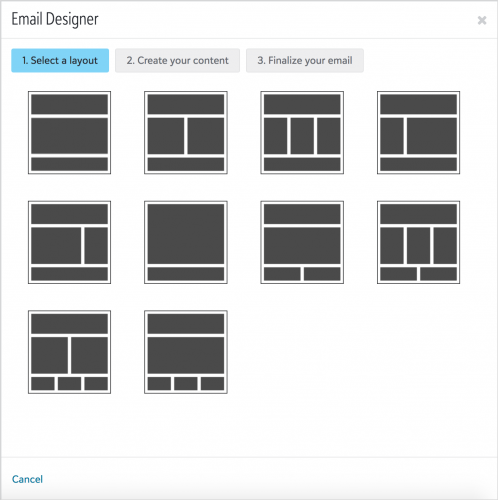 To help you stay in touch with constituents and share your mission, some of you can now use Raiser's Edge NXT to send them email marketing. In Marketing, Email, you can now:
To help you stay in touch with constituents and share your mission, some of you can now use Raiser's Edge NXT to send them email marketing. In Marketing, Email, you can now:
Admins! You can now invite users and manage their access to web view features — like the new Marketing, Email — based on the tasks and permissions of their roles. Under Roles in Control Panel, Security, your users' former security groups with rights set for web view features now appear as roles under Fundraising roles. Most security groups now appear as identical roles, with the group's rights now its corresponding permissions. (For more nuanced users, security groups may combine into a single role to capture rights that don't align with the tasks and permissions of other roles created from security groups. For more information, see the Security Groups or Roles? Help.) Under Fundraising roles, you can manage roles' tasks and permissions for web view features.
Don't see these features? No worries! If all goes well based on feedback and usage, expect their wider release in future updates.
For more information about these features, or to catch up on previous releases, see the What's New Help and What's Recent Help. Enjoy!
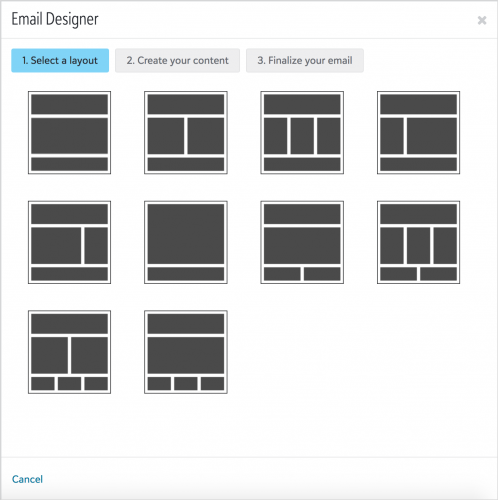 To help you stay in touch with constituents and share your mission, some of you can now use Raiser's Edge NXT to send them email marketing. In Marketing, Email, you can now:
To help you stay in touch with constituents and share your mission, some of you can now use Raiser's Edge NXT to send them email marketing. In Marketing, Email, you can now:
- Quickly create mobile-responsive email
- View analytics for sent messages
- Track and manage scheduled and draft communications
Admins! You can now invite users and manage their access to web view features — like the new Marketing, Email — based on the tasks and permissions of their roles. Under Roles in Control Panel, Security, your users' former security groups with rights set for web view features now appear as roles under Fundraising roles. Most security groups now appear as identical roles, with the group's rights now its corresponding permissions. (For more nuanced users, security groups may combine into a single role to capture rights that don't align with the tasks and permissions of other roles created from security groups. For more information, see the Security Groups or Roles? Help.) Under Fundraising roles, you can manage roles' tasks and permissions for web view features.
- For Marketing, Email, see the Marketing Security Help.
- For Fundraising, Work, see the Fundraising Work Center Rights Help.
- For Fundraising, Analyze, see the Analyze Rights Help.
- For Lists, see the List Rights Help.
- For attachments on records of campaigns, funds, and appeals, see the Attachment Rights Help.
Don't see these features? No worries! If all goes well based on feedback and usage, expect their wider release in future updates.
For more information about these features, or to catch up on previous releases, see the What's New Help and What's Recent Help. Enjoy!
1
Comments
-
Hi Steve
Aren't EAPs usually used for feedback? What's the reason for the partial release? How are sites picked? I'd love to use it, and have been holding off using OLX as this NXT feature was imminent.0 -
Hi Mergen, Great question. You are correct that EAP's are for feedback. The waved rollout isn't because we are waiting for feedback necessarily although we welcome as much feedback as possible for future releases. We have chosen to do a slow waved rollout out of an abundance of caution. This is a larger release with a lot of new features and new tech. We will increase the number of clients in the waves as each week passes by and we gain more and more confidence.
Thank you for your patience!!
Michele Stender
Product Manager0 -
So looking forward to this feature!0
-
Michele - I saw your response to Mergen, but I'm wondering do you have an ETA on when this release will be rolled out? We desperately need to email our Alumni and like Mergen have been holding off using OLX as the NXT features appear to be around the corner. We are hoping to start using this ASAP. Thanks!0
-
Hi Emily and others that are looking forward to email marketing in RENXT, We are working on rolling this out as I type this today! If you don't have Email yet, you should see it over the next 3-5 weeks! I hope this helps.
Michele Stender0 -
I was able to watch the playback from the NXT Quarterly Update from this past week today and connected to this blog as a result. Can someone post a screenshot of the NXT window(s) to access this? I am an admin and don't see how to add this via Security or to launch from NXT. Thanks!!!0
-
I’m currently working in an EAP for workflow and I can’t wait to test out the marketing email funtions. So excited!0
-
Hi Michele, we are currently using OLX for emails. How does the NXT service differ to this?
Thanks0 -
HI Patricia Hargadon Email in RE NXT will be where all of our new email features will be coming. Today, it looks very simliar to OLX but you will start to see differences as the year progresses. Keep an eye on the announcements as we release more and more functionality in email in RE NXT.0
-
Has this been rolled out to all organizations now that it has been one year?0
-
From the now year-old video I just watched, this looks like a really great tool. Are there plans to integrate it with Altru, or sell standalone subscriptions to just the email tool itself?0
Categories
- All Categories
- 6 Blackbaud Community Help
- 206 bbcon®
- 1.4K Blackbaud Altru®
- 394 Blackbaud Award Management™ and Blackbaud Stewardship Management™
- 1.1K Blackbaud CRM™ and Blackbaud Internet Solutions™
- 15 donorCentrics®
- 358 Blackbaud eTapestry®
- 2.5K Blackbaud Financial Edge NXT®
- 646 Blackbaud Grantmaking™
- 561 Blackbaud Education Management Solutions for Higher Education
- 3.2K Blackbaud Education Management Solutions for K-12 Schools
- 934 Blackbaud Luminate Online® and Blackbaud TeamRaiser®
- 84 JustGiving® from Blackbaud®
- 6.4K Blackbaud Raiser's Edge NXT®
- 3.6K SKY Developer
- 242 ResearchPoint™
- 118 Blackbaud Tuition Management™
- 165 Organizational Best Practices
- 238 The Tap (Just for Fun)
- 33 Blackbaud Community Challenges
- 28 PowerUp Challenges
- 3 (Open) Raiser's Edge NXT PowerUp Challenge: Product Update Briefing
- 3 (Closed) Raiser's Edge NXT PowerUp Challenge: Standard Reports+
- 3 (Closed) Raiser's Edge NXT PowerUp Challenge: Email Marketing
- 3 (Closed) Raiser's Edge NXT PowerUp Challenge: Gift Management
- 4 (Closed) Raiser's Edge NXT PowerUp Challenge: Event Management
- 3 (Closed) Raiser's Edge NXT PowerUp Challenge: Home Page
- 4 (Closed) Raiser's Edge NXT PowerUp Challenge: Standard Reports
- 4 (Closed) Raiser's Edge NXT PowerUp Challenge: Query
- 779 Community News
- 2.9K Jobs Board
- 53 Blackbaud SKY® Reporting Announcements
- 47 Blackbaud CRM Higher Ed Product Advisory Group (HE PAG)
- 19 Blackbaud CRM Product Advisory Group (BBCRM PAG)
















