What's New For Some (and Upcoming For Most): Report Builder!
Published
For flexibility in how you analyze and share data, some of you can now design custom dashboards in Analysis, Report builder.
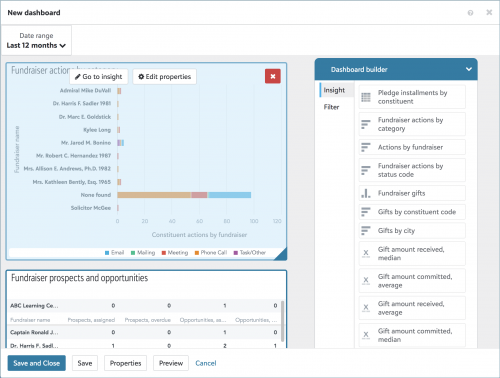 When you design your dashboard, you choose from — and drag-and-drop — several out-of-the-box insights about constituents, gifts, actions, and opportunities. To help customize the analysis as you add it to a dashboard, you can:
When you design your dashboard, you choose from — and drag-and-drop — several out-of-the-box insights about constituents, gifts, actions, and opportunities. To help customize the analysis as you add it to a dashboard, you can:
- Apply filters to specific insights or the overall dashboard.
- Choose which of its measures — such as amounts or totals — to view.
- Override its default attributes or criteria, such as to analyze giving by funds instead of campaigns.
- Choose from different chart types — such as tables, bar and column charts, or scatter plots — to best convey your data and ease analysis.
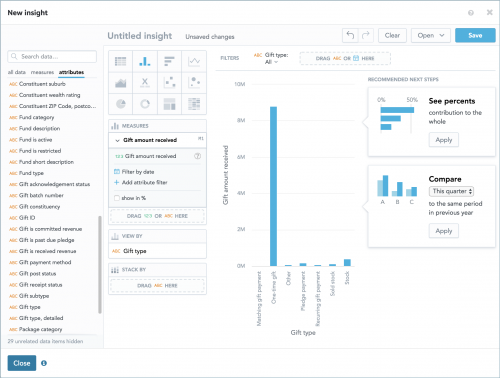 Pair measures about constituents, giving, actions, or opportunities with related attributes — via drag-and-drop — to analyze amounts or totals based on specific criteria. (To get started with common custom giving insights, check out the Gift Insight Recipes Help.)
Pair measures about constituents, giving, actions, or opportunities with related attributes — via drag-and-drop — to analyze amounts or totals based on specific criteria. (To get started with common custom giving insights, check out the Gift Insight Recipes Help.)- Apply filters to measures to help narrow their focus to specific records.
- Place out-of-the-box and custom insights side-by-side and adjust their layout.
- Edit an insight's measures or attributes directly from the dashboard.
- Share dashboards with other at your organization.
Admins! In Control Panel, Security, you can choose which roles can access Analysis, Report builder or Fundraising, Analyze. For those with access to Fundraising, Analyze, you can also choose which pre-configured dashboards they can use. For more information, see the Report Builder Rights Help and Analyze or Reporting Rights Help.
News
Blackbaud Raiser's Edge NXT® Blog
09/21/2018 10:49am EDT

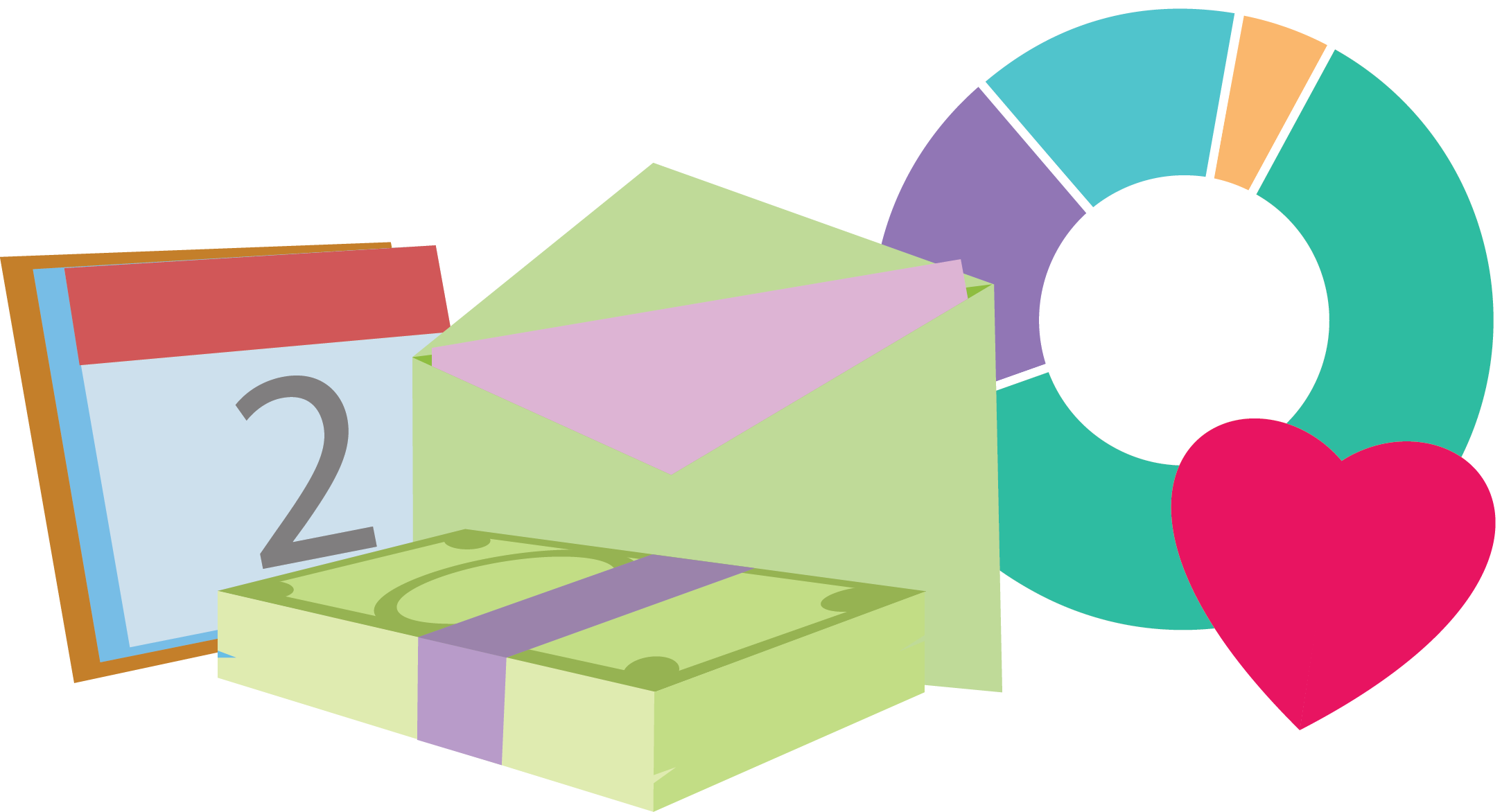
Leave a Comment
WANT NAO!!!