What's New: Add One-time Gifts (for Everyone)!
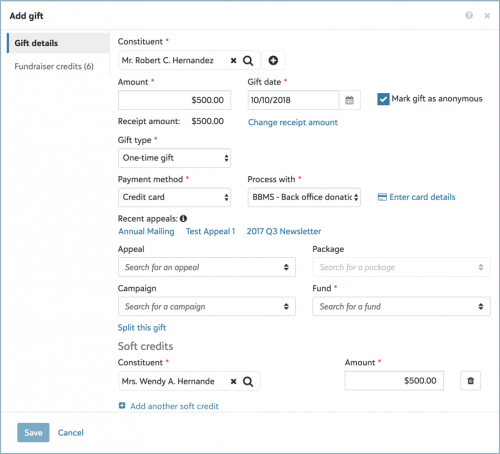 As announced at bbcon, Raiser's Edge NXT kicked off this week by releasing the final wave of Add gift to everyone — one more step in the path to transform the web view into your "web do" solution! To add a one-time gift (aka cash gift in the database view), select Add gift from Home or under Giving history on the donor's constituent record. When you add a one-time gift, you can save several details about the giving.Donor
As announced at bbcon, Raiser's Edge NXT kicked off this week by releasing the final wave of Add gift to everyone — one more step in the path to transform the web view into your "web do" solution! To add a one-time gift (aka cash gift in the database view), select Add gift from Home or under Giving history on the donor's constituent record. When you add a one-time gift, you can save several details about the giving.DonorYou can add the gift from the donor's constituent record, or — if you add the gift from Home — search for (or add) their record. To respect a donor's request for privacy, you can also choose whether to mark the gift as anonymous.
Amount
The full amount of the gift, as well as the tax-deductible amount to appear on its receipt.
Date
When you receive the gift – key for later fundraising analysis and financial reporting!
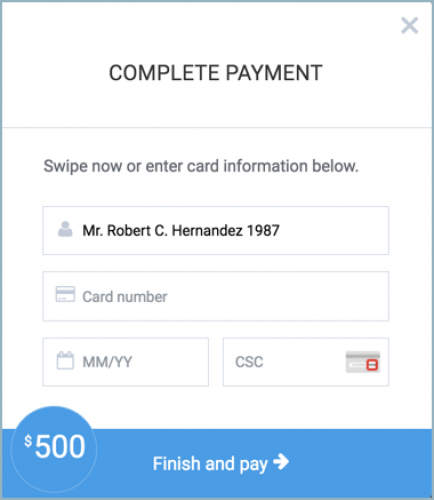 Payment method
Payment method How they pay for the gift, such as cash, check, or credit card. For a gift by credit card or direct debit, you can select Enter card details or Enter account details to process the transaction immediately through Blackbaud Checkout and your payment processor like Blackbaud Merchant Services. No more awkward follow-up phone calls to verify account information after a declined or failed transaction!
Fundraising effort
To track the intent of the giving and for fundraising analysis, you can save the campaign or fund to receive the revenue, and the appeal and package used to ask for the gift. (To ease data entry, you can choose from the donor's recent appeals!) To apply the gift to multiple efforts, select Split this gift and enter how much goes to each.
Soft credits
To recognize another constituent for the gift, such as the donor's spouse or a family foundation, select Add a soft credit and specify who to credit with the gift (and how much). You can recognize multiple constituents for all or part of the gift's amount.
Acknowledgement and receipt
To thank the donor for the gift and help them track it for their own finances, you can choose whether to issue the donor an acknowledgement or receipt and which acknowledgement letter they should receive.
Post status
For your organization's financial accounting, you can track whether — and when — to post the gift to your general ledger.
Comment
You can track any special notes or details about the gift, such as to capture a comment the donor makes about the campaign they're supporting or any unique conditions around their contribution.
Fundraiser credits
To credit a fundraiser — someone who solicits gifts on your organization's behalf — for the acquisition of the gift, select Fundraiser credits and Add a fundraiser credit, and then specify who to credit with the gift (and how much). You can recognize multiple fundraisers for all or part of the gift's amount.
After you save the new gift, you can track additional information — such as any specialized custom fields your organization tracks, or to attach a copy of a check — on its record. For more information, see the Gifts Help.
To learn more about this week's new features, or to catch up on previous releases, check out the What's New Help and What's Recent Help. Enjoy!
1
Comments
-
I believe this is where the Bluefin integration was supposed to happen to make those one-time gifts (and eventually recurring donations) via credit card PCI Compliant - any word on when that integration will work? We have two Bluefin devices that are collecting dust waiting for this integration to come online...
 Thanks! 0
Thanks! 0 -
Hey Marijana!
We're still working on the Point-to-Point Encryption support that you're referencing here. We hope to have something available in an Early Adopter Program by the end of the year. For now, the Add Gift form does not support P2PE via Bluefin devices.
Thanks,
Jarod Bonino
Senior Product Manager, Raiser's Edge NXT0 -
I tested it for a one-off credit card payment. There isn't a way to link the gift to an event registration, but it works well other than that.0
-
1. Are there Webview specific security settings for gift entry? Different people will likely be using this than those who currently enter one off gifts in database view, I'd like the ability to restrict accordingly.
2. We have multiple BBMS accounts, is there any way to restrict who can process where? Also, is there a way to chose a default?
3. Are NXT entered gifts tagged in any way that would make them easy to group for review prior to posting?
4. If a field is required for gift entry in database view will it be required here as well?
Thanks0 -
Russell Presgraves, I am interesting in finding out the answers to all your questions! I do know from my test transaction that a gift attribute named "RENXTGiftTransactionID" is added to these gifts. I created a query in the database view and a list in the NXT view to check regularly.0
-
Hey Russel,
I'm happy to answer your questions here:
1. Are there Webview specific security settings for gift entry? Different people will likely be using this than those who currently enter one off gifts in database view, I'd like the ability to restrict accordingly.
[JB] - The security permissions for Add Gift in web view are the same as the database view permissions for Add Gift. This is consistently with other areas of RE NXT. Users with permissions to Add Constituents in database view, for example, have permissions to add them in web view. Are you concerned because you want to give users the rights to add gifts in web view (but don't necessarily want them adding gifts in database view)?
2. We have multiple BBMS accounts, is there any way to restrict who can process where? Also, is there a way to chose a default?
[JB] - There is currently not a way to restrict who can process using which Payment Configuration account using the Add Gift form, just as there is no way to restrict who can use what Payment Configuration Account when processing payments from a batch in database view. If there is a use case for restricting this I'd love to hear about it and/or would encourage you to post the idea to our Ideas bank so others can review and vote on it.
3. Are NXT entered gifts tagged in any way that would make them easy to group for review prior to posting?
[JB] - The gifts added from web view are not tagged uniquely, but when we release Gift Batch in web view later this year, you will have a way to review them before Approving/Committing them if that is what your policies and procedures require or prefer.
4. If a field is required for gift entry in database view will it be required here as well?
[JB] - Required fields in web view are something that we will be releasing support for in the future. The settings in database view are not enforced in web view, just like they are not enforced for Add Constituent, Add Action, or other record types.
Thanks,
Jarod Bonino
Senior Product Manager, Raiser's Edge NXT0 -
Jarod,
I'd ideally like to give broad access (once the kinks are worked out) to process simple, one time credit card gifts and narrower access to add more complicated kinds of gifts, the ones that will probably have to be entered in database view for some time.
The extra processor accounts are for regional offices and while we can't limit which payment processor is chosen, we are able to tightly restrict who is allowed to put the credit card batches through (Generate EFT, I think, is the relevant database view security setting) even though a larger group of users is doing gift entry. We are in the process of consolidating the accounts...
I'm not sure we would even want to use the formal batch process for single entry gifts. If I can query on the attribute Sunshine mentioned, it should be sufficient to review data entry as well as monitoring which users are adding gifts in web view and at what volume.
Could you put it on the road map to administer an electric shock to any user who enters a gift without an Appeal Code?
Thanks for answering my questions,
Russell0 -
0
-
I know I'm 5 months behind in Community posts, but...
Is the [Comment] field referenced above another terminology change and that is actually the [Reference] field? My head spins when I even think about writing documentation or providing any sort of training or explanation to someone where it involves that person being able to use both RE7 and NXT at times. "In NXT, you need to look for [Custom Fields] but if you're looking for that data in RE7, you'll find [Attributes] instead."0 -
Hey Jen! The "Comment" field is indeed the "Reference" field in the database view. We've also updated the gift record in the web view to reflect this nomenclature. Thanks!0
Categories
- All Categories
- 6 Blackbaud Community Help
- 209 bbcon®
- 1.4K Blackbaud Altru®
- 394 Blackbaud Award Management™ and Blackbaud Stewardship Management™
- 1.1K Blackbaud CRM™ and Blackbaud Internet Solutions™
- 15 donorCentrics®
- 359 Blackbaud eTapestry®
- 2.5K Blackbaud Financial Edge NXT®
- 646 Blackbaud Grantmaking™
- 563 Blackbaud Education Management Solutions for Higher Education
- 3.2K Blackbaud Education Management Solutions for K-12 Schools
- 934 Blackbaud Luminate Online® and Blackbaud TeamRaiser®
- 84 JustGiving® from Blackbaud®
- 6.4K Blackbaud Raiser's Edge NXT®
- 3.7K SKY Developer
- 243 ResearchPoint™
- 118 Blackbaud Tuition Management™
- 165 Organizational Best Practices
- 238 The Tap (Just for Fun)
- 33 Blackbaud Community Challenges
- 28 PowerUp Challenges
- 3 (Open) Raiser's Edge NXT PowerUp Challenge: Product Update Briefing
- 3 (Closed) Raiser's Edge NXT PowerUp Challenge: Standard Reports+
- 3 (Closed) Raiser's Edge NXT PowerUp Challenge: Email Marketing
- 3 (Closed) Raiser's Edge NXT PowerUp Challenge: Gift Management
- 4 (Closed) Raiser's Edge NXT PowerUp Challenge: Event Management
- 3 (Closed) Raiser's Edge NXT PowerUp Challenge: Home Page
- 4 (Closed) Raiser's Edge NXT PowerUp Challenge: Standard Reports
- 4 (Closed) Raiser's Edge NXT PowerUp Challenge: Query
- 779 Community News
- 2.9K Jobs Board
- 53 Blackbaud SKY® Reporting Announcements
- 47 Blackbaud CRM Higher Ed Product Advisory Group (HE PAG)
- 19 Blackbaud CRM Product Advisory Group (BBCRM PAG)

















