What's New With Raiser's Edge NXT For Gmail: Add Actions As You Compose Email!
Published
With the Raiser's Edge NXT for Gmail add-in, you can now add actions for new email messages as you create them in Google Gmail.
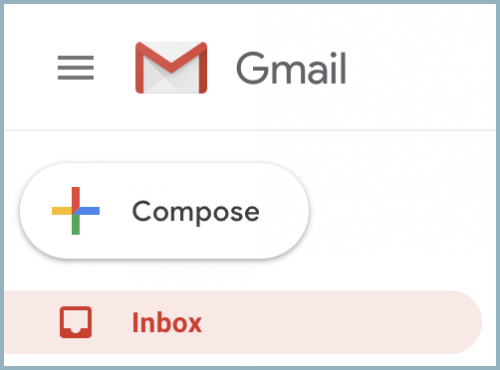 In Gmail, select Compose, enter the constituent's email address in the To field, and then select Raiser's Edge NXT - Blackbaud or — if the add-on is already open to the constituent's information — Add action.
In Gmail, select Compose, enter the constituent's email address in the To field, and then select Raiser's Edge NXT - Blackbaud or — if the add-on is already open to the constituent's information — Add action.Admins! To enable others at your organization to install the add-on, from Control Panel, Applications, browse to Raiser's Edge NXT for Gmail under Available Apps, and select Connect. Once enabled, users at your organization can then install the add-on through the G Suite Marketplace.
For more information, check out the Raiser's Edge NXT for Gmail Help.
News
Blackbaud Raiser's Edge NXT® Blog
01/22/2019 1:22pm EST


Leave a Comment