What's New In Raiser's Edge NXT The Week Of February 19

Kimberly Coughlin
Blackbaud Employee








This week, Raiser's Edge NXT begins the waved roll out of Workflow designer. Also, for some clients who also have Luminate Online, the roll out of Social posting and role-based security continue. Create workflows to automate everyday activities (for some of you). Similar to action tracks in the database view, you can now use Workflow designer to automate a series of actions — such as meetings, phone calls, and other tasks — and assign them to a fundraiser to complete, saving you precious time each day.
You can apply a workflow to a single constituent or a list of constituents that meet specific criteria. To get started, select Tools, Workflow designer! For more information, see Workflow Designer.
Create and schedule online posts with role-based security (for some of you who also have Luminate Online).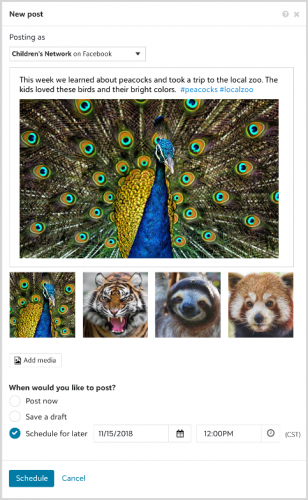
With Social posting, you can engage with your supporters on Facebook and Twitter from a central location in Raiser's Edge NXT or Luminate Beta.
From Marketing, Social, you can:
Admins! You can now invite users and manage their access to web view features — like the new Marketing, Social — based on the tasks and permissions of their roles. Under Roles in Control Panel, Security, your users' former security groups with rights set for web view features now appear as roles under Fundraising roles. Most security groups now appear as identical roles, with the group's rights now its corresponding permissions. (For more nuanced users, security groups may combine into a single role to capture rights that don't align with the tasks and permissions of other roles created from security groups. For more information, see the Security Groups or Roles? Help.) Under Fundraising roles, you can manage roles' tasks and permissions for web view features.
Role-based security for multiple Blackbaud solutions (for the same some of you who also have Luminate Online). Admins! In Control Panel, Security, you can now invite users and manage their security based on roles for a specific Blackbaud solution. This provides a flexible way to assign security to a user by granting access to one solution while preventing access to another. For example, you can make a user an admin for Luminate Beta and prevent access to Raiser's Edge NXT so they don't have rights to view sensitive donor information. For more information, see Users.
Don't see these features? No worries, if all goes well based on feedback and usage, expect its wider release in future updates.
For more information about these features, or to catch up on previous releases, check out the What's New Help and What's Recent Help. Enjoy!
You can apply a workflow to a single constituent or a list of constituents that meet specific criteria. To get started, select Tools, Workflow designer! For more information, see Workflow Designer.
Create and schedule online posts with role-based security (for some of you who also have Luminate Online).
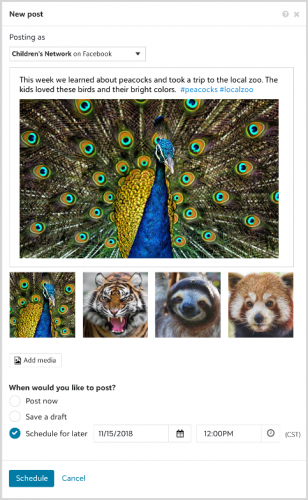
With Social posting, you can engage with your supporters on Facebook and Twitter from a central location in Raiser's Edge NXT or Luminate Beta.
From Marketing, Social, you can:
- Create the content of your posts
- Add images (up to four per post!)
- Post immediately to your social media accounts or schedule it for later
- Keep track of all previous posts.
Admins! You can now invite users and manage their access to web view features — like the new Marketing, Social — based on the tasks and permissions of their roles. Under Roles in Control Panel, Security, your users' former security groups with rights set for web view features now appear as roles under Fundraising roles. Most security groups now appear as identical roles, with the group's rights now its corresponding permissions. (For more nuanced users, security groups may combine into a single role to capture rights that don't align with the tasks and permissions of other roles created from security groups. For more information, see the Security Groups or Roles? Help.) Under Fundraising roles, you can manage roles' tasks and permissions for web view features.
- For Marketing, Social, see the Marketing Security Help.
- For Fundraising, Work, see the Fundraising Work Center Rights Help.
- For Fundraising, Analyze, see the Analyze Rights Help.
- For Lists, see the List Rights Help.
- For attachments on records of campaigns, funds, and appeals, see the Attachment Rights Help.
Role-based security for multiple Blackbaud solutions (for the same some of you who also have Luminate Online). Admins! In Control Panel, Security, you can now invite users and manage their security based on roles for a specific Blackbaud solution. This provides a flexible way to assign security to a user by granting access to one solution while preventing access to another. For example, you can make a user an admin for Luminate Beta and prevent access to Raiser's Edge NXT so they don't have rights to view sensitive donor information. For more information, see Users.
Don't see these features? No worries, if all goes well based on feedback and usage, expect its wider release in future updates.
For more information about these features, or to catch up on previous releases, check out the What's New Help and What's Recent Help. Enjoy!
3
Comments
-
When will be able to filter on Custom Fields in Opportunities Lists? The delay of this is making a full switch to NXT very difficult and requires us to rely on old custom reports in the database view.0
-
Hi Melissa - We plan to roll Workflow designer out to all US based Raiser's Edge NXT clients by the end of March. If you need this feature sooner, your Customer Success Manager may be able to provide additional assistance.0
-
How do we know where our organization falls within the waved roll out of Workflow designer?0
-
Hi Ryan - Thanks for the suggestion. I forwarded your request to our Product Management team to help them as they prioritize upcoming features. If you haven't already, I suggest you also request this functionality through the Idea Bank so others can vote on it!0
Categories
- All Categories
- 6 Blackbaud Community Help
- 209 bbcon®
- 1.4K Blackbaud Altru®
- 394 Blackbaud Award Management™ and Blackbaud Stewardship Management™
- 1.1K Blackbaud CRM™ and Blackbaud Internet Solutions™
- 15 donorCentrics®
- 359 Blackbaud eTapestry®
- 2.5K Blackbaud Financial Edge NXT®
- 646 Blackbaud Grantmaking™
- 563 Blackbaud Education Management Solutions for Higher Education
- 3.2K Blackbaud Education Management Solutions for K-12 Schools
- 934 Blackbaud Luminate Online® and Blackbaud TeamRaiser®
- 84 JustGiving® from Blackbaud®
- 6.4K Blackbaud Raiser's Edge NXT®
- 3.7K SKY Developer
- 243 ResearchPoint™
- 118 Blackbaud Tuition Management™
- 165 Organizational Best Practices
- 238 The Tap (Just for Fun)
- 33 Blackbaud Community Challenges
- 28 PowerUp Challenges
- 3 (Open) Raiser's Edge NXT PowerUp Challenge: Product Update Briefing
- 3 (Closed) Raiser's Edge NXT PowerUp Challenge: Standard Reports+
- 3 (Closed) Raiser's Edge NXT PowerUp Challenge: Email Marketing
- 3 (Closed) Raiser's Edge NXT PowerUp Challenge: Gift Management
- 4 (Closed) Raiser's Edge NXT PowerUp Challenge: Event Management
- 3 (Closed) Raiser's Edge NXT PowerUp Challenge: Home Page
- 4 (Closed) Raiser's Edge NXT PowerUp Challenge: Standard Reports
- 4 (Closed) Raiser's Edge NXT PowerUp Challenge: Query
- 779 Community News
- 2.9K Jobs Board
- 53 Blackbaud SKY® Reporting Announcements
- 47 Blackbaud CRM Higher Ed Product Advisory Group (HE PAG)
- 19 Blackbaud CRM Product Advisory Group (BBCRM PAG)


