Sometimes We All Need A Reminder Chart
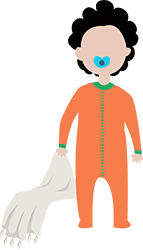 In my household we have a three-year-old. If you have (or have ever had) a three-year-old, you know how much of a struggle bedtime can be. To help our toddler through bedtime, we put up a nighttime routine chart, with pictures and words, of the tasks to do in order. As we work together through the chart every night, he understands what he needs to be doing and what's coming next. And while bedtime can still be challenging at times, it's gotten much better since we hung up the chart and continue to refer to it.
In my household we have a three-year-old. If you have (or have ever had) a three-year-old, you know how much of a struggle bedtime can be. To help our toddler through bedtime, we put up a nighttime routine chart, with pictures and words, of the tasks to do in order. As we work together through the chart every night, he understands what he needs to be doing and what's coming next. And while bedtime can still be challenging at times, it's gotten much better since we hung up the chart and continue to refer to it.
Just as it's helpful for my toddler to have routines, it's often helpful for the fundraisers at a nonprofit organization to have a prescribed set of actions when building relationships with prospective or current donors. But you don't have to hang a large chart on the office wall! In Raiser's Edge NXT web view, you can design your own workflows and apply them to the appropriate lists of constituent records.
At one organization I worked with, I used a white board to plan the steps of a workflow in order before I even touched the software. (Okay, it did look a little like my bedtime chart.) I made sure the actions and conditions flowed in the way that made the most sense for my organization and my fundraisers. But once I had my plan in place, I built out and activated the new workflow in web view, and Raiser's Edge NXT took care of the rest. Everyone knew what they needed to be doing and what was coming next.
To learn more about how to build workflows in Raiser's Edge NXT, register today for Blackbaud University's new course, Raiser's Edge NXT: Workflows.


Leave a Comment