Keep Recurring Gifts Flowing With Credit Card Updater
Published
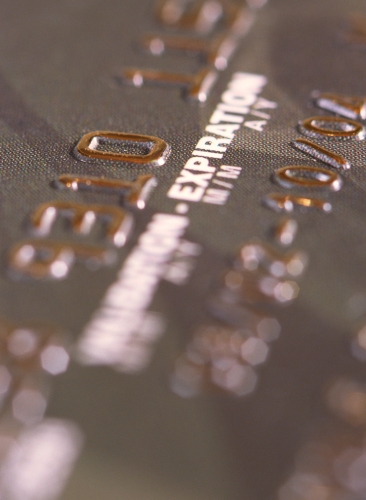 Throughout the year, your donors' credit cards update with new numbers and expiration dates. To help avoid disruptions in recurring giving, we recommend you run Credit Card Updater — if included with your Blackbaud Merchant Services account — in the database view on a monthly basis to keep this credit card information current.
Throughout the year, your donors' credit cards update with new numbers and expiration dates. To help avoid disruptions in recurring giving, we recommend you run Credit Card Updater — if included with your Blackbaud Merchant Services account — in the database view on a monthly basis to keep this credit card information current.
When you run Credit Card Updater, it scans your data for expired or out-of-date credit card information and, when available, updates numbers and expiration dates for cards on:
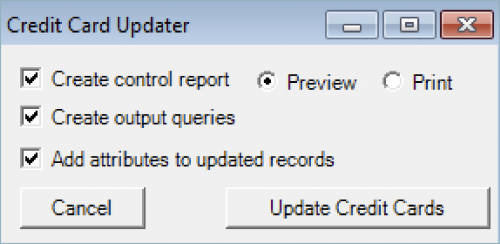 To help track records with updated credit card information, when you run Credit Card Updater, you can choose whether to:
To help track records with updated credit card information, when you run Credit Card Updater, you can choose whether to:
To run Credit Card Updater in the database view:
- Active or Held recurring gifts and pledges, as either single gifts or in batches
- Gifts in recurring batches
- The Bio 2 or Org 2 tabs of constituent records in the database view
- Updates registered credit cards with any available new payment information, provided by Visa Account Updater, MasterCard Automatic Billing Updater, Discover Network Account Updater, and American Express Cardrefresher.
- Registers any credit cards added since the previous run, to include in future updates. (Blackbaud Merchant Services continues to process these cards, regardless of whether you run Credit Card Updater.)
- De-registers credit cards to exclude from future updates, such as those:
- Deleted since the previous run
- Associated with pledges or recurring gifts marked as Completed since the previous run
- That return invalid information
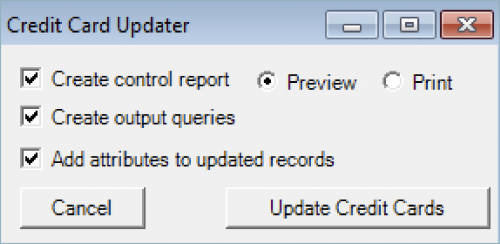 To help track records with updated credit card information, when you run Credit Card Updater, you can choose whether to:
To help track records with updated credit card information, when you run Credit Card Updater, you can choose whether to:
- Create control reports or output queries of records with updated information.
- Apply a Credit Card Updater custom field — or attribute, in the database view — to those records.
To run Credit Card Updater in the database view:
- If in the United States, from Data Health Center, select Update credit cards under Credit Card Updater.
- If in Canada, from Admin, select Credit Card Updater.
News
Blackbaud Raiser's Edge NXT® Blog
06/05/2019 7:47am EDT

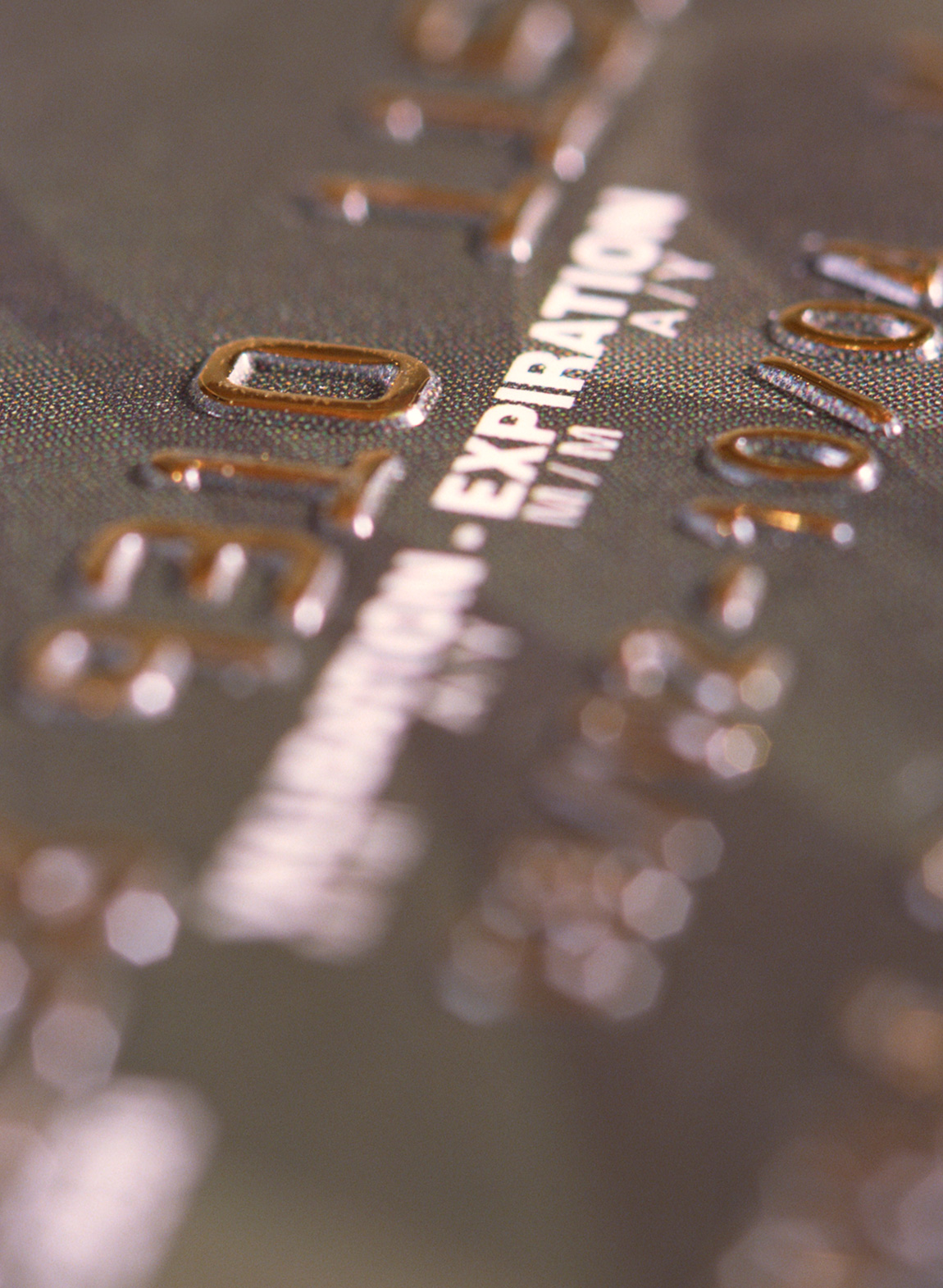
Leave a Comment