What's New In Raiser's Edge NXT The Week Of September 10
Published
This week, Raiser's Edge NXT introduces a new Card is present option for those who use Blackbaud Merchant Services and enhancements to recurring gifts for those with Gift management.
Enhancements to card-present payment processing. You can now indicate if a physical card is present when you add a credit card payment for a gift from Home, Gift management, or a constituent record. The Card is present option appears when you select the credit card payment method and a payment configuration that processes payments through Blackbaud Merchant Services.
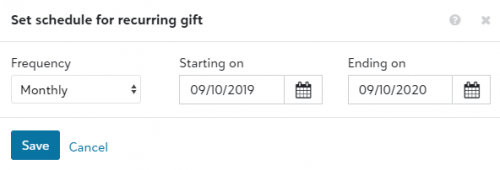 Add an end date to a new recurring gift (for those with Gift management). To support constituents who prefer a defined time frame for their recurring giving, you can now schedule when to end a recurring gift in web view. From Fundraising, Gift management, or a constituent's record, add a gift or batch, and then select Recurring gift in the Gift type field. To set the end date, select Edit schedule. For more information, see Recurring Gift Schedule.
Add an end date to a new recurring gift (for those with Gift management). To support constituents who prefer a defined time frame for their recurring giving, you can now schedule when to end a recurring gift in web view. From Fundraising, Gift management, or a constituent's record, add a gift or batch, and then select Recurring gift in the Gift type field. To set the end date, select Edit schedule. For more information, see Recurring Gift Schedule.
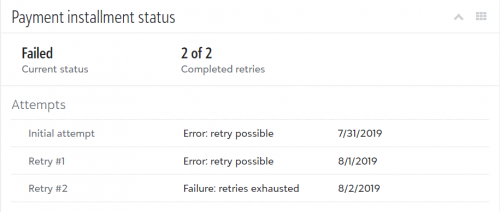 View the status of recurring gift installments (for those with Gift management). To view the progress of a payment, you can now proactively check the status of a recurring gift installment without waiting for the transaction to complete. From a recurring gift’s record, view the details for each attempt and the number of retries under Payment installment status.
View the status of recurring gift installments (for those with Gift management). To view the progress of a payment, you can now proactively check the status of a recurring gift installment without waiting for the transaction to complete. From a recurring gift’s record, view the details for each attempt and the number of retries under Payment installment status.
Select Card is present to physically swipe a credit card through a card reader device. If you don't select this option, you must key in the credit card information, and the payment is recorded as a card-not-present transaction.
For more information, see Payment Information.
Note: Don't see this option? To process card-present transactions, you must process payments through Blackbaud Merchant Services.
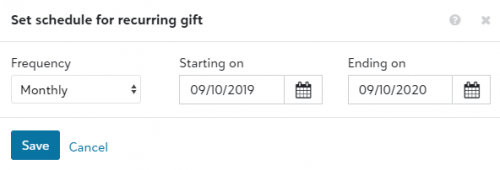 Add an end date to a new recurring gift (for those with Gift management). To support constituents who prefer a defined time frame for their recurring giving, you can now schedule when to end a recurring gift in web view. From Fundraising, Gift management, or a constituent's record, add a gift or batch, and then select Recurring gift in the Gift type field. To set the end date, select Edit schedule. For more information, see Recurring Gift Schedule.
Add an end date to a new recurring gift (for those with Gift management). To support constituents who prefer a defined time frame for their recurring giving, you can now schedule when to end a recurring gift in web view. From Fundraising, Gift management, or a constituent's record, add a gift or batch, and then select Recurring gift in the Gift type field. To set the end date, select Edit schedule. For more information, see Recurring Gift Schedule. 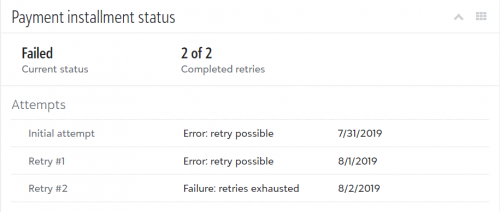 View the status of recurring gift installments (for those with Gift management). To view the progress of a payment, you can now proactively check the status of a recurring gift installment without waiting for the transaction to complete. From a recurring gift’s record, view the details for each attempt and the number of retries under Payment installment status.
View the status of recurring gift installments (for those with Gift management). To view the progress of a payment, you can now proactively check the status of a recurring gift installment without waiting for the transaction to complete. From a recurring gift’s record, view the details for each attempt and the number of retries under Payment installment status.
News
Blackbaud Raiser's Edge NXT® Blog
09/10/2019 1:12pm EDT


Leave a Comment
How do we set up the ability to swipe cards from NXT? I see the card is present option and have a mobilepay swiper, but how do we have the card read?