What's New In Raiser's Edge NXT The Week of November 19
Published
This week, Raiser's Edge NXT announces that the ability to identify and merge duplicate records is now generally available. Also, it introduces the ability to create constituent lists of event participants. For some, the waved roll outs of limited availability features and enhancements continue. Log in to see all that's new for your organization!
Identify and merge duplicate records (now generally available). To help ensure successful interactions with your constituents, reduce costs, and improve the accuracy of your data, Raiser's Edge NXT now automatically identifies possible duplicate records in your database. In Tools, Data health, under Possible duplicates, you can view statistics about potential duplicates, review matches, and merge records. For more information, see Duplicate Management.
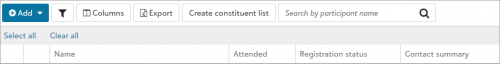 Create a constituent list of event participants. To help you reach out to event participants before an event, or to further your organization’s relationship with them after it’s over, you can now filter a list of participants based on constituent information, such as wealth ratings or giving history. From an event record, select Work with participants under Participants. To save and adjust the participant list in Lists, Constituents, select Create constituent list. For more information, see Participants.
Create a constituent list of event participants. To help you reach out to event participants before an event, or to further your organization’s relationship with them after it’s over, you can now filter a list of participants based on constituent information, such as wealth ratings or giving history. From an event record, select Work with participants under Participants. To save and adjust the participant list in Lists, Constituents, select Create constituent list. For more information, see Participants.
Set constituent code for donation forms. To define how a donor who gives online is affiliated with your organization, we recommend setting the constituent code for donation forms. The code applies to new and existing constituent records when donors give their gifts through a donation form. For example, select online donor as the constituent code to identify your organization's relationship with the donor. The code displays under Constituent codes on their records. In Tools, Settings, select Update under Constituent code mapping. For more information, see Form Settings.
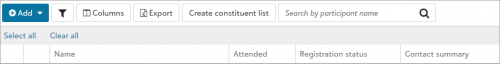 Create a constituent list of event participants. To help you reach out to event participants before an event, or to further your organization’s relationship with them after it’s over, you can now filter a list of participants based on constituent information, such as wealth ratings or giving history. From an event record, select Work with participants under Participants. To save and adjust the participant list in Lists, Constituents, select Create constituent list. For more information, see Participants.
Create a constituent list of event participants. To help you reach out to event participants before an event, or to further your organization’s relationship with them after it’s over, you can now filter a list of participants based on constituent information, such as wealth ratings or giving history. From an event record, select Work with participants under Participants. To save and adjust the participant list in Lists, Constituents, select Create constituent list. For more information, see Participants.Set constituent code for donation forms. To define how a donor who gives online is affiliated with your organization, we recommend setting the constituent code for donation forms. The code applies to new and existing constituent records when donors give their gifts through a donation form. For example, select online donor as the constituent code to identify your organization's relationship with the donor. The code displays under Constituent codes on their records. In Tools, Settings, select Update under Constituent code mapping. For more information, see Form Settings.
News
Blackbaud Raiser's Edge NXT® Blog
11/19/2019 12:06pm EST


Leave a Comment
rdemarco@columbuscitizens.org