What's New In Raiser's Edge NXT The Week of February 18
This week, Raiser's Edge NXT announces that new options for how to handle deceased constituents are generally available. Also, it introduces a new display setting for insights in Report builder and improvements for those with Donation form designer.
On a constituent record, select Mark as, Deceased to update information for an individual. Under Obituary, you can now attach a file, such as a PDF of the constituent's obituary. You can also change a widow or widower to a constituent and choose their affiliation with your organization and any start and end dates as necessary. For more information, see Deceased Individuals.
Also, to ensure consistency throughout your database, admins can now set rules for how Raiser's Edge NXT should handle constituent records, and the records of their spouses, when you mark a person as deceased. For more information, see Deceased Individuals Settings.
Design insights as combo charts. When you design an insight in Analysis, Report builder, you can now choose to display its data as a combo chart. A combo chart combines two types of charts — column, area, or line — into a single insight. For example, you can compare performance against a target or two measures with different value ranges.
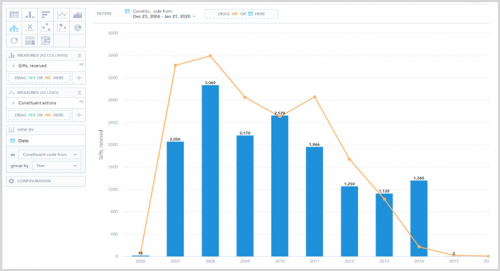 To design a combo chart, select Combo chart
To design a combo chart, select Combo chart![]() and add one measure to the Measures (as columns) box. Then, add an attribute under View by. This creates a basic chart. To add the comparison layer, add another measure to the Measures (as lines) box. The two measures overlay in the insight. To change the type of chart for each measure, select the menu
and add one measure to the Measures (as columns) box. Then, add an attribute under View by. This creates a basic chart. To add the comparison layer, add another measure to the Measures (as lines) box. The two measures overlay in the insight. To change the type of chart for each measure, select the menu  for the measure and choose whether you want that measure to appear as a column, line, or area chart.
for the measure and choose whether you want that measure to appear as a column, line, or area chart.
After you save a combo chart, you can add it to your dashboard. For more information, see Insight Types.
Add organization gift options to donation forms (for those with Donation forms). To enable businesses and other organizations to support your online giving initiatives, add the Organization gift component to your donation forms. You can track the organization’s donation in Gift management and their relationship with the person who gave on their behalf under Relationships on their constituent records. From Tools, Donation form designer, add or edit a donation form. Under Form, select Constituent and gift fields in Form designer, and move Organization gift to a location on the form. For information, see Donation Form Constituent and Gift Fields.
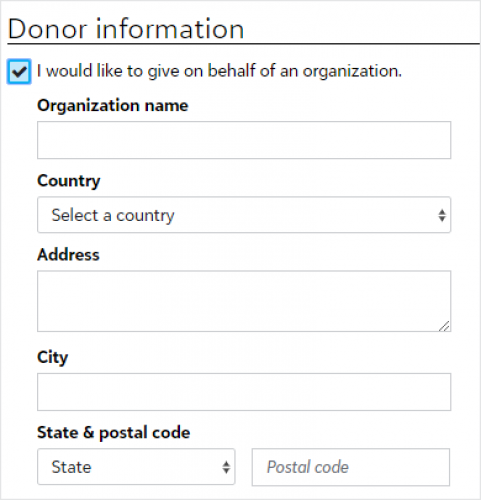
Configure when first recurring gift payments process for donation forms (for those with Donation forms). Now, you have the flexibility to choose whether first recurring gift payments process immediately or on the date donors choose when they submit the form. Previously, first recurring gift payments always processed immediately, regardless of the starting date set by donors. To configure when first payments process, from Tools, Donation form designer add or edit a donation form.
Under Form, select Click to edit on the gift options and select when to process first payments under First recurring payment will process. For more information, see Donation Form Gift Options.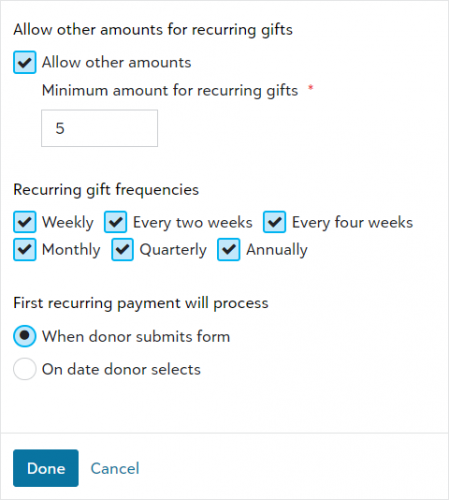
Improvements to donation forms (for those with Donation forms). To accurately represent the data that appears for overall donation form performance, and to match the text for the same data on individual forms, updated labels appear for the tracking metrics under Tools, Donation form designer. For example, to better represent the number of donations submitted through the checkout process, Actions is now Donations for Conversion rate.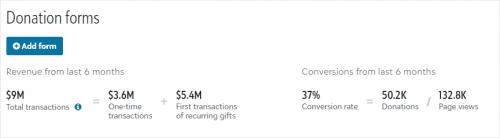
Also, additional information is available when you view details for individual forms, such as Donation type under Recent donations. To view a specific form's cumulative performance, from Tools, Donation form designer, select the donation form. For more information, see Donation Form Details.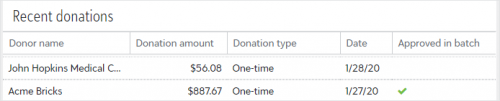


Leave a Comment