What's New In Raiser's Edge NXT The Week of April 28
Published
This week, Raiser's Edge NXT introduces a new option to help you merge duplicates.
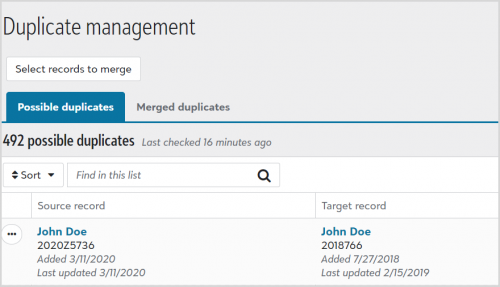 Quickly merge known duplicates. To help you more quickly address duplicate records, you can now merge a pair of records under Tools, Data Health. When you view the list of possible duplicates, you can now select Select records to merge and search for a source and target record. Previously, you had to review the records before you could merge them.
Quickly merge known duplicates. To help you more quickly address duplicate records, you can now merge a pair of records under Tools, Data Health. When you view the list of possible duplicates, you can now select Select records to merge and search for a source and target record. Previously, you had to review the records before you could merge them.
This can be useful if you know for certain that two records are duplicates and don’t need to review each record individually. For more information, see Possible Duplicates.
News
Blackbaud Raiser's Edge NXT® Blog
04/28/2020 5:15pm EDT


Leave a Comment
https://webfiles.blackbaud.com/files/support/helpfiles/rex/content/test/content/data-review-merged-duplicates.html