What's New In Raiser's Edge NXT The Week of May 5
This week, Raiser's Edge NXT begins the waved roll out of recurring gift amendments. If you don't see this feature yet, don't worry! You'll receive it in a future wave.
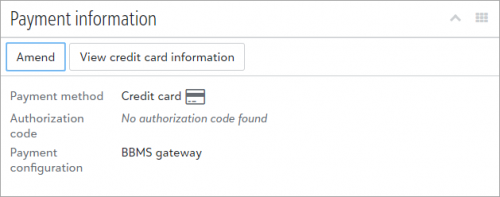 Amend payment information on a recurring gift. To help you accommodate donors’ requests to make changes to their recurring giving, you can now amend a recurring gift in the web view! Amendments let you add and track changes to a recurring gift’s details over its lifetime. When you amend a gift, details about the change, such as any previous values and amended values, appear in the recurring gift’s history.
Amend payment information on a recurring gift. To help you accommodate donors’ requests to make changes to their recurring giving, you can now amend a recurring gift in the web view! Amendments let you add and track changes to a recurring gift’s details over its lifetime. When you amend a gift, details about the change, such as any previous values and amended values, appear in the recurring gift’s history.
Under Payment information on the recurring gift record, select Amend. Choose a payment configuration to process payments, then select Update to proceed to Blackbaud Checkout and enter the new payment information.
Any changes you make apply to future installments; recurring gift payments that have already been processed remain unchanged. For more information, see Recurring Gift Amendments.
Note: In future releases, you’ll be able to add other types of amendments through the web view, such as to upgrade or downgrade a recurring gift's amount.


Leave a Comment
The associated web view help file clearly states on two dropdown menus that “The options on this [Select data to merge] list are the only [16] fields that can be merged in web view.” Therefore, any fields that don't appear on this list must be merged in database view anyway. This knowlegebase article reveals that prospect status and proposal/opportunity status are also lost with database view merges, but it seems to me that with all the other fields to take into consideration beyond the 16 in web view, merging in the database makes the most sense.
Does anyone have a work around for preserving the attachments, prospect status and proposal/opportunity status? Thanks again Bb, for your diligence to resolve these merging duplicate issues!