What's New In Raiser's Edge NXT The Week of July 14th





Improvements to Add gift (now generally available). To save time when you add a gift from Fundraising, Home, or a constituent record, we made changes to the way you enter a gift's details. Under Gift splits, you can now directly enter details into the fields that help your organization track gifts — such as the campaign, fund, and appeal. For more information, see Gifts.
Adjust number formats in custom insights. To help you further customize the look and feel of your insights, you can now adjust the number format of measures you add to Measures from Analysis, Report builder. You can configure your own custom number formats from templates or select from predefined number formats. For example, you can select to use round numbers, display currency, specify colors, and more.
Note: The format you select only applies to the measure or attribute in your current insight.
For more information, see Measures and Counts.
Updates to tiles and records. To comply with the latest security standards for software, many areas of the codebase for Raiser's Edge NXT were recently upgraded. Although most of the changes won’t affect anything about your experience, you might notice some differences.
On constituent records:
- Now when you add or edit actions, some fields appear under new Attachments and Custom fields tabs. Previously, all the fields appeared on a single screen. Also, you no longer need to select past or future when you enter the details of an action. You only select the action's date.
Note: These changes also appear when you add or edit actions from Work Center, Lists, or opportunity records.
The following changes are releasing in waved roll outs. If you don't see them yet, don't worry. You'll receive them in a future release.
Also on constituent records:
-
There are now separate tiles for Notes and Actions. Previously, they appeared together in the Notes and actions tile.
-
Under Opportunities, to view more details about an opportunity, you now expand its row. Previously, all fields appeared immediately.
-
Under Prospect management, we removed the timeline and condensed the constituent's prospect status history into a flyout. Also, when you view more details about a constituent's financial information, you can now filter by asset type.
On campaign, fund, and appeal records:
-
Custom display settings you saved — such as moved or collapsed sections — were removed and set back to their defaults. To reset them, simply arrange the information again. Records remember the changes, so you only need to reset your preferences once. For more information, see Records.
- We removed the progress bar that previously appeared at the top of each record. While the progress bar no longer appears, you can still quickly view the Progress to goal for each campaign, fund, or appeal in the overview at the top of its record.
View recurring gift criteria from records. To help you quickly understand why some manual recurring gifts aren't eligible for automatic processing, you can now view the criteria that prevents them from conversion.
Recurring gifts created in the database view require manual payment processing. To save time and eliminate the need to manually process payments, you can convert them to automatic recurring gifts in the web view if they meet certain criteria. Now, when a gift doesn’t meet the criteria, you can view the specific reason it isn’t eligible from its recurring gift record.
In the database view, you can edit a gift to ensure it meets the conversion requirements. For example, if the gift’s schedule isn’t supported, you can add an amendment to select a different scheduled frequency.
For more information, see Automate Manual Recurring Gifts.
Keep deceased records up-to-date with Deceased Finder (for some of you). With an active Deceased Finder subscription, you can track the overall health and accuracy of your database and manage automatic updates to help ensure good data hygiene.
To help ensure the accuracy of deceased constituent records, you can now enable Deceased Finder to run automatically. When Deceased Finder runs, it compares your data against the Social Security Administration (SSA) death benefits database and other sources and returns any records in your database that may be marked as deceased. For more information, see Deceased Finder.
To enable Deceased Finder, in Tools, Data health, select Get started under Deceased Finder.
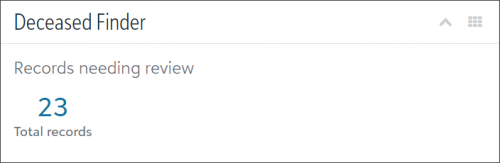 To review the individuals Deceased Finder identified, select the Total records total. From Finder Results, you can work through the list of constituents to mark as deceased or remove them from the results. For more information, see Deceased Finder Results.
To review the individuals Deceased Finder identified, select the Total records total. From Finder Results, you can work through the list of constituents to mark as deceased or remove them from the results. For more information, see Deceased Finder Results.
Tip: To choose who should manage Deceased Finder or only view its results, set their Tools role in Control Panel, Security. For more information, see Data Health Rights.
Note: Want to get started on good data hygiene? With Address Finder, view detailed information returned from your database’s submission to the service and update incorrect or out-of-date address information. For more information, see Address Finder.
Comments
-
Thank you! Being able to adjust the format of measures is the dashboards will make my dashboards look so much better!0
-
Is there any more information on why the timeline on the Prospect Management tile was removed?0
-
Hi Christine Gomez! I am a Product Manager working with Raiser's Edge NXT. As mentioned, this was part of our modernization efforts. We ensured same data is preserved concerning the status history and sought to provide a new presentation in line with design patterns we've introduced elsewhere in Raiser's Edge NXT. If there are some particular aspects of the timeline widget you found favorable, please feel free to share that feedback. Thank you for posting!0
Categories
- All Categories
- 6 Blackbaud Community Help
- 209 bbcon®
- 1.4K Blackbaud Altru®
- 395 Blackbaud Award Management™ and Blackbaud Stewardship Management™
- 1.1K Blackbaud CRM™ and Blackbaud Internet Solutions™
- 15 donorCentrics®
- 359 Blackbaud eTapestry®
- 2.5K Blackbaud Financial Edge NXT®
- 646 Blackbaud Grantmaking™
- 563 Blackbaud Education Management Solutions for Higher Education
- 3.2K Blackbaud Education Management Solutions for K-12 Schools
- 934 Blackbaud Luminate Online® and Blackbaud TeamRaiser®
- 84 JustGiving® from Blackbaud®
- 6.4K Blackbaud Raiser's Edge NXT®
- 3.7K SKY Developer
- 243 ResearchPoint™
- 118 Blackbaud Tuition Management™
- 165 Organizational Best Practices
- 238 The Tap (Just for Fun)
- 33 Blackbaud Community Challenges
- 28 PowerUp Challenges
- 3 (Open) Raiser's Edge NXT PowerUp Challenge: Product Update Briefing
- 3 (Closed) Raiser's Edge NXT PowerUp Challenge: Standard Reports+
- 3 (Closed) Raiser's Edge NXT PowerUp Challenge: Email Marketing
- 3 (Closed) Raiser's Edge NXT PowerUp Challenge: Gift Management
- 4 (Closed) Raiser's Edge NXT PowerUp Challenge: Event Management
- 3 (Closed) Raiser's Edge NXT PowerUp Challenge: Home Page
- 4 (Closed) Raiser's Edge NXT PowerUp Challenge: Standard Reports
- 4 (Closed) Raiser's Edge NXT PowerUp Challenge: Query
- 779 Community News
- 2.9K Jobs Board
- 53 Blackbaud SKY® Reporting Announcements
- 47 Blackbaud CRM Higher Ed Product Advisory Group (HE PAG)
- 19 Blackbaud CRM Product Advisory Group (BBCRM PAG)







