What's New in Raiser's Edge NXT The Week of July 21st
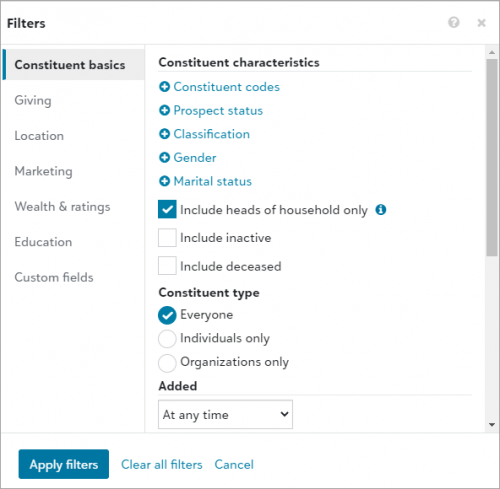 Filter by head of household. To help narrow a list of constituents, you can now filter out records to exclude spouses who are not marked head of household.
Filter by head of household. To help narrow a list of constituents, you can now filter out records to exclude spouses who are not marked head of household.
From a constituent list, under Lists, Constituents, select Filters 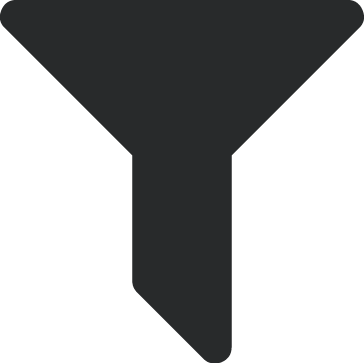 , Constituent basics. Under Household, select Include head of household only, and then select Apply filters.
, Constituent basics. Under Household, select Include head of household only, and then select Apply filters.
For more information, see List Filters.
Note: The list will still include constituents who aren't married or have spouses who aren't constituents.
Amend a recurring gift's amount or payment information (now generally available). To help you accommodate donors' requests to make changes to their recurring giving, you can now amend a recurring gift in the web view! Amendments let you add and track changes to a recurring gift’s details over its lifetime.
You can amend a recurring gift from its record:
-
To upgrade or downgrade the gift, select Amend gift amount from the top of the record, then increase or decrease the amount.
-
To edit the payment information for the gift, select Amend under Payment information, then enter the updated information.
When you amend a gift, details about the change, such as any previous values and amended values, appear in the recurring gift’s history. Any changes you make apply to future installments; recurring gift payments that have already been processed remain unchanged. For more information, see Recurring Gift Amendments.
Note: In future releases, you’ll be able to add other types of amendments through the web view, such as to update a recurring gift's payment schedule.
Comments
-
The head of household filter looks great. One question: Will this only filter to head of household if both spouses meet the criteria to be on the list initially? For example, I create a list of alumni in the class of 1990. When I apply the head of household filter, I understand for spouses who are both in the class of 1990, only the one flagged as head of household will be included. What about the class of 1990 alumnus who is married to someone in the class of 1989 where the class of 89 person is flagged as head of household? Will my class of 1990 alumnus still show up in the list independently or will they disappear because they aren't flagged as head of household... even though their head of household spouse doesn't meet the criteria to be in the list either? I guess I am asking if the head of household filter is applied after any other criteria and is dependent on the other criteria. TIA0
-
Hi Kathy Ballew - Great question! The head of household filter is not dependent on any other criteria. In your example, the Class of 1990 alumnus would not show up in the list because they aren't marked head of household. I hope this helps
 0
0
Categories
- All Categories
- 6 Blackbaud Community Help
- 212 bbcon®
- 1.4K Blackbaud Altru®
- 400 Blackbaud Award Management™ and Blackbaud Stewardship Management™
- 1.1K Blackbaud CRM™ and Blackbaud Internet Solutions™
- 15 donorCentrics®
- 360 Blackbaud eTapestry®
- 2.6K Blackbaud Financial Edge NXT®
- 655 Blackbaud Grantmaking™
- 574 Blackbaud Education Management Solutions for Higher Education
- 3.2K Blackbaud Education Management Solutions for K-12 Schools
- 939 Blackbaud Luminate Online® and Blackbaud TeamRaiser®
- 84 JustGiving® from Blackbaud®
- 6.6K Blackbaud Raiser's Edge NXT®
- 3.7K SKY Developer
- 248 ResearchPoint™
- 119 Blackbaud Tuition Management™
- 165 Organizational Best Practices
- 242 Member Lounge (Just for Fun)
- 34 Blackbaud Community Challenges
- 34 PowerUp Challenges
- 3 (Open) PowerUp Challenge: Chat for Blackbaud AI
- 3 (Closed) PowerUp Challenge: Data Health
- 3 (Closed) Raiser's Edge NXT PowerUp Challenge: Product Update Briefing
- 3 (Closed) Raiser's Edge NXT PowerUp Challenge: Standard Reports+
- 3 (Closed) Raiser's Edge NXT PowerUp Challenge: Email Marketing
- 3 (Closed) Raiser's Edge NXT PowerUp Challenge: Gift Management
- 4 (Closed) Raiser's Edge NXT PowerUp Challenge: Event Management
- 3 (Closed) Raiser's Edge NXT PowerUp Challenge: Home Page
- 4 (Closed) Raiser's Edge NXT PowerUp Challenge: Standard Reports
- 4 (Closed) Raiser's Edge NXT PowerUp Challenge: Query
- 790 Community News
- 2.9K Jobs Board
- 53 Blackbaud SKY® Reporting Announcements
- 47 Blackbaud CRM Higher Ed Product Advisory Group (HE PAG)
- 19 Blackbaud CRM Product Advisory Group (BBCRM PAG)








