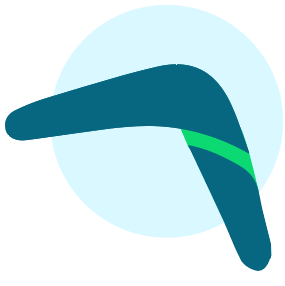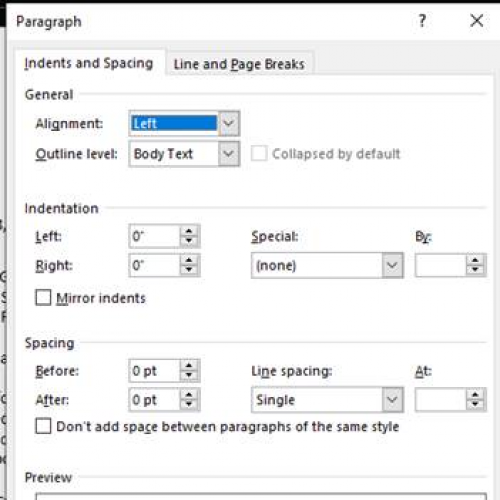New Power Query And Power BI Connector For Raiser’s Edge NXT





Do you use Power BI as a centralized reporting solution and need a way to connect your Raiser’s Edge NXT data?
With the SKY Developer Power Query and Power BI connector, you can now plug your Raiser's Edge NXT data via SKY API as a source for Power BI without additional technical know-how! The SKY Developer team has provided an open source code sample in the App Showcase that you can download and use without writing any code.
Are you curious about the process, and want to see how it works? We also have a walkthrough demo with Linton Myers, a Strategic Solutions Developer at Blackbaud. See just how easy it is to create your own custom Power BI connector for Raiser’s Edge NXT using Blackbaud SKY Developer code in GitHub.
Comments
-
Can you explain a little bit about what exactly Power Query and Power BI is and why we would find this useful to our organization? Do you have examples of what is does, the actually features, and how to use it. The demo just goes through set up but doesn't explain the end user experience. Thank you.0
-
Hey Michael Bober, thanks for the question. Power Query and Power BI are both Microsoft applications. They have some documentation that you could go through to learn about them: https://powerbi.microsoft.com/en-us/desktop/ and https://powerquery.microsoft.com/en-us/.
Also, if you signed up for bbcon 2020, you can access session recordings. I highly recommend Linton's session "Nonprofit Analytics: How To Build Financial and Fundraising Dashboards" as it's a great introduction to this topic. I'm not sure how linking works for the online recordings but if you log in, you can search for that session title. Hope this helps!0 -
I will take a look at the links you provided and check out Linton's session. Thanks.0
-
Michael Bober - SKY is the limit with Power BI - ha! You can customize your analytics - personal logo, custom formulas, filters, smash up your data overlayed with census data, easy maps, and more video here: https://resolvedllc.com/sky-api-enabled-power-bi/0
-
I thought that when using the data connector to refer to a list in NXT, that all the data available in the list would be available in the connector, but that doesn't seem to be the case. I was hoping to be able to group by Campaign and Appeal withing Power BI but that data is not coming through from NXT. Am I doing something wrong?0
-
Hi Carolyn Grant,
For discussions about using this Power BI code sample, we recommend using the SKY Developer community. We have a category for "Microsoft Connectors." https://community.blackbaud.com/forums/viewcategory/586 It's a great place to troubleshoot, share ideas, and provide us feedback on what you want to see or be able to do.0 -
Paul Sinclair I am having the same issue. I can't work out how to create a relationship between my gift list and the Fund, Campaign and Appeals. Anyone have any suggestions?
0 -
Paul Sinclair thanks for your question. This connector works through SKY API, so any data that's available in SKY API would be available as part of this Power BI connector. Here's the List API: https://developer.blackbaud.com/skyapi/apis/list
As a brief explanation, the way the List API works is that it uses the corresponding entity list endpoint to return the data. So the data that gets returned may be different to what was set up in the List UI. I would recommend seeing what we have available through the API and see if that helps with what you're trying to accomplish. If it doesn't, please post in our Microsoft Connectors forum so it's easier to discuss what you're seeing and provide us feedback about what you're trying to accomplish.0 -
Is there also a connector for FE NXT?0
-
This is the error message I am getting. Any thoughts?
0 -
Here is a better screen shot
0 -
Eric Malloy Thanks for your question. My apologies for the delay, I was out of the office on Friday. This connector code sample does also work as is for Financial Edge NXT. However, while it works, it's not as fully built out on the API side as Raiser's Edge NXT. So, you may run into roadblocks as you try to use the data the way you'd like. However, we do appreciate feedback and ideas so we can prioritize upcoming work. If you have time, please post in the SKY Developer community, Microsoft Connectors forum. https://community.blackbaud.com/forums/viewcategory/5860
-
I've installed the RE NXT Connector and can see some FE NXT data without issues (GL:Account/ Project queries) Can you advise if the FE NXT Journal Entry data are linked and available? I do not see a query available for JE This would be the only piece missing to make it truly powerful in Power BI.handy.
0 -
Hi Lindsey,
I am fairly new to Razor's Edge and I was wondering if there is a way to connect your RE dashboards (the ones you can customize) to Power BI? Are there any additional softwares that I should learn? I am really not sure where to start from and from your post it seems like you have an idea of how to do it.
Any help would be nice!0 -
Hi - Is the New Power Query And Power BI Connector available for Blackbaud K12 SIS/LMS? Thank you!0
-
Is anyone having issues changing .zip to .mez once you create the zip folder? I'm renaming the zip folder to .mez, but it is still showing the folder type as Compressed (zipped) folder. Thank you.0
-
Hi Katherine Solomon and Paul Sinclair - did you ever find a solution to linking your gift list to Campaigns, Funds and Appeals?0
-
I have had no success with this. Because of this gap, I have returned to my old method of exporting CSV and bringing that into PBI.
0 -
Not at this time. However, if it becomes available I can let you know.0
-
Lisha Yates, I recommend using the SKY Developer community to troubleshoot your issue. We have a category for "Microsoft Connectors." https://community.blackbaud.com/forums/viewcategory/5860
-
Hi, I recommend you ask your question in the the SKY Developer community. We have a category for "Microsoft Connectors." https://community.blackbaud.com/forums/viewcategory/586 and I think you'll be better able to have a discussion there.0
-
Katherine Solomon , Paul Sinclair, and Sonia Duckett I would recommend posting in the SKY Developer community. We have a category for "Microsoft Connectors." https://community.blackbaud.com/forums/viewcategory/586 and i think it would help them to know that this is a feature you'd like to have added.0
-
Quick (possibly silly) question - do the steps in Linton's demo need to be performed for each separate user that wants to use the connector? Or does the connector, once set up, apply to the entire instance of RENXT, across all registered users?0
-
Gabrielle Williams This is a great question! Access to and configuration of the connector is required for anyone CREATING a report. (And, it will need to be set up for each report creator.) However, if the report creator publishes the report and associated data (e.g. publish to the Power BI service), then anyone READING a report will not need to access the connector. (Now, appropriate caveat... There are times when the above isn't completely accurate based on your Microsoft licensing and setup. However, it's a good way of thinking about it.) Does that help clarify?0
-
Yes, that's very helpful, thank you!0
-
Hi I am getting an error message when trying to connect to the blackbaud environment after the "Get Data" step in Power BI. Does anyone know what could be causing this? It gives me an option to sign in but when I do it says "
The application you're trying to use has made an invalid request to Blackbaud. If you would like to report this error to the application developer, please include the information below. Invalid redirect
0 -
I have followed every step and as far as i know successfully created the connector app and linked this in my raiser edge nxt environment. My issue is when i open up Power BI desktop and go to “get data” and then navigate to “more” when i search for blackbaud i cannot find the application, what do you think i am doing wrong?
0 -
HI - I'm having the same issue as the two posts below (from Amanda and Lee) - can anyone help with the step to get the data in to Power BI as Blackbaud (Beta) does not show as a Connector for me. Could this be because I'm on the free version of Power BI?
0 -
I was able to add the Connector but as I am trying to build reports one key issue is happening. I was running a gift report and noted that Fund, Appeals, and Packages are not available in the Gift tree. How do access this?
0 -
Thanks Cristy for your question. However, can you post it in the Microsoft Integrations discussion forum where we have a community of users doing similar types of things. You'll have a better chance of finding someone who has solved this or can tell you if it's not possible yet.
0
Categories
- All Categories
- 6 Blackbaud Community Help
- 211 bbcon®
- 1.4K Blackbaud Altru®
- 397 Blackbaud Award Management™ and Blackbaud Stewardship Management™
- 1.1K Blackbaud CRM™ and Blackbaud Internet Solutions™
- 15 donorCentrics®
- 360 Blackbaud eTapestry®
- 2.5K Blackbaud Financial Edge NXT®
- 650 Blackbaud Grantmaking™
- 570 Blackbaud Education Management Solutions for Higher Education
- 3.2K Blackbaud Education Management Solutions for K-12 Schools
- 937 Blackbaud Luminate Online® and Blackbaud TeamRaiser®
- 84 JustGiving® from Blackbaud®
- 6.5K Blackbaud Raiser's Edge NXT®
- 3.7K SKY Developer
- 248 ResearchPoint™
- 119 Blackbaud Tuition Management™
- 165 Organizational Best Practices
- 239 The Tap (Just for Fun)
- 34 Blackbaud Community Challenges
- 31 PowerUp Challenges
- 3 (Open) PowerUp Challenge: Data Health
- 3 (Closed) Raiser's Edge NXT PowerUp Challenge: Product Update Briefing
- 3 (Closed) Raiser's Edge NXT PowerUp Challenge: Standard Reports+
- 3 (Closed) Raiser's Edge NXT PowerUp Challenge: Email Marketing
- 3 (Closed) Raiser's Edge NXT PowerUp Challenge: Gift Management
- 4 (Closed) Raiser's Edge NXT PowerUp Challenge: Event Management
- 3 (Closed) Raiser's Edge NXT PowerUp Challenge: Home Page
- 4 (Closed) Raiser's Edge NXT PowerUp Challenge: Standard Reports
- 4 (Closed) Raiser's Edge NXT PowerUp Challenge: Query
- 788 Community News
- 2.9K Jobs Board
- 53 Blackbaud SKY® Reporting Announcements
- 47 Blackbaud CRM Higher Ed Product Advisory Group (HE PAG)
- 19 Blackbaud CRM Product Advisory Group (BBCRM PAG)