What's New in Raiser's Edge NXT the Week of July 20th





To add impact to your donation forms, you can now add images. From Tools, Donation form designer, create or edit a donation form. Under Form, select Content in Form designer and move Image to the form. Images are center justified, support JPEG, GIF, PNG, and SVG file types, and must be smaller than 2 MB and 580 pixels.
Use a gift list to filter gifts that need a receipt
To send gift receipts, you now select the gifts from a new or existing gift list. This gives you greater filtering power because you have access to all the filters in Lists, Gifts. For example, if you only want to send receipts for donations that were given to a specific fund, you can create a list for those gifts, save it, then access it from Fundraising, Gift receipting.
From Fundraising, Gift receipting, search for an existing gift list and select Apply filters. Or to create a new list, go to Lists, Gifts, and then create a new list with all the filters you want. For more information, see Gift Receipting Filters.
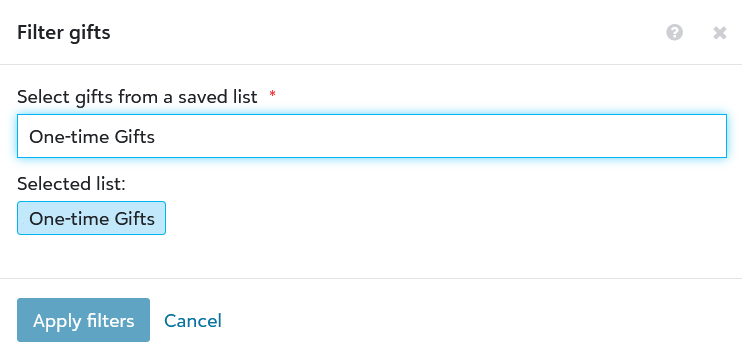
Additionally, to streamline the Gift receipting area, the Receipted tab has been removed so you can focus just on the gifts that still need receipts. If you want to see all the gifts that have been receipted from a particular gift list, access the list from Lists, Gifts, and filter by Receipt status.
Comments
-
Is anyone else having issues trying to add photos to form designer? Following the above instructions does not seem to give me the option??
0
Categories
- All Categories
- 6 Blackbaud Community Help
- 209 bbcon®
- 1.4K Blackbaud Altru®
- 394 Blackbaud Award Management™ and Blackbaud Stewardship Management™
- 1.1K Blackbaud CRM™ and Blackbaud Internet Solutions™
- 15 donorCentrics®
- 359 Blackbaud eTapestry®
- 2.5K Blackbaud Financial Edge NXT®
- 646 Blackbaud Grantmaking™
- 563 Blackbaud Education Management Solutions for Higher Education
- 3.2K Blackbaud Education Management Solutions for K-12 Schools
- 934 Blackbaud Luminate Online® and Blackbaud TeamRaiser®
- 84 JustGiving® from Blackbaud®
- 6.4K Blackbaud Raiser's Edge NXT®
- 3.7K SKY Developer
- 243 ResearchPoint™
- 118 Blackbaud Tuition Management™
- 165 Organizational Best Practices
- 238 The Tap (Just for Fun)
- 33 Blackbaud Community Challenges
- 28 PowerUp Challenges
- 3 (Open) Raiser's Edge NXT PowerUp Challenge: Product Update Briefing
- 3 (Closed) Raiser's Edge NXT PowerUp Challenge: Standard Reports+
- 3 (Closed) Raiser's Edge NXT PowerUp Challenge: Email Marketing
- 3 (Closed) Raiser's Edge NXT PowerUp Challenge: Gift Management
- 4 (Closed) Raiser's Edge NXT PowerUp Challenge: Event Management
- 3 (Closed) Raiser's Edge NXT PowerUp Challenge: Home Page
- 4 (Closed) Raiser's Edge NXT PowerUp Challenge: Standard Reports
- 4 (Closed) Raiser's Edge NXT PowerUp Challenge: Query
- 779 Community News
- 2.9K Jobs Board
- 53 Blackbaud SKY® Reporting Announcements
- 47 Blackbaud CRM Higher Ed Product Advisory Group (HE PAG)
- 19 Blackbaud CRM Product Advisory Group (BBCRM PAG)

