Proposal Status Configuration: Keep Your Proposal Efforts Humming
With Prospect Research Management, you can use proposals to plan and track efforts to cultivate relationships with prospective donors and secure major gifts. In the database view, your organization can set up statuses — such as Initial contact, Pending, and Accepted — to track where proposals are in your solicitation process. To help keep your proposals running, Raiser's Edge NXT now enables system admins to set up expected time frames for each status. When a proposal is stuck in a stage of your solicitation process for too long, an Overdue alert (an orange exclamation triangle) now appears next to its status, such as on the record of the proposal or its constituent.
When an admin configures your proposal statuses, they can also indicate which mean the effort's closed. When you see (Closed) next to a proposal's status, it means you're no longer pursuing the effort, such as when you accomplish the goal or decide it's not a viable option. You can still view and work with closed proposals, just like any other active proposal. (To hide a closed proposal from lists but keep it for historical reference, select Mark inactive on its record.)
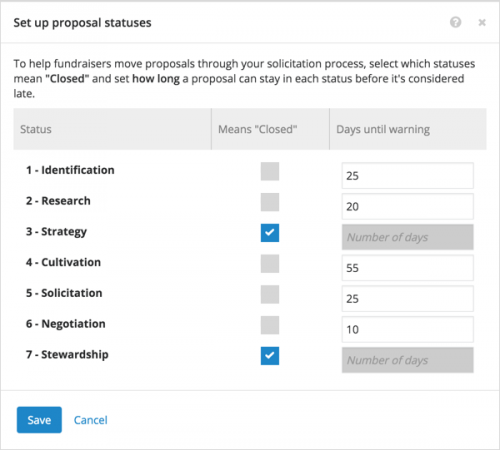 Admins! To set up proposal statuses at your organization, select Settings (the gear) under Proposals on any constituent's record in the web view and set up each status:
Admins! To set up proposal statuses at your organization, select Settings (the gear) under Proposals on any constituent's record in the web view and set up each status:
When an admin configures your proposal statuses, they can also indicate which mean the effort's closed. When you see (Closed) next to a proposal's status, it means you're no longer pursuing the effort, such as when you accomplish the goal or decide it's not a viable option. You can still view and work with closed proposals, just like any other active proposal. (To hide a closed proposal from lists but keep it for historical reference, select Mark inactive on its record.)
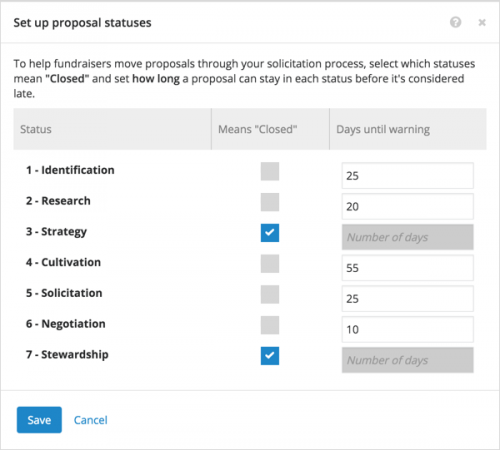 Admins! To set up proposal statuses at your organization, select Settings (the gear) under Proposals on any constituent's record in the web view and set up each status:
Admins! To set up proposal statuses at your organization, select Settings (the gear) under Proposals on any constituent's record in the web view and set up each status:
- For a status that indicates an endpoint of your solicitation process, such as Completed or Deferred, select the checkbox under Means "Closed".
- For the remaining statuses, enter how long a proposal should have it — in days — under Days until warning.
0
Categories
- All Categories
- 6 Blackbaud Community Help
- 209 bbcon®
- 1.4K Blackbaud Altru®
- 394 Blackbaud Award Management™ and Blackbaud Stewardship Management™
- 1.1K Blackbaud CRM™ and Blackbaud Internet Solutions™
- 15 donorCentrics®
- 359 Blackbaud eTapestry®
- 2.5K Blackbaud Financial Edge NXT®
- 646 Blackbaud Grantmaking™
- 563 Blackbaud Education Management Solutions for Higher Education
- 3.2K Blackbaud Education Management Solutions for K-12 Schools
- 934 Blackbaud Luminate Online® and Blackbaud TeamRaiser®
- 84 JustGiving® from Blackbaud®
- 6.4K Blackbaud Raiser's Edge NXT®
- 3.7K SKY Developer
- 243 ResearchPoint™
- 118 Blackbaud Tuition Management™
- 165 Organizational Best Practices
- 238 The Tap (Just for Fun)
- 33 Blackbaud Community Challenges
- 28 PowerUp Challenges
- 3 (Open) Raiser's Edge NXT PowerUp Challenge: Product Update Briefing
- 3 (Closed) Raiser's Edge NXT PowerUp Challenge: Standard Reports+
- 3 (Closed) Raiser's Edge NXT PowerUp Challenge: Email Marketing
- 3 (Closed) Raiser's Edge NXT PowerUp Challenge: Gift Management
- 4 (Closed) Raiser's Edge NXT PowerUp Challenge: Event Management
- 3 (Closed) Raiser's Edge NXT PowerUp Challenge: Home Page
- 4 (Closed) Raiser's Edge NXT PowerUp Challenge: Standard Reports
- 4 (Closed) Raiser's Edge NXT PowerUp Challenge: Query
- 779 Community News
- 2.9K Jobs Board
- 53 Blackbaud SKY® Reporting Announcements
- 47 Blackbaud CRM Higher Ed Product Advisory Group (HE PAG)
- 19 Blackbaud CRM Product Advisory Group (BBCRM PAG)




