What's New In Blackbaud Raiser's Edge NXT® - June 21st
This week, Raiser's Edge NXT announces that custom constituent fields are now available for donation forms!
Add constituent custom fields to donation forms
To collect information about donors and track responses on their constituent records, add custom fields to your donation forms. The field types available are text, number, date, and Yes/No.
From Tools, Donation form designer, create or edit a donation form. Under Form, move Constituent custom fields from Donor information in Form designer to a location on the form. For more information, see Donation Form Donor and Gift Information.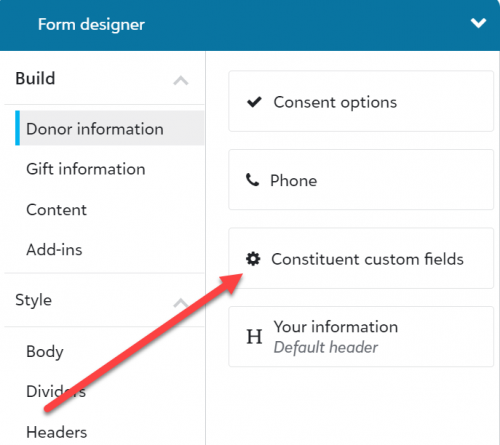
Tip: To configure and add new custom fields in the database view, from Configuration, select Attributes. After you configure an attribute or custom field, you can add it to donation forms. If a field is set to only allow one per record, any existing data in the field is overwritten. For more information, see Custom fields.


Leave a Comment