Tribute Giving Is Now Available For Blackbaud Raiser’s Edge NXT ® Donation Forms





What’s a tribute gift?
A tribute is a way for a donor to give in honor, memory, or celebration of person, thing, or cause. For example, donors may donate to your organization — in lieu of buying flowers — to memorialize a recently departed friend, or a married couple may ask friends to give to your mission to celebrate their anniversary.
How do tributes work?
If your organization has the Honor/Memorial Tracking module (often referred to as Tributes), you can track details about tribute gifts.
In the database view, you manage the following types of records:
Honoree — The individual or organization constituent who the gift commemorates. You can indicate that you receive gifts in tribute to a constituent from the Honor/Memorial tab of their constituent record.
Tribute type — The reason for the commemoration. You can manage tribute types from the Honor/Memorial tab of a constituent’s record or the Tributes tab of a gift’s record.
Acknowledgees — The family members, friends, or associates to contact when you receive tribute gifts. You can add the people to contact — and pertinent details about them — on the Honor/Memorial tab of a constituent’s record.
Typically, you indicate that a constituent is an honoree after you receive the first tribute gift towards the person, thing, or cause. For example, mark a recently deceased constituent as an honoree after you receive a donation in their memory.
As you receive gifts, verify they’re associated with the same honoree so that you can list each or aggregate the total when you notify acknowledgees about the tribute. For example, send a letter to inform a widow about how much was given in their deceased spouse’s memory.
How do I add tribute fields to a donation form?
If you have the Honor/Memorial Tracking module, first verify that you have tribute types set up in Tables under Configuration in the database view. Next, add or edit a donation form in the web view from Tools, Donation form designer. Then under Form, in the Form designer, select Gift information and move Tribute to a location on the form. For details about the options to select, see Donation Form Tribute.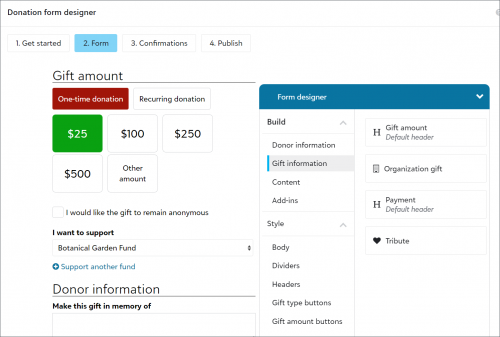
What do the fields look like on the form?
You can customize which fields to show and the text to display, but here’s an example: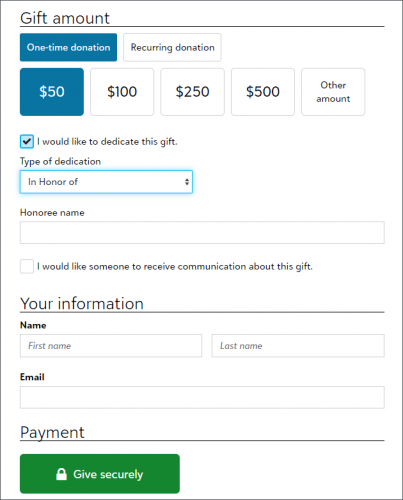
How do I view and manage tribute gifts from donation forms?
Gifts from donation forms are placed into unapproved batches in Fundraising, Gift Management in web view. When you approve a batch, you can view tribute information from the Tribute tab on the gift batch record.
Note: You can also view tribute information on a gift’s record in web view under Tributes.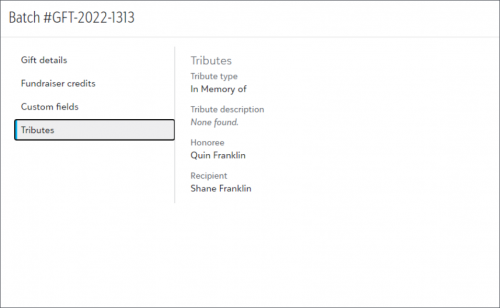
To manage tributes, such as to associate a gift with a different honoree or notify acknowledgees about gifts, return to the database view and follow your existing processes.
Important! Donation forms do not automatically send email notifications to acknowledgees.
Note: To help you manage tribute records, donation forms check whether donors, the people they are honoring, and recipients have existing records. For details about how the form matches or creates records, see Automatic Tribute Matching.
What other enhancements have you made?
The new tribute fields come on the heels of several other recent improvements including:
-
Constituent custom fields – To collect information about donors and track responses on their constituent records, you can now add custom fields to your donation forms. For more information, see Donation Form Donor and Gift Information.
-
International addresses – To improve international address support, now all countries are available to donors when they enter addresses in donation forms.
-
Address search – To improve data integrity and the donor experience, a donor can now choose from a list of standardized addresses when they begin entering their address on a donation form.
-
Improved automatic matching criteria – To reduce the number of duplicate records created from automatic matching, Raiser’s Edge NXT now uses constituent addresses to identify existing records. Previously, the matching criteria only included names and email addresses. Also, to prevent errors when a Jr and Sr share an address, if a person’s name includes a suffix, the existing record must also include the same suffix. For more information, see Automatic Constituent Matching.
My organization is not in the US. Can I use donation forms?
Donation forms are now available in Canada, Australia, New Zealand, and Europe (excluding the United Kingdom, but coming soon).
Comments
-
This is an essential step forward. Next we need to view the tributes on a tile on the tribute record.
0 -
Do we still need to set up the Tribute constituent record in dbview or can we do that in webview. (For example, Joe Jones dies…and family has asked that gifts are sent to my org--I set up a record in dbview indicating that tribute gifts will come in and his wife should be notified).
0 -
Hi Carolyn - Great question. Yes, currently, you still need to set up the tribute constituent record in the database view.
0 -
In database we can self-acknowledge the tribute. Is it possible to self-acknowledge in NXT? It doesn't appear that we can.
0
Categories
- All Categories
- 6 Blackbaud Community Help
- 209 bbcon®
- 1.4K Blackbaud Altru®
- 395 Blackbaud Award Management™ and Blackbaud Stewardship Management™
- 1.1K Blackbaud CRM™ and Blackbaud Internet Solutions™
- 15 donorCentrics®
- 360 Blackbaud eTapestry®
- 2.5K Blackbaud Financial Edge NXT®
- 648 Blackbaud Grantmaking™
- 566 Blackbaud Education Management Solutions for Higher Education
- 3.2K Blackbaud Education Management Solutions for K-12 Schools
- 937 Blackbaud Luminate Online® and Blackbaud TeamRaiser®
- 84 JustGiving® from Blackbaud®
- 6.5K Blackbaud Raiser's Edge NXT®
- 3.7K SKY Developer
- 247 ResearchPoint™
- 118 Blackbaud Tuition Management™
- 165 Organizational Best Practices
- 239 The Tap (Just for Fun)
- 33 Blackbaud Community Challenges
- 31 PowerUp Challenges
- 3 (Open) PowerUp Challenge: Data Health
- 3 (Closed) Raiser's Edge NXT PowerUp Challenge: Product Update Briefing
- 3 (Closed) Raiser's Edge NXT PowerUp Challenge: Standard Reports+
- 3 (Closed) Raiser's Edge NXT PowerUp Challenge: Email Marketing
- 3 (Closed) Raiser's Edge NXT PowerUp Challenge: Gift Management
- 4 (Closed) Raiser's Edge NXT PowerUp Challenge: Event Management
- 3 (Closed) Raiser's Edge NXT PowerUp Challenge: Home Page
- 4 (Closed) Raiser's Edge NXT PowerUp Challenge: Standard Reports
- 4 (Closed) Raiser's Edge NXT PowerUp Challenge: Query
- 782 Community News
- 2.9K Jobs Board
- 53 Blackbaud SKY® Reporting Announcements
- 47 Blackbaud CRM Higher Ed Product Advisory Group (HE PAG)
- 19 Blackbaud CRM Product Advisory Group (BBCRM PAG)






