Blackbaud Online Express: ReCAPTCHA





Once enabled, reCAPTCHA will always be on for your forms, and donors may now be prompted to complete the reCAPTCHA on your organizations’ forms when they submit. Previously, you had the option to enable or disable reCAPTCHA on forms.
To prepare for this change, ensure that you add all approved form website domains and sub-domains in Blackbaud Online Express.
Warning: If you don’t take steps to configure reCAPTCHA, donors will receive an error that prevents them from reaching your organization’s donation page.
To configure reCAPTCHA with Blackbaud Online Express:
-
From Account, Integration options, Form Security, select Enable reCAPTCHA on transactions forms.
-
Under Approved form website domains, enter the URL of the webpage where your forms live.
Note: If your webpage URL includes a sub-domain, make sure to include it as well.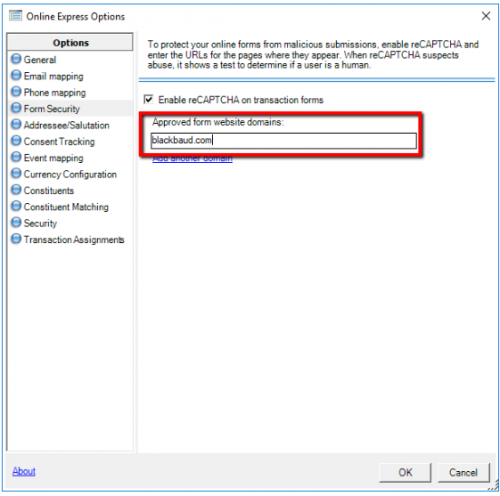
-
If you need to add more than one domain, select Add additional domains.
-
Once you finish adding all domains and sub-domains for your forms, select OK.
For more information, see reCAPTCHA and Online Express FAQ.
If you have already enabled reCAPTCHA and added your approved domains, there are no additional actions that you need to before the release on September 7.
Comments
-
Thank you for sharing the screenshots and steps!
0 -
Thank you for sharing this requirement/deadline through a community post in addition to the emails sent directly to organizations.
0 -
More warning for this change would have been nice!
0
Categories
- All Categories
- 6 Blackbaud Community Help
- 209 bbcon®
- 1.4K Blackbaud Altru®
- 395 Blackbaud Award Management™ and Blackbaud Stewardship Management™
- 1.1K Blackbaud CRM™ and Blackbaud Internet Solutions™
- 15 donorCentrics®
- 359 Blackbaud eTapestry®
- 2.5K Blackbaud Financial Edge NXT®
- 646 Blackbaud Grantmaking™
- 563 Blackbaud Education Management Solutions for Higher Education
- 3.2K Blackbaud Education Management Solutions for K-12 Schools
- 934 Blackbaud Luminate Online® and Blackbaud TeamRaiser®
- 84 JustGiving® from Blackbaud®
- 6.4K Blackbaud Raiser's Edge NXT®
- 3.7K SKY Developer
- 243 ResearchPoint™
- 118 Blackbaud Tuition Management™
- 165 Organizational Best Practices
- 238 The Tap (Just for Fun)
- 33 Blackbaud Community Challenges
- 28 PowerUp Challenges
- 3 (Open) Raiser's Edge NXT PowerUp Challenge: Product Update Briefing
- 3 (Closed) Raiser's Edge NXT PowerUp Challenge: Standard Reports+
- 3 (Closed) Raiser's Edge NXT PowerUp Challenge: Email Marketing
- 3 (Closed) Raiser's Edge NXT PowerUp Challenge: Gift Management
- 4 (Closed) Raiser's Edge NXT PowerUp Challenge: Event Management
- 3 (Closed) Raiser's Edge NXT PowerUp Challenge: Home Page
- 4 (Closed) Raiser's Edge NXT PowerUp Challenge: Standard Reports
- 4 (Closed) Raiser's Edge NXT PowerUp Challenge: Query
- 779 Community News
- 2.9K Jobs Board
- 53 Blackbaud SKY® Reporting Announcements
- 47 Blackbaud CRM Higher Ed Product Advisory Group (HE PAG)
- 19 Blackbaud CRM Product Advisory Group (BBCRM PAG)










