What's New In Raiser's Edge NXT® — November 15th





Enable recurring gift upsell on donation forms (for everyone)
To encourage donors of one-time gifts to give regularly, you can offer monthly recurring giving based on their selected gift amount. To enable recurring gift upsell, a form must include one-time gift amounts and process payments with Blackbaud Merchant Services. When enabled, the recurring gift options appear to donors who select a one-time gift.
Donors can choose to,
-
Give a monthly gift that's 50% of their one-time gift selection.
-
Give a monthly gift that's 20% of their one-time gift selection.
-
Proceed with their one-time gift selection.
Note: Recurring gift upsell does not appear for donors making one-time gifts of $1000 or more.
From Tools, Donation form designer, edit or create a form. Under Get started, select Enable recurring gift upsell. To change the default title and text, under Form, select the gift amounts to edit. For more information, see Donation Forms.
Enable registrants to cover online transaction fees with donor cover (for those in the US)
To bring more revenue to your mission, you can now configure Raiser's Edge NXT registration forms to give registrants the option to cover your organization’s fixed online transaction fee during checkout for one-time donations.
Note: This option is referred to as donor cover and was previously only available for donation forms.
-
Set a fund for donor covered fees. From Control panel, Settings, select Gift management, then select the fund and save. For more information, see Gift Management Settings.
-
From an event record, under Online registration forms, add or edit a form.
-
Under Get started, in the Process payments with field, select a payment configuration for a Blackbaud Merchant Services account.
-
Under Fee coverage, choose Donor pays.
For more information, see Blackbaud Payment Processing Fees.
Reduce online transaction fees with donor cover and Complete Cover ™ (now generally available)
To bring more revenue to your mission, organisations that process payments in British pound sterling, Euros, New Zealand dollars, and Australian dollars can now configure Raiser's Edge NXT forms so supporters or Blackbaud cover the online transaction fees. These new options are available when your organisation uses Blackbaud Merchant Services to process payments. Previously, they were only available for US and Canadian dollars.
-
Donor cover — Enables donors to pay the fixed fee amount which is presented during checkout for one-time donations or registrations of any size.
-
Complete Cover — Blackbaud pays 100% of your online transaction fees for one-time donations or registrations (up to 3,000 British pound sterling, Euros, or dollars) given through every Complete Cover enabled form. In exchange, we ask supporters to give an additional amount towards Blackbaud’s service. This option is enabled by default on new donation forms. It is not turned on by default on registration forms.
To learn how to manage these settings, see Blackbaud Payment Processing Fees.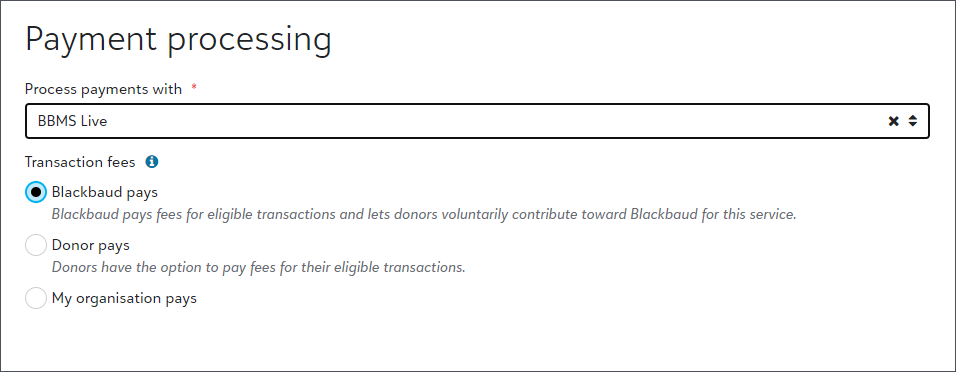
To provide your supporters with more ways to give online, the integration between Blackbaud Merchant Services and PayPal is now available for one-time Australian and Canadian dollar payments. Previously, PayPal was only supported for US dollar payments.
To start accepting PayPal payments, connect your Blackbaud Merchant Services and PayPal accounts and then add PayPal as a supported payment type. For more information, see Configure PayPal Integration.
Tip: To view and reconcile PayPal transactions, or view disbursements, log into your PayPal business account. All PayPal transaction reports and disbursements will be available in your PayPal account dashboard after you complete setup.
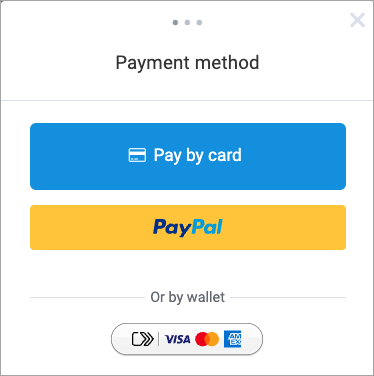
View portfolio quality changes over time (for those in the US)
From Fundraising, Prospect Insights, you can now view metrics to help you track how your portfolio quality has changed since you began using Prospect Insights. As you continue to use Prospects Insights, you'll be able to gauge your portfolio's progress over time.
Note: This chart’s availability in the application depends on when you begin using Prospect Insights. Chart data updates on the last day of each month so if you begin using Prospect Insights the last week of a month, the chart will appear in a few days. Otherwise, it will take longer.
-
Use the Portfolio quality tile to view your portfolio's proportion of initial and current high potential prospects. Your quality will improve as you assign qualified untapped candidates and dismiss those with low likelihood for major giving.
-
Use the Portfolio quality over time chart to view changes in high potential prospects by month. You can also filter the chart to view by fundraiser. To view a list of prospects included in the chart, select the column for the desired month.
For more information, see Get Started With Prospect Insights.
Download a PDF receipt copy for audit purposes (for those in Canada)
You can now generate a PDF copy of gift receipts for audit purposes. From Fundraising, Gift receipting, select Receipt series. Select the name of the series. From a receipt's  menu, select Generate audit document. You can generate an audit document for a receipt in any status: issued, duplicate, or canceled.
menu, select Generate audit document. You can generate an audit document for a receipt in any status: issued, duplicate, or canceled.
From Audit Documents, track the status of the download, and select Download documents. For more information, see Receipt Series.
Database view
Patch 30 (for everyone)
Patch 30 recently began releasing in database view. To learn about the fixes included in it, see this Knowledgebase article.
Improvements to recurring gifts in the portal (for those in the US)
The Recurring gifts page in the portal has a new look and feel. When a portal user selects Recurring gifts to view their recurring gifts, they now access a list they can filter to show only active recurring gifts. When the user selects a recurring gift in the list, they access the enhanced details page which now includes when the gift started, its next payment date, and the total given so far. They can also update the payment method for the recurring gift.
Button updated for generating giving statements to an entire list (for those in the US and Canada)
To avoid confusion, we updated the Send button under Fundraising, Giving Statements, Multiple statements. Previously it displayed a constituent number, but now the number is removed. Constituents who have already received a giving statement for the selected time period are not sent another one.
Categories
- All Categories
- 6 Blackbaud Community Help
- 209 bbcon®
- 1.4K Blackbaud Altru®
- 395 Blackbaud Award Management™ and Blackbaud Stewardship Management™
- 1.1K Blackbaud CRM™ and Blackbaud Internet Solutions™
- 15 donorCentrics®
- 359 Blackbaud eTapestry®
- 2.5K Blackbaud Financial Edge NXT®
- 646 Blackbaud Grantmaking™
- 563 Blackbaud Education Management Solutions for Higher Education
- 3.2K Blackbaud Education Management Solutions for K-12 Schools
- 934 Blackbaud Luminate Online® and Blackbaud TeamRaiser®
- 84 JustGiving® from Blackbaud®
- 6.4K Blackbaud Raiser's Edge NXT®
- 3.7K SKY Developer
- 243 ResearchPoint™
- 118 Blackbaud Tuition Management™
- 165 Organizational Best Practices
- 238 The Tap (Just for Fun)
- 33 Blackbaud Community Challenges
- 28 PowerUp Challenges
- 3 (Open) Raiser's Edge NXT PowerUp Challenge: Product Update Briefing
- 3 (Closed) Raiser's Edge NXT PowerUp Challenge: Standard Reports+
- 3 (Closed) Raiser's Edge NXT PowerUp Challenge: Email Marketing
- 3 (Closed) Raiser's Edge NXT PowerUp Challenge: Gift Management
- 4 (Closed) Raiser's Edge NXT PowerUp Challenge: Event Management
- 3 (Closed) Raiser's Edge NXT PowerUp Challenge: Home Page
- 4 (Closed) Raiser's Edge NXT PowerUp Challenge: Standard Reports
- 4 (Closed) Raiser's Edge NXT PowerUp Challenge: Query
- 779 Community News
- 2.9K Jobs Board
- 53 Blackbaud SKY® Reporting Announcements
- 47 Blackbaud CRM Higher Ed Product Advisory Group (HE PAG)
- 19 Blackbaud CRM Product Advisory Group (BBCRM PAG)