Blackbaud Raiser’s Edge NXT®: Limited Pledge Capability in Web View (Global General Availability)





February 27, 2024, we released the first pledge management functionality in web view. While the initial release, adding a pledge gift, has limited functionality, it represents another step toward the goal of building out comprehensive gift management workflows in web view.
Tell me more!
The ability to add a manual single pledge is now operational in web view. Under Tasks, select Add gift, which will allow you to search for a constituent record. From the Gift details tab, you can enter the constituent’s name, the Amount, Gift date, Gift type, and Fund. In the drop-down menu, selecting Pledge as the Gift type will cause the Pledge schedule tab to appear on the toolbar located on the left side of the screen.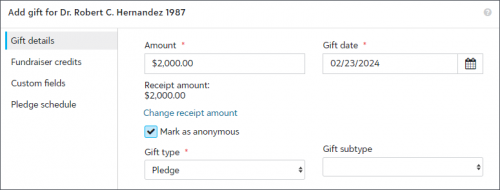
Presently, this functionality only supports cash payments. This means that the donor can pay by cash, check, or credit card via phone. After selecting Pledge schedule, you can choose a frequency and generate installments to complete the process.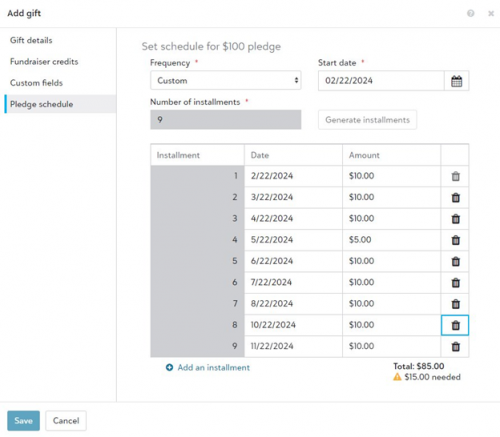
After completion, the system will generate an installment schedule, which can be manually adjusted if necessary. If any changes are made to the automated installment schedule, such as adjusting dates or payment amounts, the frequency will default to custom.
Additionally, there is a running total displayed at the bottom of the screen to ensure that the amount entered matches the total pledge. The system will alert you if additional funds are required or if the sum is over the total pledge amount.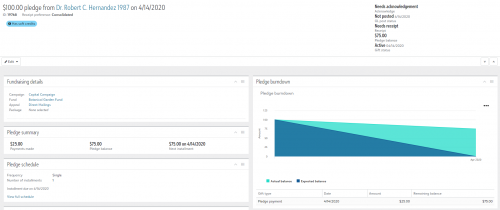
Does a pledge entered in web view also appear in database view?
Yes. A pledge gift entered in web view automatically appears and behaves like a pledge in database view. It appears on the constituent record in database view. Reporting treats web view-created pledges the same as cash pledges created in database view.
.
When will additional pledge gift functionality be available in web view?
Single pledge creation is a first step toward building out full pledge workflows web view. In the coming months, we will introduce additional functionalities, such as editing a pledge schedule, bulk pledge creations and electronic fund transfer (EFT) capability.
.
Are pledge APIs available?
Pledge API is available with this web view feature (the link will become visible if you are signed into the SKY Developer environment or your enabled environment). You can test the API by joining the SKY Developer Cohort environment for Raiser's Edge NXT and will get access to the API when the web view feature is available in your environment. We encourage you to test this API against your use cases and provide feedback on it, or its technical documentation, through our Idea Bank. Please direct any questions to the SKY Developer community.
Join us during the week of April 29, 2024, for the Raiser’s Edge NXT Product Update Briefing to learn more about our strategic vision for web view gift management workflows. Make sure to follow the What’s New page for updates on the latest Raiser’s Edge NXT feature releases.
Comments
-
Can we apply gifts as pledge payments in webview now as well? Doesn't seem like it but maybe I'm missing something. Why the language about payments ("Presently, this functionality only supports cash payments") if you can't apply payments at all?
0 -
@Tioga Anderson I tested this functionality just now and here is what I'm seeing:
Pledges can only be entered one at a time and not in a Batch. Offline webview gift batch processing isn't good anyway, so not sure how much that matters at the moment.
For payment, I think the article means you can only apply Cash gifts that in database view would show up as Pay-Cash. It just means you cannot apply a Stock/Property gift to a pledge right now.
I added a cash gift in webview intending to apply it to the pledge, but I cannot find where / how to do it. I did not receive a notification that the constituent has an open pledge and there was no indication of how I might apply that cash gift to a pledge. I WAS able to apply a stock gift to that pledge in database view.
Unfortunately, I think we're left with a few more question than answers. But I wanted to share what I've learned so far.
0 -
Currently, yes, we can only add the pledge gifts as cash without the payment capture. Our next phase of the release which should happen in the next month will contain the ability to edit the schedule, create pledge payments and apply them to installments and do writeoffs. We will add the payment capture functions next after that when we get back into our payment processing work. Pledge Add > Pledge edit, payment applications > Pledge in batch > Pledge payment generation. We are going to ship this in pieces since there is value in each part but realize the full power will come when everything is available.
0 -
We have been waiting for this for years. Finally!!!!
0 -
This is an encouraging development, as we cannot adopt the newer donation forms since they don't support pledges, and the forms couldn't support pledges until pledge functionality generally was introduced into the web view. How long would you say until pledge functionality makes its way to the donation forms?
0 -
Hi @Jay Sansing-Thank you for your comment and so glad that you are excited about this functionality. Pledge functionality within donation forms should be available during the second half of this year. Once we have a better idea of when, we will make an announcement. Make sure to join us for our Spring Product Update Briefing to learn more about what's coming.
0
Categories
- All Categories
- 6 Blackbaud Community Help
- 209 bbcon®
- 1.4K Blackbaud Altru®
- 394 Blackbaud Award Management™ and Blackbaud Stewardship Management™
- 1.1K Blackbaud CRM™ and Blackbaud Internet Solutions™
- 15 donorCentrics®
- 359 Blackbaud eTapestry®
- 2.5K Blackbaud Financial Edge NXT®
- 646 Blackbaud Grantmaking™
- 563 Blackbaud Education Management Solutions for Higher Education
- 3.2K Blackbaud Education Management Solutions for K-12 Schools
- 934 Blackbaud Luminate Online® and Blackbaud TeamRaiser®
- 84 JustGiving® from Blackbaud®
- 6.4K Blackbaud Raiser's Edge NXT®
- 3.7K SKY Developer
- 243 ResearchPoint™
- 118 Blackbaud Tuition Management™
- 165 Organizational Best Practices
- 238 The Tap (Just for Fun)
- 33 Blackbaud Community Challenges
- 28 PowerUp Challenges
- 3 (Open) Raiser's Edge NXT PowerUp Challenge: Product Update Briefing
- 3 (Closed) Raiser's Edge NXT PowerUp Challenge: Standard Reports+
- 3 (Closed) Raiser's Edge NXT PowerUp Challenge: Email Marketing
- 3 (Closed) Raiser's Edge NXT PowerUp Challenge: Gift Management
- 4 (Closed) Raiser's Edge NXT PowerUp Challenge: Event Management
- 3 (Closed) Raiser's Edge NXT PowerUp Challenge: Home Page
- 4 (Closed) Raiser's Edge NXT PowerUp Challenge: Standard Reports
- 4 (Closed) Raiser's Edge NXT PowerUp Challenge: Query
- 779 Community News
- 2.9K Jobs Board
- 53 Blackbaud SKY® Reporting Announcements
- 47 Blackbaud CRM Higher Ed Product Advisory Group (HE PAG)
- 19 Blackbaud CRM Product Advisory Group (BBCRM PAG)













