What's New In Blackbaud Raiser's Edge NXT® — February 27th
Published
Here are the latest changes in Blackbaud Raiser's Edge NXT® for February 27th, 2024.
- Review gifts received over time (for those outside the US)
- Build a qualified prospect pool (for some of you in the US)
- Add pledge gifts in web view
- Add a membership (for some of you)
- View membership records (for some of you)
- Patch 34
Review gifts received over time (for those outside the US)
From Blackbaud Apps, Online Giving, under Total gifts over time, you can now see the total gifts received from all donation forms. You can filter by date range and gift type. For more information, see Performance.
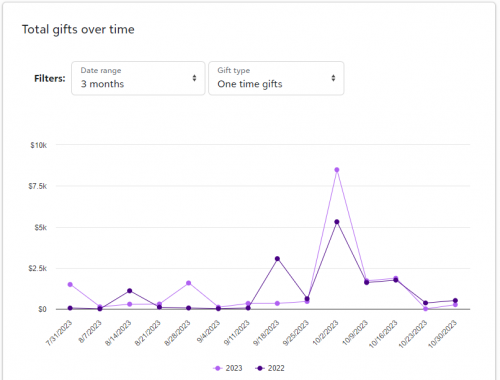
Build a qualified prospect pool (for some of you in the US)
Tip: To learn more about purchasing Prospect Insights Pro, contact your account executive.
Now, you can add a pledge when you add a gift from Home, Gift management, and a constituent record in the web view. Previously, you could only add a pledge in the database view. When you add a gift, select Pledge under Gift type. By default, the installment schedule is set to one payment. You can change the schedule when you select Pledge Schedule. For more information, see Pledges.
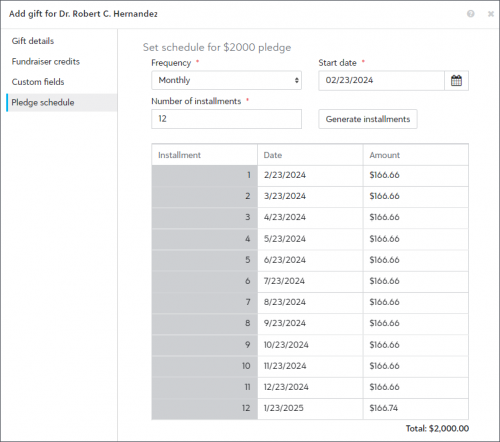
Add a membership (for some of you)
Now, you can add a membership, with basic membership details, from a constituent's record in the web view. Previously, you could only add a membership in the database view. To add a membership, on a constituent's record, under Membership, select Add membership. For more information, see Add membership.
View membership records (for some of you)
Now, you can view the membership details and membership history for each membership in web view. Previously, you could only view membership history records in database view. To view a membership record, select it from a constituent's record under Membership. For more information, see Membership Records and View membership details.
Patch 34
Patch 34 begins releasing in February 2024 and will encrypt several fields, including birth date, in database view. For more information on how this may affect your queries, see this Knowledgebase article.
From Blackbaud Apps, Online Giving, under Total gifts over time, you can now see the total gifts received from all donation forms. You can filter by date range and gift type. For more information, see Performance.
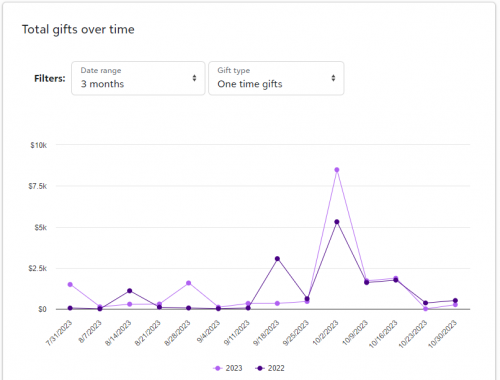
Build a qualified prospect pool (for some of you in the US)
Tip: To learn more about purchasing Prospect Insights Pro, contact your account executive.
Use insights from Prospect Insights Pro to build a qualified prospect pool. From Fundraising, Prospect insights, under Build a qualified prospect pool, view suggested candidates to qualify and potential giving increases.
Candidates to qualify include Top prospects (formerly known as Untapped candidates), who are the most promising candidates for major gift fundraising in the near term, and Emerging prospects – those with the potential to become major gift prospects in the long term.
Add pledge gifts in web viewNow, you can add a pledge when you add a gift from Home, Gift management, and a constituent record in the web view. Previously, you could only add a pledge in the database view. When you add a gift, select Pledge under Gift type. By default, the installment schedule is set to one payment. You can change the schedule when you select Pledge Schedule. For more information, see Pledges.
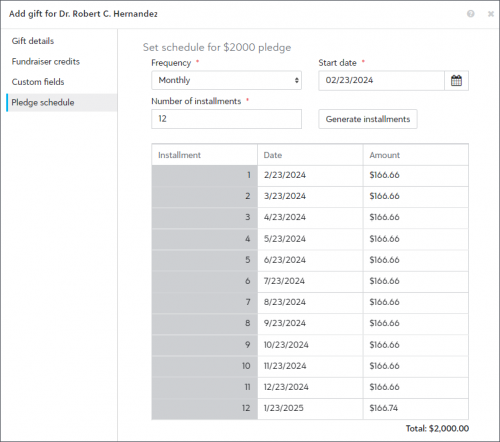
Add a membership (for some of you)
Now, you can add a membership, with basic membership details, from a constituent's record in the web view. Previously, you could only add a membership in the database view. To add a membership, on a constituent's record, under Membership, select Add membership. For more information, see Add membership.
View membership records (for some of you)
Now, you can view the membership details and membership history for each membership in web view. Previously, you could only view membership history records in database view. To view a membership record, select it from a constituent's record under Membership. For more information, see Membership Records and View membership details.
Patch 34
Patch 34 begins releasing in February 2024 and will encrypt several fields, including birth date, in database view. For more information on how this may affect your queries, see this Knowledgebase article.
News
Blackbaud Raiser's Edge NXT® Blog
02/27/2024 4:00pm EST


Leave a Comment
I have been waiting for membership in NXT for 4 years! But unfortunately, I don't see it yet. When is it going to be available for everyone? This is a huge addition for us as we are a membership-driven organization and we have been looking at switching CRM because this was not an option. I'd love to know more. I had hoped to be part of the early adapter for this….had reached out years ago. Hoping this is happening soon for all!