Blackbaud Raiser’s Edge NXT®: Additional Pledge Management Functionality Added to Web View (Global General Availability)

Tanya Fitzgerald
Blackbaud Employee








As part of our ongoing effort to transition workflows to web view, we have provided additional capabilities to Pledge functionality in web view. You can now edit pledges, apply pledge payments, and write-off pledge payments.In February, we introduced limited pledge capabilities in web view. New additions extend the capabilities of this preliminary pledge management functionality. As of April 9, 2024, you can modify pledges, make pledge payments, and write off pledges in web view.
We are dedicated to gradually building complete workflows in web view, proceeding in stages. Our objective is to introduce new features once we have created a viable feature set, and then "iterating" (adding to) this feature set over time, sometimes quite rapidly. Some organizations find value in these features as we release them; the iterative approach also allows us to gather feedback as we build toward full-fledged web view capabilities.
How do I add a pledge to web view?
Under Tasks, select Add gift, which will allow you to search for a constituent record. From the Gift details tab, you can enter the constituent’s name, the Amount, Gift date, Gift type, and Fund. In the drop-down menu, selecting Pledge as the Gift type will cause the Pledge schedule tab to appear on the toolbar located on the left side of the screen.
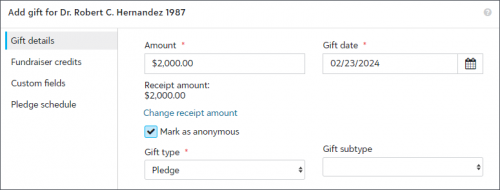
Once you've chosen the pledge schedule option, you can select a frequency and generate installments. Additionally, you have the option to manually edit and manage existing pledge installment schedules. Each pledge schedule includes a total at the bottom, which will notify you if the pledge total does not equal the gift amount. Learn more about limited pledge capabilities released in February.
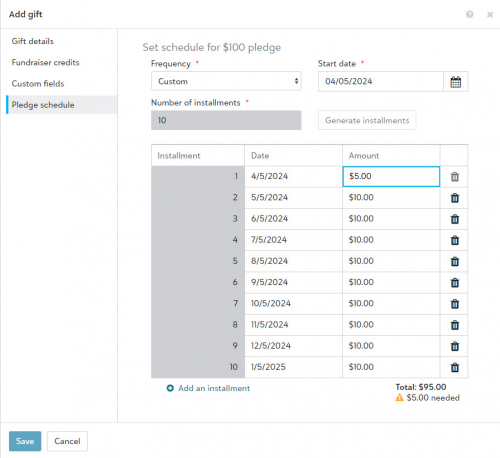
Can a donor make installment payments on their pledge?
Yes, when you add a payment to a donor’s gift record, a banner will alert you that you have the option to allocate that payment to an existing pledge. There are multiple ways to add a pledge to web view.
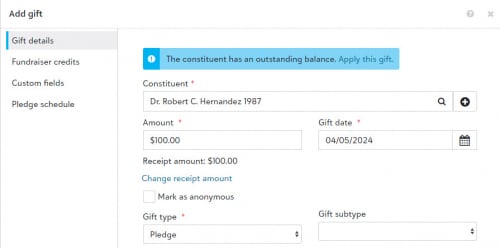
Once you choose to apply the payment to the pledge, the system will identify all outstanding pledges for that constituent. You will manually select which pledge you want the payment to be applied to.
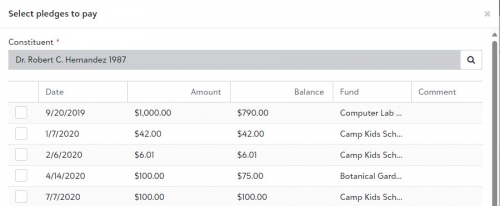
The payment will automatically be applied to the oldest installment. You can then adjust the amounts to customize payment options according to the donor’s request.
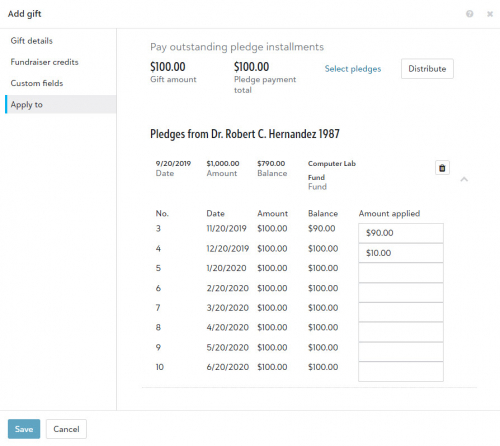
Can a single payment be applied to multiple pledges on a donor’s record?
If you wish to apply a payment to multiple pledges, you will need to choose Select pledges, and then specify which ones you want to apply the payment to.
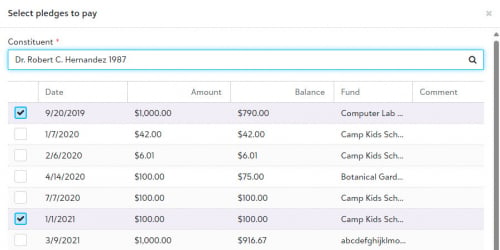
What if I want to apply a single payment to multiple donor records?
You also have the option of selecting multiple installments before applying the payment. Again, to ensure accuracy, the total of the applied amounts of the gift must match the pledge amount. To reset the allocated amounts, press the Distribute button, and the system will revert to posting the full pledge amount against the oldest installment.
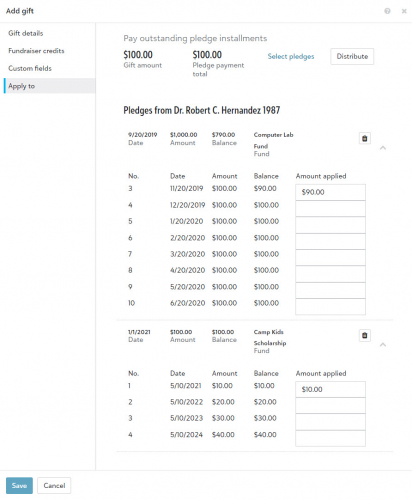
Can I apply a single payment to multiple constituents’ pledges?
Enter the additional constituent's name and search for pledges under their record. Select the pledge you wish to apply the payment and click Apply payment. You will manually enter a dollar amount to each constituent’s installment record.
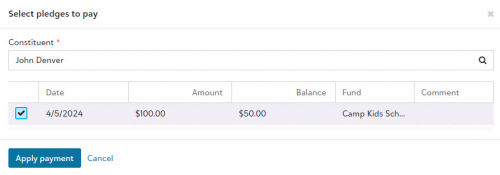
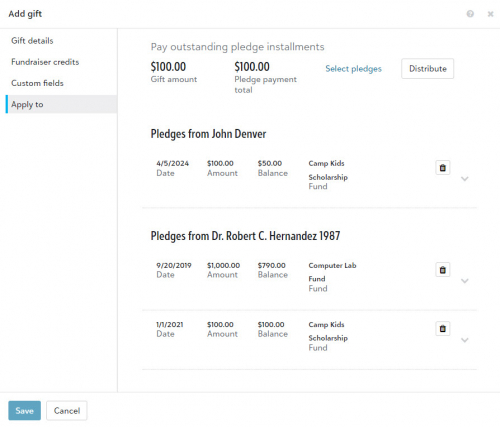
How do I edit a pledge schedule?
On the pledge page, within the pledge schedule, you'll find an edit button that permits manual adjustments of the amount and date. If an installment appears grayed out, it indicates that a pledge payment has already been applied, and you are unable to make modifications.
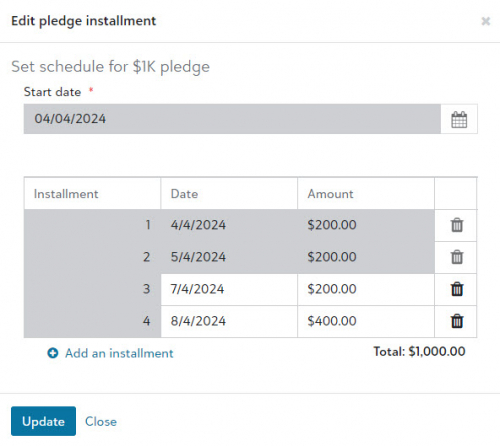
How do I create a write off a pledge payment?
On the pledge page, you will find a write-off button. Enter the amount that you want to write off and then click Save.
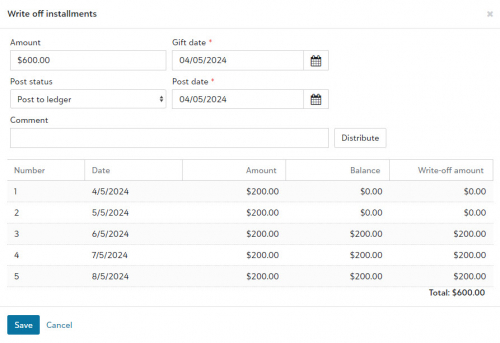
After writing off a specific amount, the pledge burn-down will be updated to reflect the written-off amount.
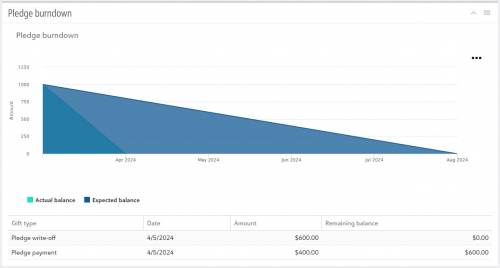
Are pledge APIs available?
Pledge-related endpoints can be found in the Gifts v2 API collection and are available to all developers, customers, and partners. Please direct any questions to the SKY Developer Community.
How can I learn more?
Pledge management is a current area of rapid development in Raiser's Edge NXT web view. Be sure to join us for the Raiser’s Edge NXT Product Update Briefing to learn more about Pledge timelines and gain insights into more commitments we are making to develop complete workflows in web view.
Blackbaud Raiser’s Edge NXT Product Update Briefings:
We are dedicated to gradually building complete workflows in web view, proceeding in stages. Our objective is to introduce new features once we have created a viable feature set, and then "iterating" (adding to) this feature set over time, sometimes quite rapidly. Some organizations find value in these features as we release them; the iterative approach also allows us to gather feedback as we build toward full-fledged web view capabilities.
How do I add a pledge to web view?
Under Tasks, select Add gift, which will allow you to search for a constituent record. From the Gift details tab, you can enter the constituent’s name, the Amount, Gift date, Gift type, and Fund. In the drop-down menu, selecting Pledge as the Gift type will cause the Pledge schedule tab to appear on the toolbar located on the left side of the screen.
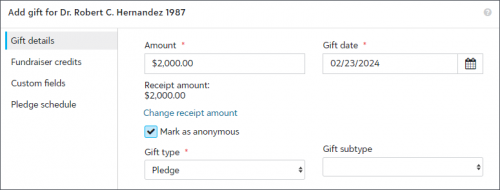
Once you've chosen the pledge schedule option, you can select a frequency and generate installments. Additionally, you have the option to manually edit and manage existing pledge installment schedules. Each pledge schedule includes a total at the bottom, which will notify you if the pledge total does not equal the gift amount. Learn more about limited pledge capabilities released in February.
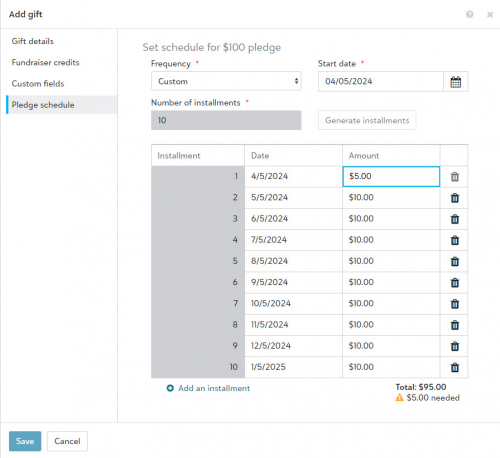
Can a donor make installment payments on their pledge?
Yes, when you add a payment to a donor’s gift record, a banner will alert you that you have the option to allocate that payment to an existing pledge. There are multiple ways to add a pledge to web view.
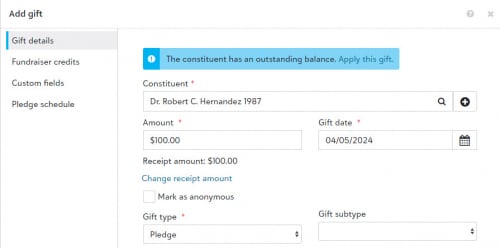
Once you choose to apply the payment to the pledge, the system will identify all outstanding pledges for that constituent. You will manually select which pledge you want the payment to be applied to.
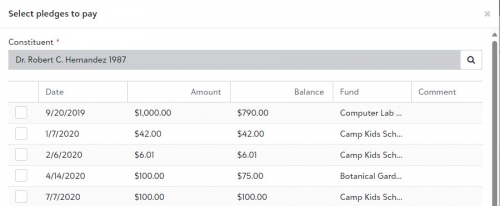
The payment will automatically be applied to the oldest installment. You can then adjust the amounts to customize payment options according to the donor’s request.
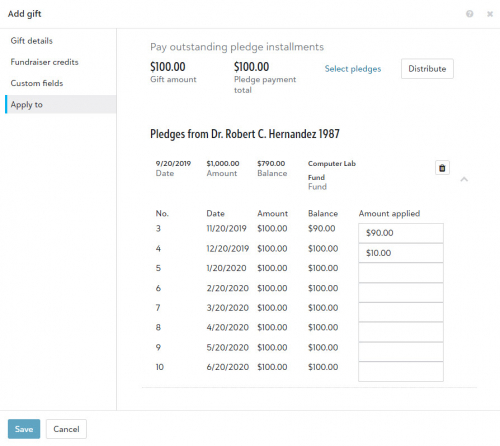
Can a single payment be applied to multiple pledges on a donor’s record?
If you wish to apply a payment to multiple pledges, you will need to choose Select pledges, and then specify which ones you want to apply the payment to.
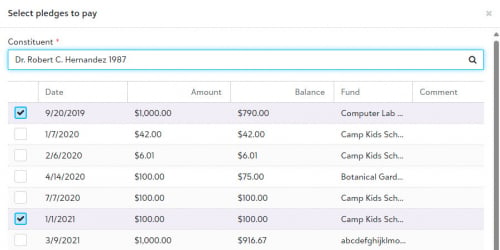
What if I want to apply a single payment to multiple donor records?
You also have the option of selecting multiple installments before applying the payment. Again, to ensure accuracy, the total of the applied amounts of the gift must match the pledge amount. To reset the allocated amounts, press the Distribute button, and the system will revert to posting the full pledge amount against the oldest installment.
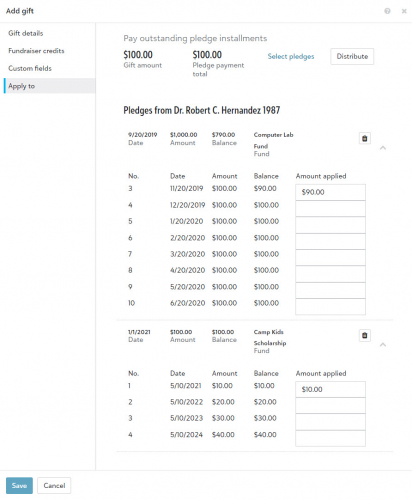
Can I apply a single payment to multiple constituents’ pledges?
Enter the additional constituent's name and search for pledges under their record. Select the pledge you wish to apply the payment and click Apply payment. You will manually enter a dollar amount to each constituent’s installment record.
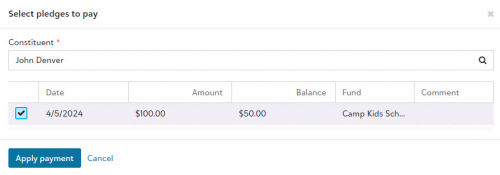
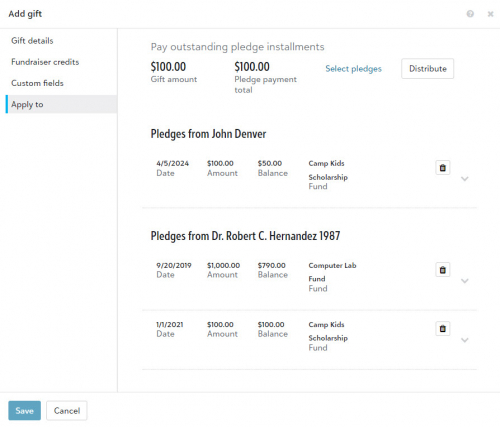
How do I edit a pledge schedule?
On the pledge page, within the pledge schedule, you'll find an edit button that permits manual adjustments of the amount and date. If an installment appears grayed out, it indicates that a pledge payment has already been applied, and you are unable to make modifications.
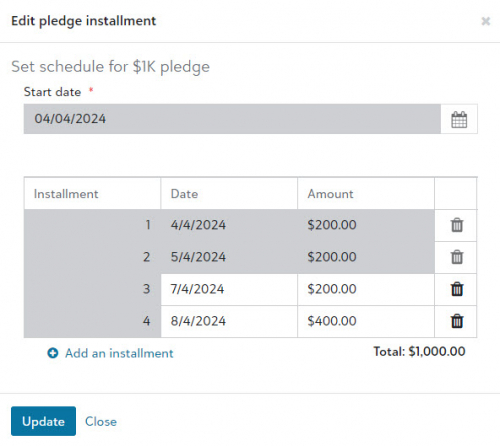
How do I create a write off a pledge payment?
On the pledge page, you will find a write-off button. Enter the amount that you want to write off and then click Save.
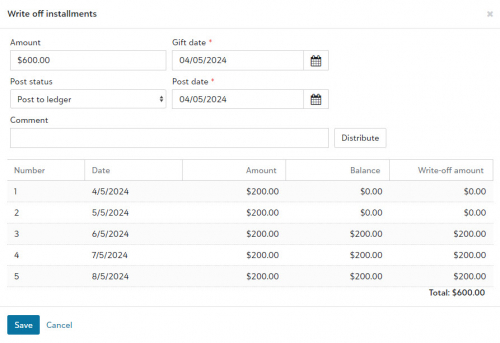
After writing off a specific amount, the pledge burn-down will be updated to reflect the written-off amount.
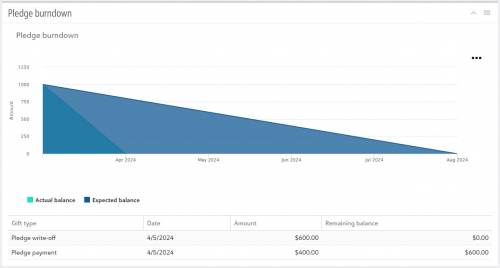
Are pledge APIs available?
Pledge-related endpoints can be found in the Gifts v2 API collection and are available to all developers, customers, and partners. Please direct any questions to the SKY Developer Community.
How can I learn more?
Pledge management is a current area of rapid development in Raiser's Edge NXT web view. Be sure to join us for the Raiser’s Edge NXT Product Update Briefing to learn more about Pledge timelines and gain insights into more commitments we are making to develop complete workflows in web view.
Blackbaud Raiser’s Edge NXT Product Update Briefings:
- New Zealand & Australia Customers April 30, 2024 @ 11am AEDT
- US & Canadian Customers April 30, 2024 @ 2pm EST
- United Kingdom & Europe Customers May 1, 2024 @ 3pm BST
4
Comments
-
Some clarification here would be helpful:
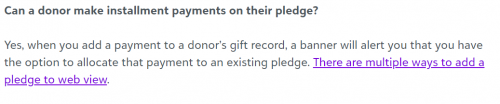
When I read the headline, I thought donors would be able to make pledge payments online, but that does not appear to be the case. The remainder of the post discusses how internal users will process the pledge payments.
An adjustment to that headline is recommended!
0 -
Will you be adding functionality to make pledge payments automatic if a donor wishes to have them come out automatically on a credit card?
0 -
Love that pledge functionality is continuing to be built out. When will pledges be available as a gift time for online donation forms & when will this be added to Blackbaud's Power Automate connectors?
0
Categories
- All Categories
- 6 Blackbaud Community Help
- 209 bbcon®
- 1.4K Blackbaud Altru®
- 395 Blackbaud Award Management™ and Blackbaud Stewardship Management™
- 1.1K Blackbaud CRM™ and Blackbaud Internet Solutions™
- 15 donorCentrics®
- 359 Blackbaud eTapestry®
- 2.5K Blackbaud Financial Edge NXT®
- 646 Blackbaud Grantmaking™
- 563 Blackbaud Education Management Solutions for Higher Education
- 3.2K Blackbaud Education Management Solutions for K-12 Schools
- 934 Blackbaud Luminate Online® and Blackbaud TeamRaiser®
- 84 JustGiving® from Blackbaud®
- 6.4K Blackbaud Raiser's Edge NXT®
- 3.7K SKY Developer
- 243 ResearchPoint™
- 118 Blackbaud Tuition Management™
- 165 Organizational Best Practices
- 238 The Tap (Just for Fun)
- 33 Blackbaud Community Challenges
- 28 PowerUp Challenges
- 3 (Open) Raiser's Edge NXT PowerUp Challenge: Product Update Briefing
- 3 (Closed) Raiser's Edge NXT PowerUp Challenge: Standard Reports+
- 3 (Closed) Raiser's Edge NXT PowerUp Challenge: Email Marketing
- 3 (Closed) Raiser's Edge NXT PowerUp Challenge: Gift Management
- 4 (Closed) Raiser's Edge NXT PowerUp Challenge: Event Management
- 3 (Closed) Raiser's Edge NXT PowerUp Challenge: Home Page
- 4 (Closed) Raiser's Edge NXT PowerUp Challenge: Standard Reports
- 4 (Closed) Raiser's Edge NXT PowerUp Challenge: Query
- 779 Community News
- 2.9K Jobs Board
- 53 Blackbaud SKY® Reporting Announcements
- 47 Blackbaud CRM Higher Ed Product Advisory Group (HE PAG)
- 19 Blackbaud CRM Product Advisory Group (BBCRM PAG)






