What's New In Blackbaud Raiser's Edge NXT® — April 23rd





- Reduce duplicate constituents with Online data review (for some of you)
- Enhanced Gift Management landing page (for some of you)
- Accept recurring gifts paid by Apple Pay and Google Pay
- Digital wallet payments for donation forms now display as credit card
- Apple Pay payments for online registration forms now display as credit card
Online data review allows users to review donations that come through Raiser's Edge NXT donation forms and link them to constituent records. You have the option to choose automatic matching, which is the default, or choose one of the two review options to manually link transactions to constituents. To navigate to Online data review, select Fundraising, Gift Management. Then, select Online data review under Settings.
For more information, see Online Data Review.
Enhanced Gift Management landing page (for some of you)
To surface your most important tasks, the Gift Management landing page is now changing. From the Gift management landing page, you can now view the most important tasks that need attention and quickly access feature areas, such as Gifts and Gift batches, under Related links.
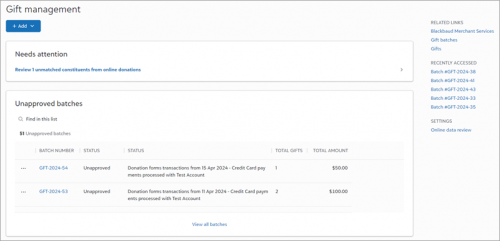
Under Unapproved batches, view batches pending approval. To edit the gifts in a batch or edit details about a batch, select its menu.
Note: Only unapproved batches appear under Gift management. To view approved batches, select View all batches.
Accept recurring gifts paid by Apple Pay and Google Pay
To provide your donors with more convenient ways to give, Optimized Donation Forms now support Apple Pay and Google Pay for recurring gifts. Previously, only one-time gifts were supported. For more information, see Digital Wallets.
Digital wallet payments for donation forms now display as credit card
To help with reconciliation, now payments made by Apple Pay and Google Pay through donation forms:
-
Display with the Credit card payment method in batches and on records
-
Display the wallet type under Reference
Previously, digital wallet payments displayed as Other and the wallet type was not tracked.
Note: Payments made by PayPal still appear with the PayPal payment method.
Apple Pay payments for online registration forms now display as credit card
To help with reconciliation, now payments made with Apple Pay when donors make donations or pay registration fees through online registration forms:
-
Display with the Credit card payment method in batches and on records
-
Display the wallet type under Reference
Previously, Apple Pay payments displayed as Other and the wallet type was not tracked.
Note: Payments made by PayPal still appear with the PayPal payment method.
Categories
- All Categories
- 6 Blackbaud Community Help
- 209 bbcon®
- 1.4K Blackbaud Altru®
- 395 Blackbaud Award Management™ and Blackbaud Stewardship Management™
- 1.1K Blackbaud CRM™ and Blackbaud Internet Solutions™
- 15 donorCentrics®
- 359 Blackbaud eTapestry®
- 2.5K Blackbaud Financial Edge NXT®
- 646 Blackbaud Grantmaking™
- 563 Blackbaud Education Management Solutions for Higher Education
- 3.2K Blackbaud Education Management Solutions for K-12 Schools
- 934 Blackbaud Luminate Online® and Blackbaud TeamRaiser®
- 84 JustGiving® from Blackbaud®
- 6.4K Blackbaud Raiser's Edge NXT®
- 3.7K SKY Developer
- 243 ResearchPoint™
- 118 Blackbaud Tuition Management™
- 165 Organizational Best Practices
- 238 The Tap (Just for Fun)
- 33 Blackbaud Community Challenges
- 28 PowerUp Challenges
- 3 (Open) Raiser's Edge NXT PowerUp Challenge: Product Update Briefing
- 3 (Closed) Raiser's Edge NXT PowerUp Challenge: Standard Reports+
- 3 (Closed) Raiser's Edge NXT PowerUp Challenge: Email Marketing
- 3 (Closed) Raiser's Edge NXT PowerUp Challenge: Gift Management
- 4 (Closed) Raiser's Edge NXT PowerUp Challenge: Event Management
- 3 (Closed) Raiser's Edge NXT PowerUp Challenge: Home Page
- 4 (Closed) Raiser's Edge NXT PowerUp Challenge: Standard Reports
- 4 (Closed) Raiser's Edge NXT PowerUp Challenge: Query
- 779 Community News
- 2.9K Jobs Board
- 53 Blackbaud SKY® Reporting Announcements
- 47 Blackbaud CRM Higher Ed Product Advisory Group (HE PAG)
- 19 Blackbaud CRM Product Advisory Group (BBCRM PAG)