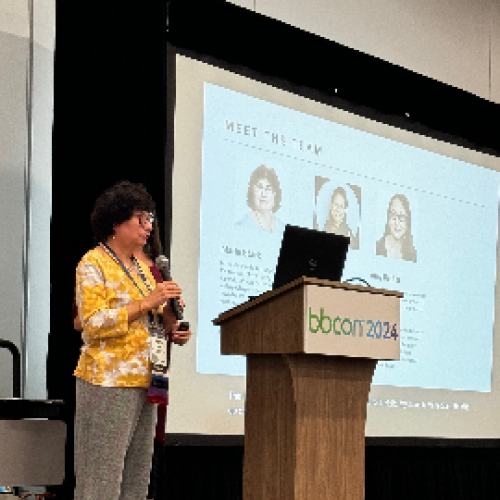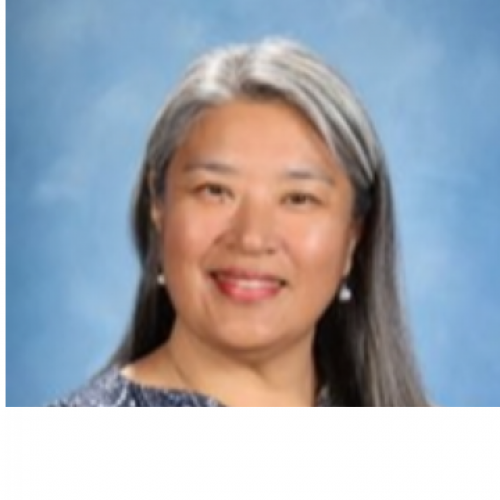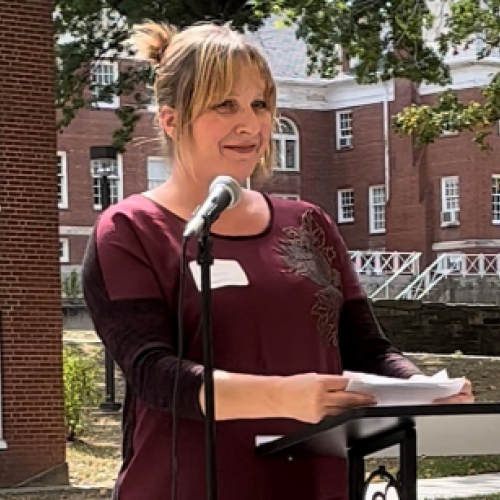How to Handle Data Requests Without Breaking a Sweat
This blog was written by Blackbaud Community All-Star Marie Stark. Here are her tips for handling data requests!If your job is like mine, you will get emails requesting reports and lists, or people will stop you in the hallway with requests like, "Can you send me a list of our top donors for the last five years?" My best tip for streamlining your response to these requisitions: Have a request form or process in place.
Insist on a form, not an email. Tell people your manager will not allow you to work on a report without a formal request being submitted (that worked for me). Some organizations have developed an online system but that is not a requirement. The reason for this is to have a standard procedure and avoid having to redo a report multiple times because the requirements were not clear. Once you receive the form you can contact the submitter for any clarifications, but at least you will have a starting point. I create a folder with a descriptive name for each report request and save the results.
Ask what type of information they need and ask them to be specific!

Marie Stark worked in the private sector for a number of years doing customer support, software quality assurance, and Crystal reports programming. She moved to the nonprofit sector about 15 years ago. She has worked as a Data Analyst at Nicklaus Children’s Hospital Foundation for over 11 years. She previously worked at Fairchild Tropical Botanic Garden as Database Coordinator. She is skilled in data analysis and reporting. She also works with third-party products such Omatic and Papersave. Marie is a bCRE-Pro and Community All-Star. She was a community blogger at bbcon 2018 and a session speaker at bbcon 2024.
Insist on a form, not an email. Tell people your manager will not allow you to work on a report without a formal request being submitted (that worked for me). Some organizations have developed an online system but that is not a requirement. The reason for this is to have a standard procedure and avoid having to redo a report multiple times because the requirements were not clear. Once you receive the form you can contact the submitter for any clarifications, but at least you will have a starting point. I create a folder with a descriptive name for each report request and save the results.
Ask what type of information they need and ask them to be specific!
- What type of Salutations?
- Giving: Is it cumulative or a single gift?
- What gift types: GIK? Pledges or pledge payments? Pledge balance?
- What period of time: YTD, five years, lifetime?
- Individuals or companies?
- If an Organization, do you need contacts?
- Is it related to an Event?
- Include records with No valid address, request no email, do not contact, deceased?
- Time frame: Try to set reasonable expectations like five working days (this is not always possible, but it is best to establish a timeline for when the report is needed).
- What else is requested: ratings, attributes, board members?
- Create a query and export the results? (This is not usually recommended.)
- Create an Export to Excel using the export module?
- Standard reports that the users can run themselves?
- Custom Crystal reports? (Yes, I still use this.)
- NXT list where you can share the link?
- NXT dashboard where they can change the filters? Are the fields available?
- Salutations
- Total giving
- Address, phones, emails
- Constituencies such as Board Member
- Date received
- Requested by
- Approved by
- Purpose
- Description
- Query Name
- Export Name
- Report Type
- Date Completed
- Notes

Marie Stark worked in the private sector for a number of years doing customer support, software quality assurance, and Crystal reports programming. She moved to the nonprofit sector about 15 years ago. She has worked as a Data Analyst at Nicklaus Children’s Hospital Foundation for over 11 years. She previously worked at Fairchild Tropical Botanic Garden as Database Coordinator. She is skilled in data analysis and reporting. She also works with third-party products such Omatic and Papersave. Marie is a bCRE-Pro and Community All-Star. She was a community blogger at bbcon 2018 and a session speaker at bbcon 2024.
10
Comments
-
Excellent advice as always @Marie Stark!
0 -
@Dan Snyder Thank you!
0 -
@Marie Stark what a great resource. I always say I am going to do this and haven't. ?
Love the “template”!
0 -
Love the clarity of this article.
0 -
@Joy Prevost Thank you.
0 -
@Joan Perry Thank you.
0 -
We created an intake form for these using JotForm and it has been fantastic. Not only does it standardize requests and allow you to manage your workflow, you can also easily check submission history to confirm if a request was, in fact, submitted (and when). We also have a custom-built ticket management system in SharePoint, and we're considering integrating the request form with that so it automatically creates a ticket and assigns it to the person responsible for fulfilling data requests.
0
Categories
- All Categories
- 6 Blackbaud Community Help
- 209 bbcon®
- 1.4K Blackbaud Altru®
- 395 Blackbaud Award Management™ and Blackbaud Stewardship Management™
- 1.1K Blackbaud CRM™ and Blackbaud Internet Solutions™
- 15 donorCentrics®
- 359 Blackbaud eTapestry®
- 2.5K Blackbaud Financial Edge NXT®
- 646 Blackbaud Grantmaking™
- 563 Blackbaud Education Management Solutions for Higher Education
- 3.2K Blackbaud Education Management Solutions for K-12 Schools
- 934 Blackbaud Luminate Online® and Blackbaud TeamRaiser®
- 84 JustGiving® from Blackbaud®
- 6.4K Blackbaud Raiser's Edge NXT®
- 3.7K SKY Developer
- 243 ResearchPoint™
- 118 Blackbaud Tuition Management™
- 165 Organizational Best Practices
- 238 The Tap (Just for Fun)
- 33 Blackbaud Community Challenges
- 28 PowerUp Challenges
- 3 (Open) Raiser's Edge NXT PowerUp Challenge: Product Update Briefing
- 3 (Closed) Raiser's Edge NXT PowerUp Challenge: Standard Reports+
- 3 (Closed) Raiser's Edge NXT PowerUp Challenge: Email Marketing
- 3 (Closed) Raiser's Edge NXT PowerUp Challenge: Gift Management
- 4 (Closed) Raiser's Edge NXT PowerUp Challenge: Event Management
- 3 (Closed) Raiser's Edge NXT PowerUp Challenge: Home Page
- 4 (Closed) Raiser's Edge NXT PowerUp Challenge: Standard Reports
- 4 (Closed) Raiser's Edge NXT PowerUp Challenge: Query
- 779 Community News
- 2.9K Jobs Board
- 53 Blackbaud SKY® Reporting Announcements
- 47 Blackbaud CRM Higher Ed Product Advisory Group (HE PAG)
- 19 Blackbaud CRM Product Advisory Group (BBCRM PAG)