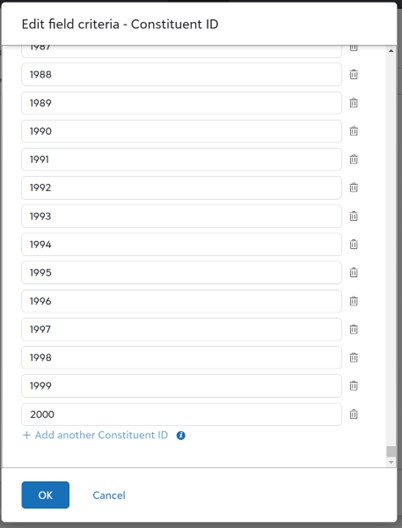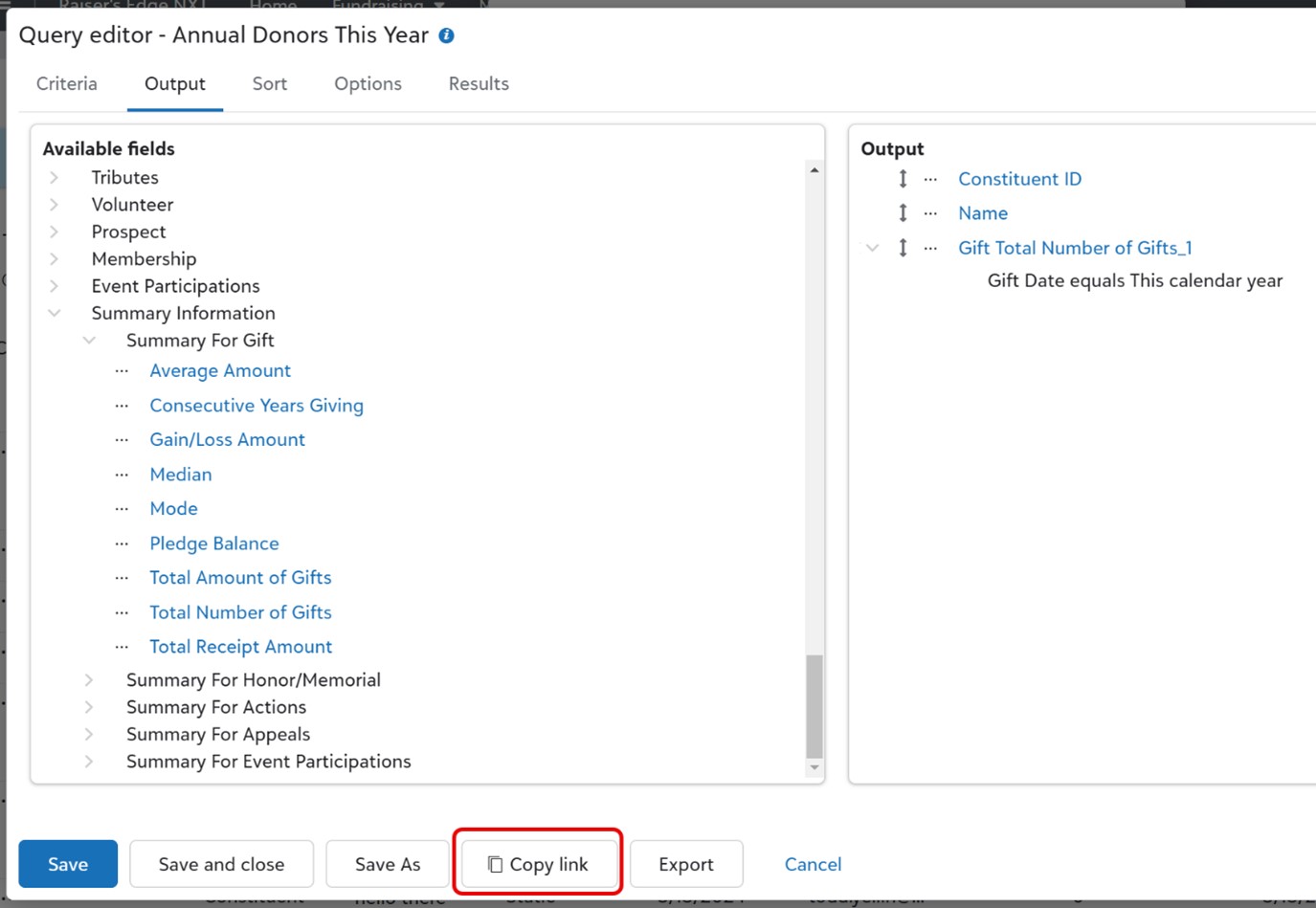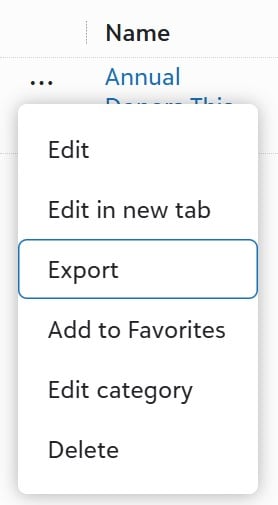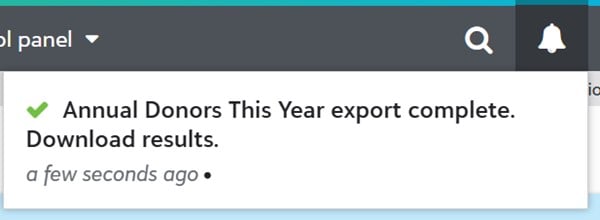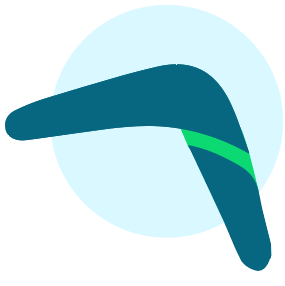The Power of Query in Web View (Global)





The much-anticipated Query functionality in Blackbaud Raiser’s Edge NXT® web view is now generally available, offering a more streamlined, user-friendly way to access, organize, and act on your data.
Query isn’t just another feature. Our super-users tell us it’s one of the most valuable tools in Raiser’s Edge NXT database view, helping them efficiently and smartly segment records to pull the data necessary for informed decision-making.
The transformation of Query was not taken lightly; it was approached with meticulous attention to ensure it aligns with your expectations. In addition to our own development plans, we have gathered detailed input on our work from hundreds of engaged power users along the way. We hope you will find that web view Query in Raiser’s Edge NXT offers the same robust functionality and power as database view Query with the added advantage of several upgraded features designed to enhance usability and efficiency, making data management more intuitive and effective.
Key Benefits of Query in Web View
- Simplified Workflow: The intuitive interface, all in web view, reduces the learning curve, saving time and ensuring accurate data queries.
- Designed to Meet Today’s Needs: More accessible, greater data sharing capabilities, improved copy-and-paste functionality, and more.
Web View Query: Frequently Asked Questions
Will my database view queries appear in web view?
Yes, all queries that you can access in database view will also appear in web view, excluding queries that are not supported in web view.
Do changes in web view Query reflect in database view, and vice versa?
Yes, any updates made in web view Query will synch with database view and changes made in database view will automatically reflect in web view. Both interfaces are fully integrated to maintain consistency except for the few query types that are not supported in web view.
What Query features are not supported in web view?
Certain Query features are not supported in web view. These include:
- Query lists
- Query control report
- Visual Basic Application (VBA) fields
- Median, Mode, and Consecutive Years Giving summary fields
- NetCommunity fields
- Giving score query
Is Query “finished” in web view or will you continue building (or “iterating”) on it?
Work is still in progress to deliver more features in the near future:
- Inclusion of queries in other parts of web view (such as the ability to search for a query on which to base an email marketing send or to include a group of records in a dashboard)
- Address Processing fields
- Bulk Query deletion
- Flattened web view query results (like database view Export module)
Do user permissions carry over to web view?
Permissions in database view are fully reflected in web view, with one exception: Web view export permissions are managed separately under Security > Role Management > Analysis roles > Create role. This permission is also required to execute queries through the new Query API.
What new Query features will I find in web view?
Web view introduces several enhancements that make web view Query more dynamic and user-friendly, enhancing your ability to manage and unlock your data’s full potential. These include:
Expanded Criteria: Query up to 2,000 “one of” values.
Dedicated Options Tab: Previously located under Tools in database view, now streamlined into its own tab in web view.
Shareable Query Links: Generate and share direct links to specific queries.
Enhanced Export Process: Exports now download directly into your browser’s downloads folder. When exporting from the main Query page, exports process in the background, with notifications upon completion.
Query API for Raiser’s Edge NXT
Use of Query API is included with your Raiser’s Edge NXT subscription. This allows you to use the full functionality of Query to share data outside Raiser’s Edge NXT and to integrate with other systems and data sources. Learn more about Query API.
Want to learn more about web view Query?
- Get started with the Blackbaud University microlearning course, Creating Queries in Web View.
- Check out our past town halls on Raiser's Edge NXT Query in Web View.
As we continue to gradually build complete workflows in web view, we remain committed to delivering value at each stage. By releasing features iteratively, we aim to help you benefit from enhancements as they become available while gathering feedback to build the future of Raiser’s Edge NXT. Together, we are creating a robust, total web solution that empowers your mission.
Comments
-
I understand that you are still iterating on the functionality in webview and listed some specific items. Critical items not on that list are the median, mode, and consecutive years giving summary fields. I personally have only used consecutive years giving, but other users may have a use case for median and mode. Are those on the roadmap to be added?
0 -
Hi Karen-
I have checked with our Product Management team and based on low usage, we left those out of our first iteration of Query so we could focus on higher-usage and higher-value functionality for customers. If we continue to get feedback that those fields are critical to Query, we'll consider them as we continue enhancements. Again, thank you for your feedback and I will make sure to note this request.
0 -
I still cannot believe that query list is being eliminated from webview query. This is a huge issue, and will disrupt workflows for many orgs, as discussions within the community have shown. Idea bank to vote for implementing this if you are reading this and also feel the same:
0 -
Consecutive years is also critical for us. While I understand not focusing on it for the initial implementation, we would be lost without it long term, so I do hope that it is included along with other summary fields in future iterations!
0 -
Thank you for integrating Merge queries and queries. Unfortunatly these break down in webview when combined. This is something we use regularly in our database view.
0 -
Thanks for this new feature, which pleasingly runs much more slowly than database view and will allow me to spend even more time at work. But I must ask, why can't I add ‘Specific Phones → Email → Email Number’ as a favourite?
0 -
I'm having the same issue with merged queries. The amount of records appears to be correct on the preview page, but attempting to actually run the query results in it exporting every constituent in the database rather than just the ones in the merge query.
0 -
Overall I'm pleased with the querying function in webview, but I see we're not able to query on inactive records - inactive funds, appeals, etc. don't appear when I search for them. Will this be possible in future updates?
0 -
1 issue picked up in web query.
When retrieving the total gift value, it is not taking the currency (symbol) from our environment configuration, but from the broswer's language configuration.
Thus, even though our organization currency is configured as SGD, the currency symbol of total gift value showed up as £ as my broswer's language is setup as English (UK).
0 -
Are there plans to bring “Export” as a separate module, as it currently is in database view, or is that to be part of Query? Our workflow relies heavily on exporting to “Blackbaud Report Writer Database” format to use in Crystal Reports. Unless I'm missing it, I don't see that option in NXT yet.
0 -
Primary Email and Phone number in Export. I want to only export the primary E-mail address or Phone number when I export, and I don't see where or how this can be done in Export. When I export, I see all email addresses. Am I missing it? Or is it something that has not yet been completed in NXT queries?
0 -
One Of functionality pasting values.
In Raiser’s Edge, when creating a query and using the "One Of" option in the Criteria tab (e.g., for Constituent IDs, Gift IDs, or other multi-value fields), you can scroll to the last row and paste a list of values directly from the clipboard.
Is this functionality also available or will it be available in the web-based queries? I use this all the time0 -
The export option does not come up for me with I click the pancake for a particular query in the main query view. is that not yet available?
0 -
In database view I usually use Quick letters to segment multiple queries to eliminate duplicates when using 10+ queries for mailers Is this function going to be available in webview? If not how can this task be completed?
0 -
Please turn this off. I keep clicking don't show again but it's popping up every time I choose a different function on the navigation bar.
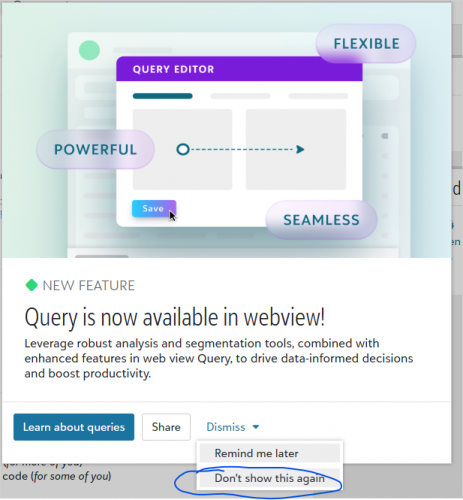 0
0 -
I face the same issue. I would like to have only the primary email and not all the emails a constituent may have.
0 -
I have just tested this, and it looks like you can just paste multiple fields into the first box and it will automatically populate all values in their own boxes - so you don't need to scroll to the bottom now - can just do it in the first empty box
0 -
great info
0 -
Once I clicked “Learn about Queries” the popup stopped … well…. popping up?
0 -
I've started going through the last year's queries in RE7. If they haven't been “last run” in the past year they're not a priority. However, there are several major projects that are only done annually, bi-annually etc and I don't know about you, but even with procedure documentation, some years it's like a brand-new project ?
As I go through the queries I have been keeping a notepad open and adding all of the questions that I don't think have been addressed yet.~sigh~ I just realized I can't find my notes and I don't remember where I was even going with this posts…but if I leave this here at least I can edit it …. if I can remember where I posted it ….
the 80s were my decade but I do believe I'm paying the price now with my swiss cheese brain #genXandproud haha0 -
Do we need to create a New Analysis role for the Export option, or should we add this option under an existing Analysis role?
0 -
Hi Tenika! I can speak to how to do this in Export under the RE NXT Database view, but I don't yet have access to the Web View version. In DB view, you can add criteria to the email or phone field to only export one record, then order this by “Is Primary?” descending - this should give you the primary email address or phone number. You can add the “Is Primary?” column to your export as well next to the field, to confirm this is working as expected.
0 -
While it seems that some of the major issues with NXT/Unified query have been addressed, I have one critical concern. My daily query life is managed by queue. I have queries that I use as audits daily, weekly and monthly. I use queue to refresh them all so that I can easily see what needs review. If I have to open and refresh every single one of those, my daily processes will take a huge time hit. When will queue be available in NXT/Unified view and will my existing queues be migrated?
0
Categories
- All Categories
- 6 Blackbaud Community Help
- 213 bbcon®
- 1.4K Blackbaud Altru®
- 401 Blackbaud Award Management™ and Blackbaud Stewardship Management™
- 1.1K Blackbaud CRM™ and Blackbaud Internet Solutions™
- 15 donorCentrics®
- 360 Blackbaud eTapestry®
- 2.6K Blackbaud Financial Edge NXT®
- 655 Blackbaud Grantmaking™
- 576 Blackbaud Education Management Solutions for Higher Education
- 3.2K Blackbaud Education Management Solutions for K-12 Schools
- 939 Blackbaud Luminate Online® and Blackbaud TeamRaiser®
- 84 JustGiving® from Blackbaud®
- 6.6K Blackbaud Raiser's Edge NXT®
- 3.7K SKY Developer
- 248 ResearchPoint™
- 119 Blackbaud Tuition Management™
- 165 Organizational Best Practices
- 241 Member Lounge (Just for Fun)
- 34 Blackbaud Community Challenges
- 34 PowerUp Challenges
- 3 (Open) PowerUp Challenge: Chat for Blackbaud AI
- 3 (Closed) PowerUp Challenge: Data Health
- 3 (Closed) Raiser's Edge NXT PowerUp Challenge: Product Update Briefing
- 3 (Closed) Raiser's Edge NXT PowerUp Challenge: Standard Reports+
- 3 (Closed) Raiser's Edge NXT PowerUp Challenge: Email Marketing
- 3 (Closed) Raiser's Edge NXT PowerUp Challenge: Gift Management
- 4 (Closed) Raiser's Edge NXT PowerUp Challenge: Event Management
- 3 (Closed) Raiser's Edge NXT PowerUp Challenge: Home Page
- 4 (Closed) Raiser's Edge NXT PowerUp Challenge: Standard Reports
- 4 (Closed) Raiser's Edge NXT PowerUp Challenge: Query
- 792 Community News
- 2.9K Jobs Board
- 53 Blackbaud SKY® Reporting Announcements
- 47 Blackbaud CRM Higher Ed Product Advisory Group (HE PAG)
- 19 Blackbaud CRM Product Advisory Group (BBCRM PAG)