Summer Camps: Part II
Published
Summer Camps: Part II
This Blog post will build off the previous post Summer Camps: Part I, and will outline two more scenarios and our suggestions on configuration. Without further ado, we will dive right in.
Scenario 3 -- We offer child care before and after the camp to allow parents to drop their child off early or pick up late. We will also be offering to provide lunch to campers…
Altru does not have an add-on feature for registrations, so in order to accurately track who needs Before Care, After Care, and lunch, we could use separate price types (like above) or we could use a separate program. A separate program will allow us to track these add-ons and will not inflate our camp’s attendance when parents purchase a camper ticket, early drop off, late pickup, and lunch. We can use a separate program to track add-ons for all day camps or camps that offer morning and afternoon sessions.
Scenario 3 -- We offer child care before and after the camp to allow parents to drop their child off early or pick up late. We will also be offering to provide lunch to campers…
Altru does not have an add-on feature for registrations, so in order to accurately track who needs Before Care, After Care, and lunch, we could use separate price types (like above) or we could use a separate program. A separate program will allow us to track these add-ons and will not inflate our camp’s attendance when parents purchase a camper ticket, early drop off, late pickup, and lunch. We can use a separate program to track add-ons for all day camps or camps that offer morning and afternoon sessions.
If you are offering morning and afternoon camp sessions, you may need to know if they are purchasing early drop off for the morning session or the afternoon session. When adding registration questions, we can unmark the checkbox, “Show for all price types.” This allows you to choose the price types that are eligible for the question and not confuse the patrons who do not qualify for that option based on the price type they choose.
If you’re using a separate program to track Before and After care, you add this link to the Web Form description to remind parents to sign their children up.
Scenario 4 -- We require parents to place a deposit when reserving their child’s spot for camp. We then request they pay the remaining balance prior to the first day of camp. If they have not paid by the first day of camp, we would like to send them a reminder…
When someone purchases a pre-registered program in Altru, the system requires them to pay in full. Sometimes camp tuition can be expensive, so your organization may give your patrons the option to make multiple payments in camp registrations. Since you have to pay for each registration in full, it is best to create two programs:
When someone purchases a pre-registered program in Altru, the system requires them to pay in full. Sometimes camp tuition can be expensive, so your organization may give your patrons the option to make multiple payments in camp registrations. Since you have to pay for each registration in full, it is best to create two programs:
- Program #1 will be used to track the initial deposit due when reserving their child’s spot in the camp.
- Program #2 will be used to track the final payments due prior to the first day of camp. If parents forget to pay the remaining balance due, we can use the appeal mailing process in Altru to email these parents reminding them of the balance due.
The second scheduled program - Summer Camp Final Payment, will be used to track the final payments due prior to camp. We will use two programs as scheduled programs do not allow constituents to be registered multiple time or apply multiple payments to the registration. This will also prevent inflated attendance numbers by Camper Deposit and Camper Final Payment within the same program.
We can use the appeal mailing process to mail a reminder to constituents who are registered for the first session of camp, but have not paid the final balance due on the account. In the appeal mailing letter, we can provide the URL to the program being used to track the final payments. This will allow parents to easily pay the remaining balance online with only a few clicks. Before adding our appeal mailing, we will first build a query to find constituents who are registered in the Summer Camp 2017 – Deposit Program and not in the Summer Camp 2017 – Final Payments Program. In order to use a query in an appeal mailing, we will need to build this in the Constituent Source view.
Note: The field Sales Order\Sales Order Item\Sales Order Item ticket\Program Events\ Event record is equal to Summer Camp 2017 – Deposit is used because this field allows us to select the specific event date we will be filtering on in the query.
We will then create a query to be used as a selection in the above query. This second query will allow us to see constituents who are registered for the first Deposit Program, but have not registered for the Final Program. We will also build this query in the Constituent source view.
We will then create a query to be used as a selection in the above query. This second query will allow us to see constituents who are registered for the first Deposit Program, but have not registered for the Final Program. We will also build this query in the Constituent source view.
Note: The field Sales Order\Sales Order Item\Sales Order Item ticket\Program Events\ Event record is equal to Summer Camp 2017 – Final is used because this field allows us to select the specific event date we will be filtering on in the query.
When saving this query, we will need to ensure we Create a Selection and Show Selection in Query Designer.
When saving this query, we will need to ensure we Create a Selection and Show Selection in Query Designer.
Lastly, we will add this selection to the first query we created tracking constituents who have paid a deposit for the first week of summer camp.
Note: The Final Payment Week 1 query we created will be located in the Selection folder on the left. We set this field equal to No so that we see constituents who are registered for our week 1 of our Summer Camp 2017 – Deposit program, but do not exist in our Summer Camp 2017 – Final Payment query.
Lastly, we will want to add and process our appeal mailing reminding parents they have a final payment due prior to the first day of camp.
Stay tuned for the last blog in our series: Editing Programs and Events next week!
Lastly, we will want to add and process our appeal mailing reminding parents they have a final payment due prior to the first day of camp.
Stay tuned for the last blog in our series: Editing Programs and Events next week!
.
News
ARCHIVED | Blackbaud Altru® Tips and Tricks
02/21/2017 3:45pm EST

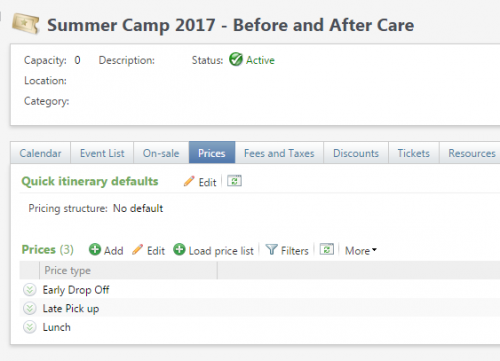
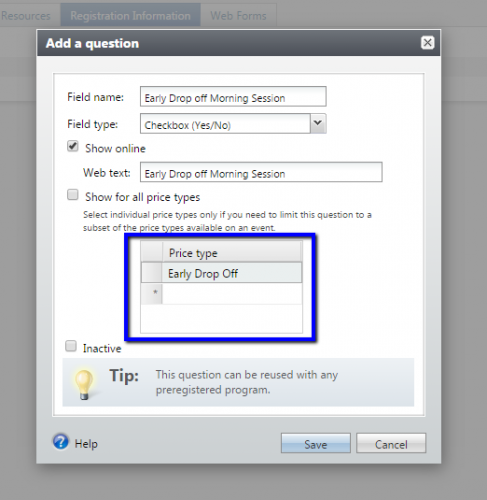
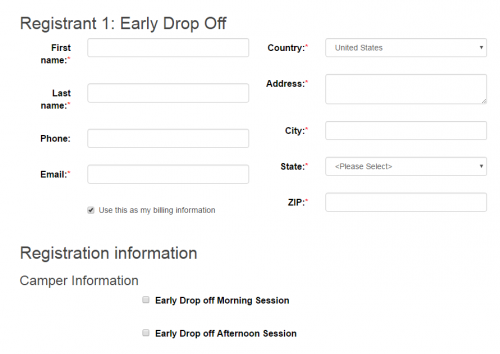
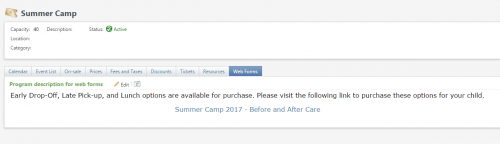

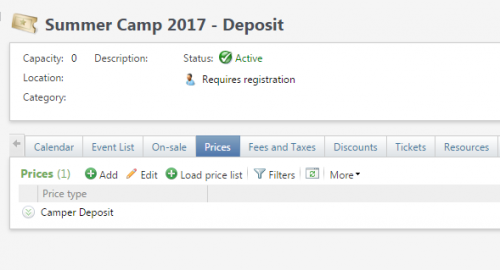
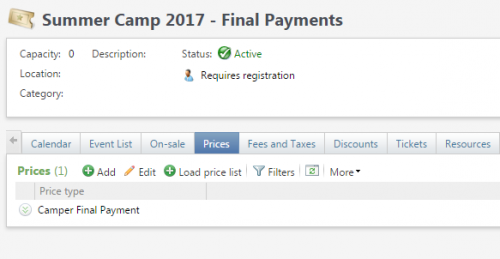
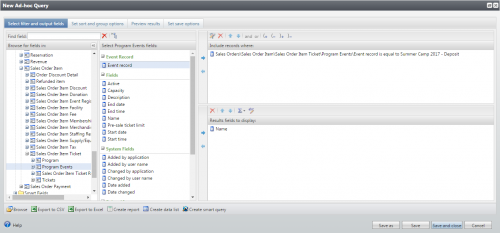
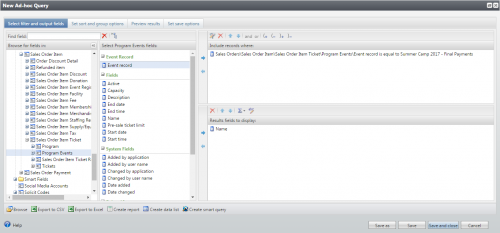
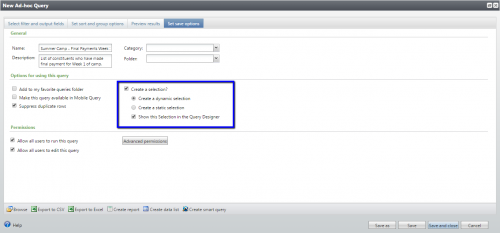
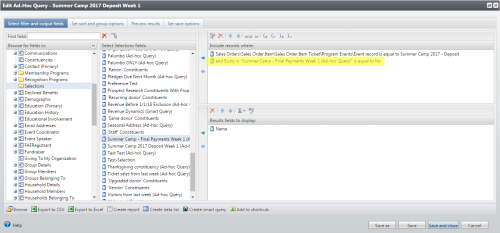
Leave a Comment