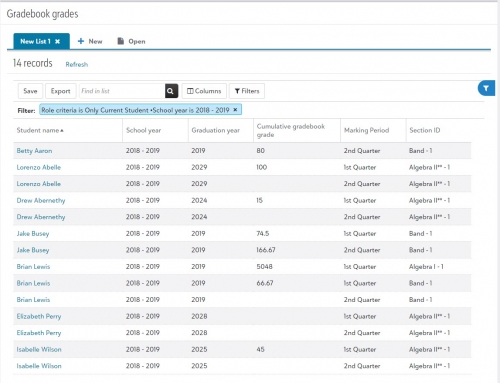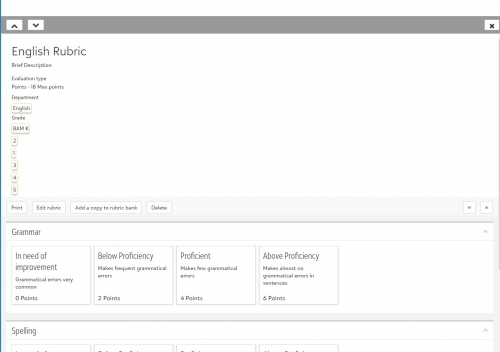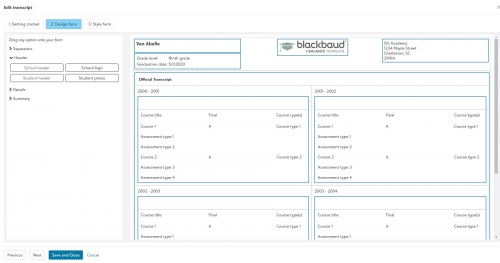Academics: The Year In Review





We’re nearing the end of 2018 and before jumping ahead to what’s next, we’re taking a look back over the past 12 months to highlight the enhancements we've delivered to both Blackbaud’s Learning Management and Student Information Systems.
One significant change we introduced in the Summer of 2018, was combining the functionality of our LMS and SIS under one navigation menu labeled Academics. Our intention was to minimize product hopping and maximize the power of having a unified LMS and SIS. As we did with the Enrollment Management retrospective, we’re putting less focus on the biggest features added in 2018 such as the totally revamped Report Card Builder that arrived in July.
Instead, we’re looking at all of the additions, changes, and updates that may have flown under the radar but still had a significant impact. Here’s a month by month look at everything we added to Academics in 2018.
January
We kicked off 2018 by renovating Assignment Annotations for online submissions, giving it improved performance and reduced load times. We also took the four supported file types and expanded it to include over 100 more which now covers most image, document, audio, and video files.
The other big improvement this month came to the mobile experience for teachers by adding support for draw mode as well.
February
Lists were a big focus in the month of February. We added the Gradebook grades list which gave academic managers the ability to view student academic performance all in one place. This new list includes information like marking period, cumulative gradebook grade, graduation year, and more. List managers could also add student names and photos in many lists like Requests & recommendations and Report card grades.
Also this month, we added the ability to change the marking period of a gradebook from Year to Marking Period or vice versa even after assignments had been added without first requiring a data fix.
Bulletin Board Text could now be included in an import and schools could now set a new course scheduling option when generating the master schedule based on course classification, course priority table order, and then department scheduling preference, in that order.
March
For shared or imported Topics, group owners could now manage different file content types including audio, video, photos, and downloads. In addition, they can also access previously locked files in old Topics and enable an option to unlock them for editing.
After adding the Gradebook grades lists last month, we added the ability to export data from it.
Scheduling Rules also arrived this month in an effort to give you more control over how schedules are generated. These rules force a course to appear immediately before or after another course. Speaking of schedules, two new statuses were added to better communicate class size capacity. When viewing a students’ enrollment status, a half circle indicates that a class is at target capacity while a full circle indicates full capacity.
April
In addition to Report Card Builder jumping into EAP during this month, April had plenty of Student Information System updates. First up was a Course Code that appeared after a course request manager used People Finder to access a student’s profile. The code also appears on a student’s academic profile and next to the course after a user views search results during the Globally Add Requests and Globally Delete Request processes.
The Specialized program custom field was created for schools in Ontario, Canada to comply with Ontario regulations. When the field is populated with data for a student, the data value automatically appears on their report card or transcript.
Finally, the View Master Schedule page was updated to better communicate conflicts between courses scheduled in different schools for the same meeting time, have the same teacher scheduled or occupy the same room. For courses that have not reached their target capacity, the cell appears orange to better communicate that information.
May
Along with May flowers, this month featured two separate updates. The first round saw the team continue to evolve the Gradebook Grades List. The Access filter allows gradebook managers to specify the role criteria being shown including All Students, Past Students, and Only Current Students.
Courses list also received an update to prevent dropped or withdrawn students from being included in the Number of Students column.
The second update then swapped map providers from MapQuest to Bing. This change added many benefits and features like accessing multiple pins for the same address, being able to zoom with changing map filters in real time, as well as no longer needing to scroll in the popup to view the address and directions link.
When importing an assignment from Class Assignments, additional text was added to inform teachers what type of assignment it is like an assessment, online submission or discussion.
Grading managers were also given the option to use the Report Card Grades list to view comments entered by teachers. The option could be enabled from the list’s Filters under Grades and then selecting Include comments.
June
While schools were out on summer vacation, the product teams kicked off the season with a ton of updates to assignments, rubrics and gradebooks.
Based on your feedback we collected earlier in the year, Rubrics received some quality of life enhancements in this release. First, we completely removed the character limit on the level descriptions to give teachers more space to explain their expectations. Next, we added a new UI enhancement to the assignment center in order to help students determine which assignments have a rubric attached to it.
The Assignment Types list also got a much-needed improvement so that when adding or editing an assignment, any Assignment types that were configured in the Gradebook setup appear by default. Alternatively, teachers not using Gradebooks saw the most frequently used Assignment types instead.
One of the bigger changes this month was the simplified menu for gradebook settings to enhance the admin experience. Essentially, this change brought everything under one task. Marking period and Grade access were combined into one task, Cumulative and Assignment grades could have their access set independently, coaches were now supported for grade access, and administrators could set default values or lock down specific options.
July
The big news for July was a major improvement to make the Assignment Center even more engaging and useful to students by letting them add and track their own To Do tasks.
July also included a number of teacher focused updates. One of the more requested features we learned about in our Rubrics Adoption Survey was to give teachers the option to override calculated points in a rubric. Parents and students then saw a message under the total points earned inside the rubric that a manual adjustment had been made for extra credit or points deducted.
Recurring assignments also arrived this month, letting teachers create new assignments that could then be assigned multiple times through the course of a term.
Additional updates this month included giving dorm supervisors access to Grading and running reports there and an option teacher could enable to allow students to resubmit files for assignments as often as needed until the due date.
August
With the next release coming at the end of August, we created a special blog post for teachers that highlighted all of the product changes they may have missed over the summer. Along with the product UI changes, there was a lot of information to relay to help get them up to speed before the start of the new school year.
In terms of product updates, we added the ability for students to share submitted files with teachers of that particular class or add other faculty members as needed when using Google Drive by using the Share option. We also improved the Gradebook marking period validation to prevent incorrect values from being selected such as a date range outside the selected term.
Report card builder got a small boost this month with the ability to add Awards from the Summary section to the template. Schools could also opt to include any Official notes on printed report cards.
Finally, we gave nurses access to a Medical student notes list type when building a new list so they can see everything all at once.
September
September saw a few important additions such as the recommended date to the Requests and Recommendations list and the ability to View student free time in the Master Schedule. Not only that, when inside View Master Schedule, you could now look up a specific course and see which blocks students have free or edit the course and section from here.
Teachers were given the ability to bypass any rubric proficiency to give a student a 0 grade.
October
Following in the footsteps of the recent Report Card Builder overhaul, Transcript Builder began a similar transformation this month in an effort to make the overall process easier. The EAP for the newly improved Transcript Builder is still going strong today.
We applied a new round of Report card builder updates in October, including being able to add Test Scores or including a numeric equivalent for each grade translation when adding a legend. Canadian schools could also add Standard and Compulsory codes to the details section as needed.
Both teachers and academic group managers were given the ability to set marking period and school year cumulative grade access to certain roles. Options included to fully show, completely hide, or display for a certain amount of time.
We also added a few improvements for student created To Do tasks, including a character counter so the student knows when they were approaching the 500 character limit.
November
It was a lighter month in November, but we added the ability for schools to add dropped courses and Total credits on report cards under the Courses/Groups grid.
December
With the final month of the year here, we gave schedule managers access to the course sections dialogue without being an academic group manager. This enables them to edit course sections through View Master Schedule courses as well as view student conflicts for a specific course.
Continuing the theme from the past few releases, we added a ton of new functionality to the Report Card Builder based on your feedback. Some updates include new style options for groupings and subgroupings, adding Class of to the Student Header, Attendance displaying 0s instead of just being blank, and additional display options for the student name in the Student Header. There’s plenty more to see however, so make sure to head here for the complete list of Report Card Builder changes.
Naturally, it’s been a very busy year for the Academics team! We’re not stopping to rest however as there’s even more big updates and features on the horizon in 2019. If you want a sneak peek as to what the team is putting together in 2019, make sure to check out the on-demand recording of the most recent roadmap update presented by the Product Management team.
This post also marks the end of our blogging journey for 2018. It’ll be a short hiatus, however, as we’ll be back with all new blog content for you to check out starting the second week of January.
We hope you have a great holiday season and we’ll see you again in 2019!
Categories
- All Categories
- 6 Blackbaud Community Help
- 213 bbcon®
- 1.4K Blackbaud Altru®
- 400 Blackbaud Award Management™ and Blackbaud Stewardship Management™
- 1.1K Blackbaud CRM™ and Blackbaud Internet Solutions™
- 15 donorCentrics®
- 360 Blackbaud eTapestry®
- 2.6K Blackbaud Financial Edge NXT®
- 655 Blackbaud Grantmaking™
- 576 Blackbaud Education Management Solutions for Higher Education
- 3.2K Blackbaud Education Management Solutions for K-12 Schools
- 939 Blackbaud Luminate Online® and Blackbaud TeamRaiser®
- 84 JustGiving® from Blackbaud®
- 6.6K Blackbaud Raiser's Edge NXT®
- 3.7K SKY Developer
- 248 ResearchPoint™
- 119 Blackbaud Tuition Management™
- 165 Organizational Best Practices
- 241 Member Lounge (Just for Fun)
- 34 Blackbaud Community Challenges
- 34 PowerUp Challenges
- 3 (Open) PowerUp Challenge: Chat for Blackbaud AI
- 3 (Closed) PowerUp Challenge: Data Health
- 3 (Closed) Raiser's Edge NXT PowerUp Challenge: Product Update Briefing
- 3 (Closed) Raiser's Edge NXT PowerUp Challenge: Standard Reports+
- 3 (Closed) Raiser's Edge NXT PowerUp Challenge: Email Marketing
- 3 (Closed) Raiser's Edge NXT PowerUp Challenge: Gift Management
- 4 (Closed) Raiser's Edge NXT PowerUp Challenge: Event Management
- 3 (Closed) Raiser's Edge NXT PowerUp Challenge: Home Page
- 4 (Closed) Raiser's Edge NXT PowerUp Challenge: Standard Reports
- 4 (Closed) Raiser's Edge NXT PowerUp Challenge: Query
- 790 Community News
- 2.9K Jobs Board
- 53 Blackbaud SKY® Reporting Announcements
- 47 Blackbaud CRM Higher Ed Product Advisory Group (HE PAG)
- 19 Blackbaud CRM Product Advisory Group (BBCRM PAG)