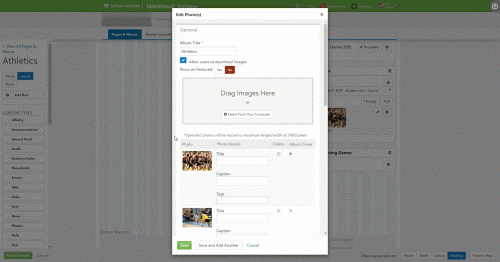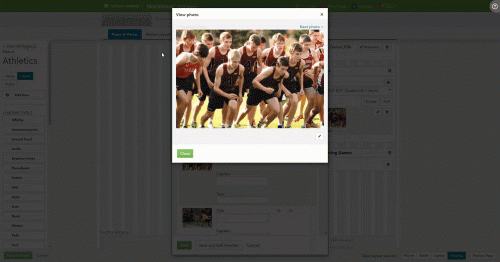New Ways To Manage Your Photos In School Website

Derek Nichols
Blackbaud Employee








Images and photos are a crucial way that we can communicate with others without directly using words. As the old saying goes, pictures are worth a thousand words.
In an effort to help make your pictures worth a thousand and one, we’ve been steadily updating our School Website product with new tools and quality life updates for managing photos. So, let’s have a look at some of the recent things we’ve added or updated in the last couple of releases.
For us, the April release had a big focus on quality of life. This was best shown inside of School Website where we added a lot of requested and important functionality:
NOTE: The images below are actually not images at all! Click on them to watch a short GIF of the behavior described below.
Image Preview
After uploading a photo to a category under Content, Media, and then Photos, you can now preview what that image will look like in its final form on the site.
Select the tiny thumbnail that appears after the image is uploaded to see the photo in a new modal that displays the actual size and orientation. When hovering over the thumbnail, the mouse pointer changes letting you know that it can be selected.
Better yet, this update now works for all newly added images as well as ones that have previously been uploaded. Get to clicking!
Image Scroll
A simply, yet equally important update, you can now scroll through all photos uploaded to a category under Media. Use Next photo to advance through the images or Previous photo to cycle back through the ones you’ve seen.
The Future
That’s not all! Make sure to check out our next release on May 1 and beyond as we have even more photo related updates to share. Actually, you know what? Let me give you all a sneak peek at what’s coming in the very near future.
Photo editing is an important element to help get your images to look and feel exactly how you want them to appear on your website. Soon, you’ll be able to further edit uploaded images with functionality like crop, resize, and rotate. Okay, that’s really as far back as I can pull the curtain for now.
So I hope you enjoyed this look at how we’re continuing to evolve the photo management process inside of School Website. We’ll have much more to say on this topic soon, so for now, be sure to leave a like and a comment below to let us know your thoughts and wishes for managing photos.
Thanks for reading everyone and we’ll see you next week!
In an effort to help make your pictures worth a thousand and one, we’ve been steadily updating our School Website product with new tools and quality life updates for managing photos. So, let’s have a look at some of the recent things we’ve added or updated in the last couple of releases.
For us, the April release had a big focus on quality of life. This was best shown inside of School Website where we added a lot of requested and important functionality:
NOTE: The images below are actually not images at all! Click on them to watch a short GIF of the behavior described below.
Image Preview
After uploading a photo to a category under Content, Media, and then Photos, you can now preview what that image will look like in its final form on the site.
Select the tiny thumbnail that appears after the image is uploaded to see the photo in a new modal that displays the actual size and orientation. When hovering over the thumbnail, the mouse pointer changes letting you know that it can be selected.
Better yet, this update now works for all newly added images as well as ones that have previously been uploaded. Get to clicking!
Image Scroll
A simply, yet equally important update, you can now scroll through all photos uploaded to a category under Media. Use Next photo to advance through the images or Previous photo to cycle back through the ones you’ve seen.
The Future
That’s not all! Make sure to check out our next release on May 1 and beyond as we have even more photo related updates to share. Actually, you know what? Let me give you all a sneak peek at what’s coming in the very near future.
Photo editing is an important element to help get your images to look and feel exactly how you want them to appear on your website. Soon, you’ll be able to further edit uploaded images with functionality like crop, resize, and rotate. Okay, that’s really as far back as I can pull the curtain for now.
So I hope you enjoyed this look at how we’re continuing to evolve the photo management process inside of School Website. We’ll have much more to say on this topic soon, so for now, be sure to leave a like and a comment below to let us know your thoughts and wishes for managing photos.
Thanks for reading everyone and we’ll see you next week!
1
Categories
- All Categories
- 6 Blackbaud Community Help
- 209 bbcon®
- 1.4K Blackbaud Altru®
- 394 Blackbaud Award Management™ and Blackbaud Stewardship Management™
- 1.1K Blackbaud CRM™ and Blackbaud Internet Solutions™
- 15 donorCentrics®
- 359 Blackbaud eTapestry®
- 2.5K Blackbaud Financial Edge NXT®
- 646 Blackbaud Grantmaking™
- 563 Blackbaud Education Management Solutions for Higher Education
- 3.2K Blackbaud Education Management Solutions for K-12 Schools
- 934 Blackbaud Luminate Online® and Blackbaud TeamRaiser®
- 84 JustGiving® from Blackbaud®
- 6.4K Blackbaud Raiser's Edge NXT®
- 3.7K SKY Developer
- 243 ResearchPoint™
- 118 Blackbaud Tuition Management™
- 165 Organizational Best Practices
- 238 The Tap (Just for Fun)
- 33 Blackbaud Community Challenges
- 28 PowerUp Challenges
- 3 (Open) Raiser's Edge NXT PowerUp Challenge: Product Update Briefing
- 3 (Closed) Raiser's Edge NXT PowerUp Challenge: Standard Reports+
- 3 (Closed) Raiser's Edge NXT PowerUp Challenge: Email Marketing
- 3 (Closed) Raiser's Edge NXT PowerUp Challenge: Gift Management
- 4 (Closed) Raiser's Edge NXT PowerUp Challenge: Event Management
- 3 (Closed) Raiser's Edge NXT PowerUp Challenge: Home Page
- 4 (Closed) Raiser's Edge NXT PowerUp Challenge: Standard Reports
- 4 (Closed) Raiser's Edge NXT PowerUp Challenge: Query
- 779 Community News
- 2.9K Jobs Board
- 53 Blackbaud SKY® Reporting Announcements
- 47 Blackbaud CRM Higher Ed Product Advisory Group (HE PAG)
- 19 Blackbaud CRM Product Advisory Group (BBCRM PAG)