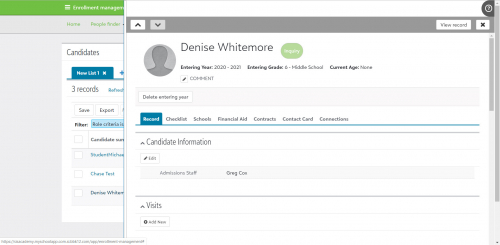What’s New: K12 Product Updates For October 16

Derek Nichols
Blackbaud Employee








UPDATE: Unfortunately, we've had to delay the update by a week. The content is still the same, but you won't be seeing it tomorrow as originally intended.
Original post follows:
-------------------------------
The spookiest time of the year has arrived and we’re only delivering treats in the October 2019 release. No tricks, I promise! Let’s take a deep dive into the latest monthly release for the Blackbaud Education Management Solution before it goes live tomorrow.
This month, Core and Enrollment management teams have a good amount of updates which should be of interest to schools. Not to be outdone, Academics, API, and School website also have plenty of things to discover as well. Here are just a few of the major additions coming on October 16, 2019.
Enrollment management: Introducing the Candidate List Flyout! We’ve made it much easier and more efficient for admission managers to view candidate information from the list view. A new flyout appears when selecting a candidate from the list rather than opening a new page. The flyout window contains the entire candidate record.
Admissions managers can also use arrow selectors to move through the list instead of having to manually close and re-open the flyout with each new candidate selected.
School website: The redesigned Athletics Schedule and Roster widgets! Both the Roster and Athletics Schedule widgets have been completely overhauled to make them easier to read and find information. Both utilize a list-style format with working links that can take readers where they want to go.
The Athletics schedule widget now shows vs. for a home game and an for an away game. Viewers can select a game result to view game highlights or select the location to see the Directions and details information.
Schools can now add a roster photo from the Roster widget and features other new settings like being able to use player Nicknames instead of a first name. Individual players can also be selected from the widget to bring up a modal window that displays additional details about that player.
There’s plenty more to discuss with this big update, so make sure to head over to the release letter for every single detail.
Core: Data Privacy updates. We understand how important privacy is this day and age, so in this update we’ve enhanced settings to better enable both schools and individuals to maintain data privacy. Privacy settings under User Account Profile or Core user profile are now split into two categories:
Thanks for stopping by this week and make sure to subscribe to the K-12 Community if you haven’t yet done so. We’ll be back next week with an all new blog which you won’t want to miss. Let us know what your favorite feature is from this release and leave a like below to let us know you made it to the bottom of this post. Thanks for reading everyone and we’ll see you next week!
Original post follows:
-------------------------------
The spookiest time of the year has arrived and we’re only delivering treats in the October 2019 release. No tricks, I promise! Let’s take a deep dive into the latest monthly release for the Blackbaud Education Management Solution before it goes live tomorrow.
This month, Core and Enrollment management teams have a good amount of updates which should be of interest to schools. Not to be outdone, Academics, API, and School website also have plenty of things to discover as well. Here are just a few of the major additions coming on October 16, 2019.
Enrollment management: Introducing the Candidate List Flyout! We’ve made it much easier and more efficient for admission managers to view candidate information from the list view. A new flyout appears when selecting a candidate from the list rather than opening a new page. The flyout window contains the entire candidate record.
Admissions managers can also use arrow selectors to move through the list instead of having to manually close and re-open the flyout with each new candidate selected.
School website: The redesigned Athletics Schedule and Roster widgets! Both the Roster and Athletics Schedule widgets have been completely overhauled to make them easier to read and find information. Both utilize a list-style format with working links that can take readers where they want to go.
The Athletics schedule widget now shows vs. for a home game and an for an away game. Viewers can select a game result to view game highlights or select the location to see the Directions and details information.
Schools can now add a roster photo from the Roster widget and features other new settings like being able to use player Nicknames instead of a first name. Individual players can also be selected from the widget to bring up a modal window that displays additional details about that player.
There’s plenty more to discuss with this big update, so make sure to head over to the release letter for every single detail.
Core: Data Privacy updates. We understand how important privacy is this day and age, so in this update we’ve enhanced settings to better enable both schools and individuals to maintain data privacy. Privacy settings under User Account Profile or Core user profile are now split into two categories:
- General settings: Determines which information users with various roles can see about this individual.
- Directory settings: Determines which information appears within school directories.
Thanks for stopping by this week and make sure to subscribe to the K-12 Community if you haven’t yet done so. We’ll be back next week with an all new blog which you won’t want to miss. Let us know what your favorite feature is from this release and leave a like below to let us know you made it to the bottom of this post. Thanks for reading everyone and we’ll see you next week!
1
Comments
-
Love the look of the new Athletics Rosters & Schedule however it does not appear that there is any ability to hide "Home Town". Am I just missing it?0
-
Hey Jamie Cross, I just confirmed with the team that unfortunately there is no way to hide Home Town at the moment. I can't say if it's something they'll eventually add, but I let them know it was a feature that was asked for.0
Categories
- All Categories
- 6 Blackbaud Community Help
- 213 bbcon®
- 1.4K Blackbaud Altru®
- 401 Blackbaud Award Management™ and Blackbaud Stewardship Management™
- 1.1K Blackbaud CRM™ and Blackbaud Internet Solutions™
- 15 donorCentrics®
- 360 Blackbaud eTapestry®
- 2.6K Blackbaud Financial Edge NXT®
- 655 Blackbaud Grantmaking™
- 576 Blackbaud Education Management Solutions for Higher Education
- 3.2K Blackbaud Education Management Solutions for K-12 Schools
- 939 Blackbaud Luminate Online® and Blackbaud TeamRaiser®
- 84 JustGiving® from Blackbaud®
- 6.6K Blackbaud Raiser's Edge NXT®
- 3.7K SKY Developer
- 248 ResearchPoint™
- 119 Blackbaud Tuition Management™
- 165 Organizational Best Practices
- 241 Member Lounge (Just for Fun)
- 34 Blackbaud Community Challenges
- 34 PowerUp Challenges
- 3 (Open) PowerUp Challenge: Chat for Blackbaud AI
- 3 (Closed) PowerUp Challenge: Data Health
- 3 (Closed) Raiser's Edge NXT PowerUp Challenge: Product Update Briefing
- 3 (Closed) Raiser's Edge NXT PowerUp Challenge: Standard Reports+
- 3 (Closed) Raiser's Edge NXT PowerUp Challenge: Email Marketing
- 3 (Closed) Raiser's Edge NXT PowerUp Challenge: Gift Management
- 4 (Closed) Raiser's Edge NXT PowerUp Challenge: Event Management
- 3 (Closed) Raiser's Edge NXT PowerUp Challenge: Home Page
- 4 (Closed) Raiser's Edge NXT PowerUp Challenge: Standard Reports
- 4 (Closed) Raiser's Edge NXT PowerUp Challenge: Query
- 791 Community News
- 2.9K Jobs Board
- 53 Blackbaud SKY® Reporting Announcements
- 47 Blackbaud CRM Higher Ed Product Advisory Group (HE PAG)
- 19 Blackbaud CRM Product Advisory Group (BBCRM PAG)