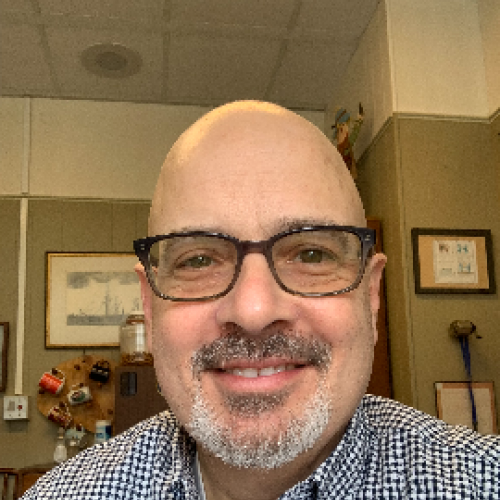Enrollment management: The Year in Review 2019

Derek Nichols
Blackbaud Employee








I don’t know about you but I find it hard to believe that we’re quickly approaching the end of the year. Thanksgiving is in a couple days and then next week we’re actually into December. So with that said, it’s that time of the year when we take a look at each of the Education management products and the year they’ve had.
For this week's retrospective, we’re concentrating on the Enrollment management product. There’s a lot to cover here so we’re not going to go too deep into the weeds of each feature, but I’m going to highlight some of the biggest things added each month. We’re talking features like Committee Review, Candidate list flyout, tuition improvements, and much more.
As I mentioned, there’s a ton to get to, so here’s a month by month look at everything we added to Enrollment Management in 2019.
January
We began the year with a bang by releasing Committee Review. For those who don’t know, this feature streamlines the candidate review and decision process by keeping all relevant information in one, easy to find location without having to clone roles, or give access to sensitive information. We have a ton of information on it including blog posts, videos, and our online help.
We also made a bunch of enhancements to contracts including new Contract list columns, adding Financial Aid imports, enabling platform managers to choose which contracts they want to generate, allowing parents to navigate to the next form without having to back out to Files & Forms, and more.
Needless to say, it was a busy month for the EMS team.
February
The month of love saw numerous new column options added to the Visits, Interviews, and Events list. We also added the ability for Smart Tuition parents to view potential duplicate accounts after selecting No when prompted to enter a Smart Account.
March
One of our more requested features arrived this month as enrollment managers gained the ability to print Contracts Forms in bulk by selecting a date range.
April
We continued our list trend in April by added even more new columns to the Candidate list like Chosen School, Reason for Declining, Primary Language Spoken, and more.
May
May was a special month as we had not one but two releases in it. School forms were big for us this month as we made them available to checklists, allowing admissions managers to associate them with a specific checklist. Once added, they can also see what state the form is in, if the candidate has started, completed or is awaiting.
We updated the contact card to display the user’s school program and whether or not they’re international.
August
While June and July were spent mainly working on content behind the scenes, we returned to the public eye in August by adding in the option to require signers to agree before reviewing the contract on the eSignature block.
We also added the Custom Candidate Fields block, which can be added to form layouts. Essentially, this block lets you add customized questions and determine where they should appear on inquiry or application forms. Take a closer look at it and other summer features, click here.
September
We had a lot to share in September! The Unread filter was added to Official notes and we even made all unread responses from parents green to help them stand out.
We also added the ability to use conditional logic on Custom Candidate blocks. Add a yes or no question and if Yes is selected, the custom candidate field appears.
We also made a lot of quality of life updates for Application and Inquiry forms. Namely you can collapse the Interests block by category, increased the number of reportable custom candidate questions from 6 to 16, updated School name other so it doesn’t look required, and gave admissions managers a setting they can enable that lets them to turn on printing only answered fields.
Finally, Candidate Recommendations went live for all Enrollment management schools. Want to know more? Check out our documentation here or have a look at this handy blog post.
October
No rest for the weary because in October we introduced the Candidate list flyout. With it, admissions managers no longer had to backtrack and load a different page to tab through multiple candidate records. Selecting a user from the Candidate list opened a new flyout panel with their record details and using the arrows moved through the next or previous candidate record.
We also added a Hide All option for Checklist steps so that all steps will be hidden until the current one is either completed or waived.
The File Upload block was also made available on Application forms so users can submit files at the start of the application process.
Lastly, school forms managers were given the ability to collect the school program inside of the Profile Update Block in School forms.
November
Earlier this month, we added even more candidate header details for things like Entering classification and session.
Tuition was also a big focus for us this month as we added the ability for enrollment managers to choose the correct tuition amount from a modal if there were multiple options for programs during contract generation.
We made a slight adjustment so that parents now only see the remaining tuition months instead of the total number on a Smart Tuition payment plan.
December
Okay, well, we haven’t gotten here yet, so I can’t say too much at this point. I will say that we have some contract form additions coming in December. Thankfully you won’t have to wait long to get a glimpse at the last release of 2019. Tune in for more soon!
And that’s going to wrap it up for EMS. It’s been a busy year for the team and we have plenty more on the way for 2020. We’ll talk about that another day though. For now, check back next week as we take a look at the next product in our 2019 retrospective.
For this week's retrospective, we’re concentrating on the Enrollment management product. There’s a lot to cover here so we’re not going to go too deep into the weeds of each feature, but I’m going to highlight some of the biggest things added each month. We’re talking features like Committee Review, Candidate list flyout, tuition improvements, and much more.
As I mentioned, there’s a ton to get to, so here’s a month by month look at everything we added to Enrollment Management in 2019.
January
We began the year with a bang by releasing Committee Review. For those who don’t know, this feature streamlines the candidate review and decision process by keeping all relevant information in one, easy to find location without having to clone roles, or give access to sensitive information. We have a ton of information on it including blog posts, videos, and our online help.
We also made a bunch of enhancements to contracts including new Contract list columns, adding Financial Aid imports, enabling platform managers to choose which contracts they want to generate, allowing parents to navigate to the next form without having to back out to Files & Forms, and more.
Needless to say, it was a busy month for the EMS team.
February
The month of love saw numerous new column options added to the Visits, Interviews, and Events list. We also added the ability for Smart Tuition parents to view potential duplicate accounts after selecting No when prompted to enter a Smart Account.
March
One of our more requested features arrived this month as enrollment managers gained the ability to print Contracts Forms in bulk by selecting a date range.
April
We continued our list trend in April by added even more new columns to the Candidate list like Chosen School, Reason for Declining, Primary Language Spoken, and more.
May
May was a special month as we had not one but two releases in it. School forms were big for us this month as we made them available to checklists, allowing admissions managers to associate them with a specific checklist. Once added, they can also see what state the form is in, if the candidate has started, completed or is awaiting.
We updated the contact card to display the user’s school program and whether or not they’re international.
August
While June and July were spent mainly working on content behind the scenes, we returned to the public eye in August by adding in the option to require signers to agree before reviewing the contract on the eSignature block.
We also added the Custom Candidate Fields block, which can be added to form layouts. Essentially, this block lets you add customized questions and determine where they should appear on inquiry or application forms. Take a closer look at it and other summer features, click here.
September
We had a lot to share in September! The Unread filter was added to Official notes and we even made all unread responses from parents green to help them stand out.
We also added the ability to use conditional logic on Custom Candidate blocks. Add a yes or no question and if Yes is selected, the custom candidate field appears.
We also made a lot of quality of life updates for Application and Inquiry forms. Namely you can collapse the Interests block by category, increased the number of reportable custom candidate questions from 6 to 16, updated School name other so it doesn’t look required, and gave admissions managers a setting they can enable that lets them to turn on printing only answered fields.
Finally, Candidate Recommendations went live for all Enrollment management schools. Want to know more? Check out our documentation here or have a look at this handy blog post.
October
No rest for the weary because in October we introduced the Candidate list flyout. With it, admissions managers no longer had to backtrack and load a different page to tab through multiple candidate records. Selecting a user from the Candidate list opened a new flyout panel with their record details and using the arrows moved through the next or previous candidate record.
We also added a Hide All option for Checklist steps so that all steps will be hidden until the current one is either completed or waived.
The File Upload block was also made available on Application forms so users can submit files at the start of the application process.
Lastly, school forms managers were given the ability to collect the school program inside of the Profile Update Block in School forms.
November
Earlier this month, we added even more candidate header details for things like Entering classification and session.
Tuition was also a big focus for us this month as we added the ability for enrollment managers to choose the correct tuition amount from a modal if there were multiple options for programs during contract generation.
We made a slight adjustment so that parents now only see the remaining tuition months instead of the total number on a Smart Tuition payment plan.
December
Okay, well, we haven’t gotten here yet, so I can’t say too much at this point. I will say that we have some contract form additions coming in December. Thankfully you won’t have to wait long to get a glimpse at the last release of 2019. Tune in for more soon!
And that’s going to wrap it up for EMS. It’s been a busy year for the team and we have plenty more on the way for 2020. We’ll talk about that another day though. For now, check back next week as we take a look at the next product in our 2019 retrospective.
1
Comments
-
Derek's email of 1/8 says the following:
"Enrollment management: Committee review enhanced! For this release, the EMS team focused on enhancing the Committee Review feature for 2020. We’ve added a ton of new quality of life updates for this feature so make sure to check out the release notes for every single detail."
But the 'check out the release notes" link brings us here, which only talks about 2019.
Am I missing something?
0
Categories
- All Categories
- 6 Blackbaud Community Help
- 213 bbcon®
- 1.4K Blackbaud Altru®
- 401 Blackbaud Award Management™ and Blackbaud Stewardship Management™
- 1.1K Blackbaud CRM™ and Blackbaud Internet Solutions™
- 15 donorCentrics®
- 360 Blackbaud eTapestry®
- 2.6K Blackbaud Financial Edge NXT®
- 655 Blackbaud Grantmaking™
- 576 Blackbaud Education Management Solutions for Higher Education
- 3.2K Blackbaud Education Management Solutions for K-12 Schools
- 939 Blackbaud Luminate Online® and Blackbaud TeamRaiser®
- 84 JustGiving® from Blackbaud®
- 6.6K Blackbaud Raiser's Edge NXT®
- 3.7K SKY Developer
- 248 ResearchPoint™
- 119 Blackbaud Tuition Management™
- 165 Organizational Best Practices
- 241 Member Lounge (Just for Fun)
- 34 Blackbaud Community Challenges
- 34 PowerUp Challenges
- 3 (Open) PowerUp Challenge: Chat for Blackbaud AI
- 3 (Closed) PowerUp Challenge: Data Health
- 3 (Closed) Raiser's Edge NXT PowerUp Challenge: Product Update Briefing
- 3 (Closed) Raiser's Edge NXT PowerUp Challenge: Standard Reports+
- 3 (Closed) Raiser's Edge NXT PowerUp Challenge: Email Marketing
- 3 (Closed) Raiser's Edge NXT PowerUp Challenge: Gift Management
- 4 (Closed) Raiser's Edge NXT PowerUp Challenge: Event Management
- 3 (Closed) Raiser's Edge NXT PowerUp Challenge: Home Page
- 4 (Closed) Raiser's Edge NXT PowerUp Challenge: Standard Reports
- 4 (Closed) Raiser's Edge NXT PowerUp Challenge: Query
- 791 Community News
- 2.9K Jobs Board
- 53 Blackbaud SKY® Reporting Announcements
- 47 Blackbaud CRM Higher Ed Product Advisory Group (HE PAG)
- 19 Blackbaud CRM Product Advisory Group (BBCRM PAG)