Spotlight On Attendance Help Topics And Tutorials
As students returned for the fall term, we started hearing questions from the Education Management community about setting up, recording, and modifying attendance. We thought it might be helpful to put all of our help topics and tutorials on attendance in one place.
Here are some guides and help topics on the subject of attendance that we hope will be useful for everyone from newcomers to veteran users. If you have any other questions about attendance, sound off in the comments and we’ll get to work updating the help to better answer them!How to set up attendance at your school

The Attendance Setup Guide will walk you through the steps of setting up attendance categories, setting record methods, and enabling attendance. It also walks you through the steps to create virtual attendance categories (see the Set record method heading).
Focused help topics on attendance
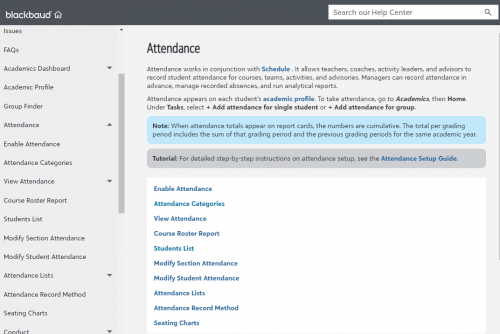
The Attendance landing page is where you can find all of our help topics on attendance, including how to generate a course roster report, how to set up and use seating charts, and how to modify attendance after it has been recorded.
As a reminder, you can always look for help using the search bar in the Help Center.
Help for teachers
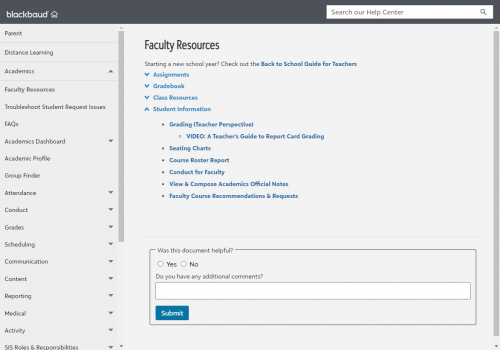
The Faculty Resources landing page includes help topics specific to the Faculty persona. Two important topics for Attendance include:
- Seating Charts: How to create them, how to edit them, and how to use them to take attendance.
- Course Roster Report: How to generate a list of students enrolled in a course.
Setting infractions and consequences for attendance
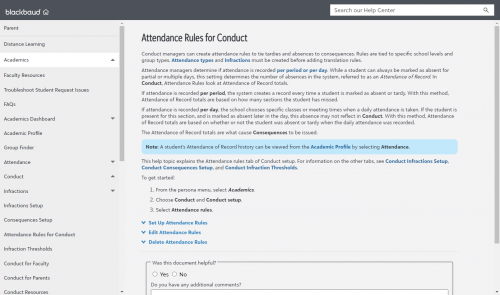
Conduct managers can create attendance rules so that when students receive a certain number of tardies or absences, they receive infractions and consequences. For information on setting up this feature, see the help topic Attendance Rules for Conduct.
Adding a virtual attendance category
The Attendance Categories help topic includes instructions for setting up virtual attendance-taking at your school.For a walkthrough with screen shots, see our blog post from September 2020, Introducing: Virtual attendance types!
Setting up seating charts
Last fall, we introduced the ability to take attendance through seating charts. This was a highly requested feature in the community, so we published a walkthrough with screenshots when the feature went live. You can read that here: Introducing Seating Charts for Attendance. You can also check out the help topic Seating Charts.Let us know if you’re hitting any stumbling blocks and can’t find the help you’re looking for. We’re always looking to improve!
0
Comments
-
Thank you for putting the attendance guides and help tutorials all in one place. When I saw this post I was hoping there was going to be an update to the way attendance is setup. Being able to setup attendance by division/level would be the most helpful thing Blackbaud could do for us. For anyone else interested in being able to setup their attendance by divisions (lower, middle, & upper), please vote for these four Ideas in the Ideas Portal. Here's to hoping someone is listening at Blackbaud.
0 -
Is conduct the only way we can trigger an alert to parents when absences continue or is there another way to notify? Would a feature to notify parents when an absence is recorded be something we can expect in the future?
0
Categories
- All Categories
- 6 Blackbaud Community Help
- 209 bbcon®
- 1.4K Blackbaud Altru®
- 394 Blackbaud Award Management™ and Blackbaud Stewardship Management™
- 1.1K Blackbaud CRM™ and Blackbaud Internet Solutions™
- 15 donorCentrics®
- 359 Blackbaud eTapestry®
- 2.5K Blackbaud Financial Edge NXT®
- 646 Blackbaud Grantmaking™
- 563 Blackbaud Education Management Solutions for Higher Education
- 3.2K Blackbaud Education Management Solutions for K-12 Schools
- 934 Blackbaud Luminate Online® and Blackbaud TeamRaiser®
- 84 JustGiving® from Blackbaud®
- 6.4K Blackbaud Raiser's Edge NXT®
- 3.7K SKY Developer
- 243 ResearchPoint™
- 118 Blackbaud Tuition Management™
- 165 Organizational Best Practices
- 238 The Tap (Just for Fun)
- 33 Blackbaud Community Challenges
- 28 PowerUp Challenges
- 3 (Open) Raiser's Edge NXT PowerUp Challenge: Product Update Briefing
- 3 (Closed) Raiser's Edge NXT PowerUp Challenge: Standard Reports+
- 3 (Closed) Raiser's Edge NXT PowerUp Challenge: Email Marketing
- 3 (Closed) Raiser's Edge NXT PowerUp Challenge: Gift Management
- 4 (Closed) Raiser's Edge NXT PowerUp Challenge: Event Management
- 3 (Closed) Raiser's Edge NXT PowerUp Challenge: Home Page
- 4 (Closed) Raiser's Edge NXT PowerUp Challenge: Standard Reports
- 4 (Closed) Raiser's Edge NXT PowerUp Challenge: Query
- 779 Community News
- 2.9K Jobs Board
- 53 Blackbaud SKY® Reporting Announcements
- 47 Blackbaud CRM Higher Ed Product Advisory Group (HE PAG)
- 19 Blackbaud CRM Product Advisory Group (BBCRM PAG)










