Blackbaud’s Education Management Solutions: What’s New For May 9, 2023
Here are the latest changes, updates, and new features for the Education management products for May 9, 2023.
Once the list is populated with one, or many users, select the user you need and then head to the next page. The Candidate Information page is where you add their information like First and Last name, as well as their Admissions information. If you’re looking to add a candidate to a user, the page also displays any current relationships as well, including their role and access levels. For more, make sure to visit our online help.
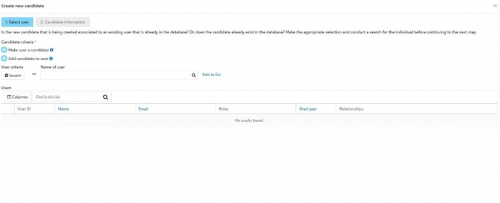
API and Integrations
To manage your community subscriptions:
Enrollment management
Create Candidate Has A New Look!
Last month, we gave you a sneak preview of an upcoming visual overhaul for Create Candidate and with this release, it has finally arrived. We've taken the Create Candidate experience and overhauled it to the SKY list style seen in other places within Blackbaud's Education management products. Functionally, it remains pretty much the same as you remember, though now, you can use the customizable filters and columns to tailor the experience to what you want. In addition, there's a search bar for finding specific candidates, there's a User Criteria Search which lets you drill down even further by incorporating details like grad years, roles, User ID, and more. Candidate Criteria lets you either create a new candidate record for an existing user or Create a new child with a candidate record for an existing parent.Once the list is populated with one, or many users, select the user you need and then head to the next page. The Candidate Information page is where you add their information like First and Last name, as well as their Admissions information. If you’re looking to add a candidate to a user, the page also displays any current relationships as well, including their role and access levels. For more, make sure to visit our online help.
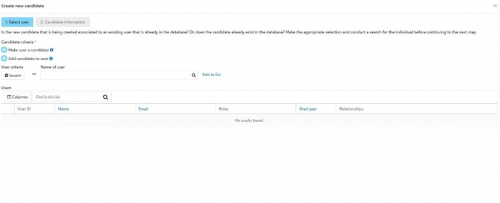
API and Integrations
Various School API endpoints no longer in BETA
The following endpoints have now transitioned out of BETA:- GET Academics assignments for student
- GET Academics graded assignments for student
- GET Academics sections for student
- GET Academics student enrollments changes
- GET Content News categories
- GET Content News items
- GET Core custom fields
- GET Degrees student degrees by ID
- GET Directories
- GET Directories results
- GET Schedules meetings
- GET Schedules - meetings for a student
- GET Test and Subtest types
- POST Test Score create
- GET Users Children of Parent
- GET Users emergency contact changes
- POST Users emergency contact non-user create
- POST Users emergency contact user create
- GET Users emergency contacts by user ID
- GET Users Get Me
- GET Users enrollments by year
School API and OneRoster API Changelog
For information about recently added endpoints and other updates, view the School API and OneRoster API changelog.Subscribe to “What’s New”
To receive email notifications when the What’s new update appears, make sure to subscribe to the K12 community’s blog by logging into the community site and selecting the Subscribe button.To manage your community subscriptions:
- Log into the community and locate your name and profile picture in the upper right corner.
- Select the drop-down arrow and select My Account.
- From the My Account page, select the Subscriptions tab and scroll down to the Blogs section.
- Locate Blackbaud K-12 Education solutions Blog. If you want to be notified as soon as the What’s new content goes live on the community, select the Instant option. You can also opt for Daily and Weekly notifications.
- Scroll to the end of the page and select Save changes.
What’s Recent
Missed any of our weekly releases? You can catch up on everything in our Month in Review blog posts, which cover every feature and update Education management releases each month.1
Categories
- All Categories
- 6 Blackbaud Community Help
- 209 bbcon®
- 1.4K Blackbaud Altru®
- 394 Blackbaud Award Management™ and Blackbaud Stewardship Management™
- 1.1K Blackbaud CRM™ and Blackbaud Internet Solutions™
- 15 donorCentrics®
- 359 Blackbaud eTapestry®
- 2.5K Blackbaud Financial Edge NXT®
- 646 Blackbaud Grantmaking™
- 563 Blackbaud Education Management Solutions for Higher Education
- 3.2K Blackbaud Education Management Solutions for K-12 Schools
- 934 Blackbaud Luminate Online® and Blackbaud TeamRaiser®
- 84 JustGiving® from Blackbaud®
- 6.4K Blackbaud Raiser's Edge NXT®
- 3.7K SKY Developer
- 243 ResearchPoint™
- 118 Blackbaud Tuition Management™
- 165 Organizational Best Practices
- 238 The Tap (Just for Fun)
- 33 Blackbaud Community Challenges
- 28 PowerUp Challenges
- 3 (Open) Raiser's Edge NXT PowerUp Challenge: Product Update Briefing
- 3 (Closed) Raiser's Edge NXT PowerUp Challenge: Standard Reports+
- 3 (Closed) Raiser's Edge NXT PowerUp Challenge: Email Marketing
- 3 (Closed) Raiser's Edge NXT PowerUp Challenge: Gift Management
- 4 (Closed) Raiser's Edge NXT PowerUp Challenge: Event Management
- 3 (Closed) Raiser's Edge NXT PowerUp Challenge: Home Page
- 4 (Closed) Raiser's Edge NXT PowerUp Challenge: Standard Reports
- 4 (Closed) Raiser's Edge NXT PowerUp Challenge: Query
- 779 Community News
- 2.9K Jobs Board
- 53 Blackbaud SKY® Reporting Announcements
- 47 Blackbaud CRM Higher Ed Product Advisory Group (HE PAG)
- 19 Blackbaud CRM Product Advisory Group (BBCRM PAG)




