What’s New (March 29, 2018)
Published
This release of Financial Edge NXT includes the new Home page, as well as the ability to view the Purchase order number on the invoice. Let’s start with the new Home page.
To help you stay current with everything Financial Edge NXT, you can now select Home to access an interactive feed of helpful resources and product information. For example, from the Home page you can:
To help you stay current with everything Financial Edge NXT, you can now select Home to access an interactive feed of helpful resources and product information. For example, from the Home page you can:
- Learn about the latest features.
- Browse upcoming training opportunities.
- Enjoy easy access to great product resources.
- Receive regular and frequent updates.
The Home page is now the first thing you seen once you sign in to Financial Edge NXT! We hope you take advantage of this great resource.
Invoice enhancement
Invoice enhancement
Invoice records now display the Purchase order number at the top of the invoice, along with other general information such as invoice date, balance, due date, post status, and invoice status. This is useful when you are approving an invoice and need to view the purchase order associated with that invoice.
Keep in mind, to view the purchase order number, you must have purchase order view permissions.
Keep in mind, to view the purchase order number, you must have purchase order view permissions.
How-to videos
We continue to build out our how-to video library. These short how-to videos are a great way to learn a new task, or pick up some useful tips. Our latest video focuses on how to approve multiple invoices most efficiently.
To receive What’s New information as an email after each release, subscribe to the Financial Edge NXT blog!
News
Blackbaud Financial Edge NXT® Blog
03/29/2018 9:23am EDT

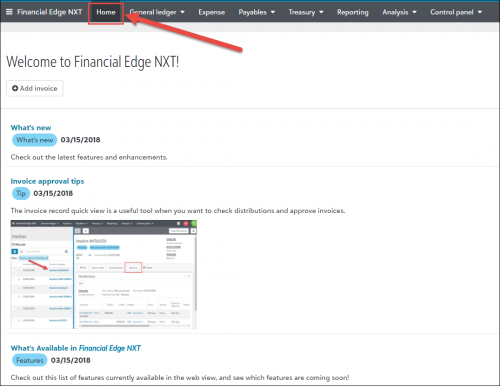
Leave a Comment