What’s New (Feb 7, 2019)

Justin Ward
Blackbaud Employee








This release of Financial Edge NXT includes several new features and enhancements. Let’s start with Fixed assets.
You can now add and edit assets in the web view! To add a new asset, access the Assets list page. From there, you can add all the necessary asset information you want to track and manage. For detailed information about adding assets, see Add Asset.
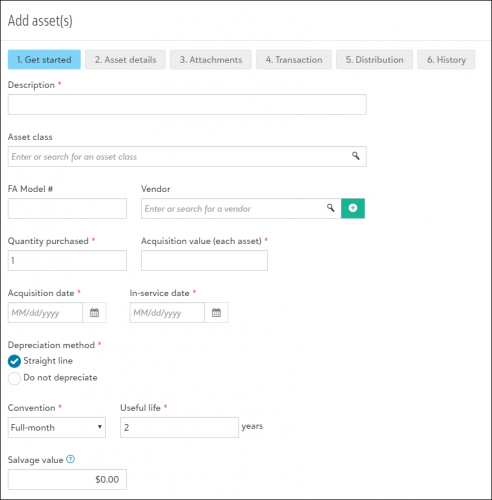
You can also add a transaction to an asset from the Transactions tile of an open asset record. You can add the following types of transactions:
Cash receipts
Based on your feedback, we made a couple small changes to the Deposit report. The report now includes the payment details for each payment method.
Also, when running a deposit report from a deposit record, you can select whether or not to include the criteria page. If you want to print the criteria with the report, mark the Print criteria page checkbox.
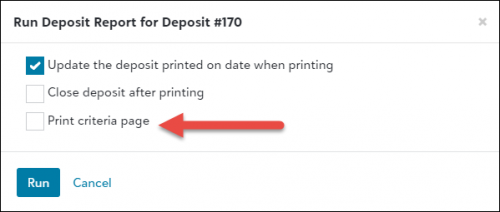
When adding a new deposit, the Post date will now default to the transaction date automatically. We recommend you match the post date to the transaction date to eliminate timing differences.
To catch up on what we’ve recently released, check out What’s Recent.
You can now add and edit assets in the web view! To add a new asset, access the Assets list page. From there, you can add all the necessary asset information you want to track and manage. For detailed information about adding assets, see Add Asset.
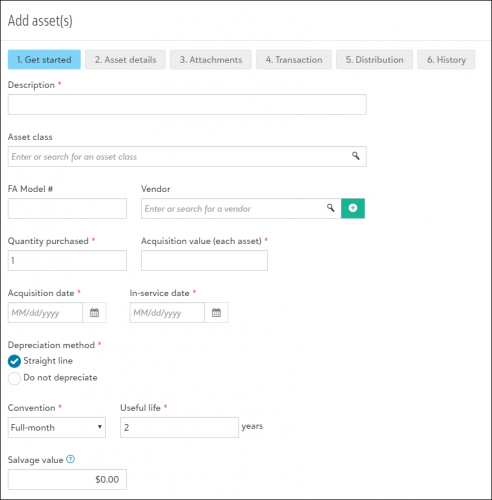
You can also add a transaction to an asset from the Transactions tile of an open asset record. You can add the following types of transactions:
- Acquisition transaction
- Accumulated depreciation transaction
- Year-to-date deprecation transaction
- Annual depreciation transaction
- Period depreciation transaction
- Improvement transaction
- Disposal transaction
Cash receipts
Based on your feedback, we made a couple small changes to the Deposit report. The report now includes the payment details for each payment method.
Also, when running a deposit report from a deposit record, you can select whether or not to include the criteria page. If you want to print the criteria with the report, mark the Print criteria page checkbox.
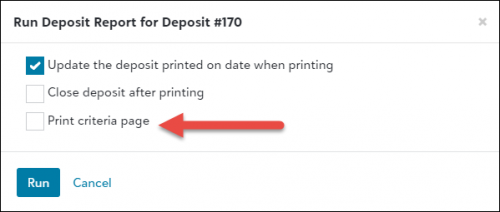
When adding a new deposit, the Post date will now default to the transaction date automatically. We recommend you match the post date to the transaction date to eliminate timing differences.
To catch up on what we’ve recently released, check out What’s Recent.
2
Categories
- All Categories
- 6 Blackbaud Community Help
- 209 bbcon®
- 1.4K Blackbaud Altru®
- 394 Blackbaud Award Management™ and Blackbaud Stewardship Management™
- 1.1K Blackbaud CRM™ and Blackbaud Internet Solutions™
- 15 donorCentrics®
- 359 Blackbaud eTapestry®
- 2.5K Blackbaud Financial Edge NXT®
- 646 Blackbaud Grantmaking™
- 563 Blackbaud Education Management Solutions for Higher Education
- 3.2K Blackbaud Education Management Solutions for K-12 Schools
- 934 Blackbaud Luminate Online® and Blackbaud TeamRaiser®
- 84 JustGiving® from Blackbaud®
- 6.4K Blackbaud Raiser's Edge NXT®
- 3.7K SKY Developer
- 243 ResearchPoint™
- 118 Blackbaud Tuition Management™
- 165 Organizational Best Practices
- 238 The Tap (Just for Fun)
- 33 Blackbaud Community Challenges
- 28 PowerUp Challenges
- 3 (Open) Raiser's Edge NXT PowerUp Challenge: Product Update Briefing
- 3 (Closed) Raiser's Edge NXT PowerUp Challenge: Standard Reports+
- 3 (Closed) Raiser's Edge NXT PowerUp Challenge: Email Marketing
- 3 (Closed) Raiser's Edge NXT PowerUp Challenge: Gift Management
- 4 (Closed) Raiser's Edge NXT PowerUp Challenge: Event Management
- 3 (Closed) Raiser's Edge NXT PowerUp Challenge: Home Page
- 4 (Closed) Raiser's Edge NXT PowerUp Challenge: Standard Reports
- 4 (Closed) Raiser's Edge NXT PowerUp Challenge: Query
- 779 Community News
- 2.9K Jobs Board
- 53 Blackbaud SKY® Reporting Announcements
- 47 Blackbaud CRM Higher Ed Product Advisory Group (HE PAG)
- 19 Blackbaud CRM Product Advisory Group (BBCRM PAG)