What’s New (April 4, 2019)
Published
This release of Financial Edge NXT includes several enhancements to Fixed assets.
Let’s start with the post process. You can now post depreciation and other asset transactions from Fixed assets to General ledger. For more information, see Post Subledgers.
The Depreciation years list displays all the depreciation years you have in the system, including depreciation year, description, start and end date, and number of periods. You can now edit a depreciation year from the Depreciation years list in Fixed assets settings.
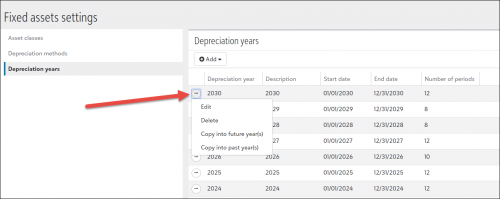
When you edit a depreciation year, you can update the depreciation year ID and description. You can also edit the end date for depreciation years with no transactions. And you can edit the number of periods for the most recent year.
You can also delete depreciation years if they don’t have any transactions. Do keep in mind, depreciation years must be deleted in sentential order starting with the most recent year. For more information, see Depreciation Years.
And finally, colored indicators now appear at the top of transactions to help you easily determine if they have been reversed or posted. You can also click the Reversed indicator to edit the reversal date.
To catch up on what we’ve recently released, check out What’s Recent.
Let’s start with the post process. You can now post depreciation and other asset transactions from Fixed assets to General ledger. For more information, see Post Subledgers.
The Depreciation years list displays all the depreciation years you have in the system, including depreciation year, description, start and end date, and number of periods. You can now edit a depreciation year from the Depreciation years list in Fixed assets settings.
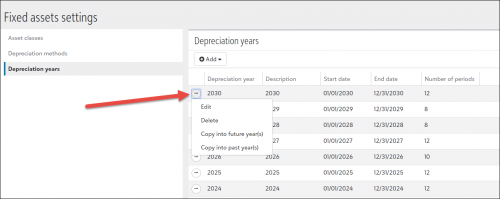
When you edit a depreciation year, you can update the depreciation year ID and description. You can also edit the end date for depreciation years with no transactions. And you can edit the number of periods for the most recent year.
You can also delete depreciation years if they don’t have any transactions. Do keep in mind, depreciation years must be deleted in sentential order starting with the most recent year. For more information, see Depreciation Years.
And finally, colored indicators now appear at the top of transactions to help you easily determine if they have been reversed or posted. You can also click the Reversed indicator to edit the reversal date.
To catch up on what we’ve recently released, check out What’s Recent.
News
Blackbaud Financial Edge NXT® Blog
04/04/2019 8:04am EDT

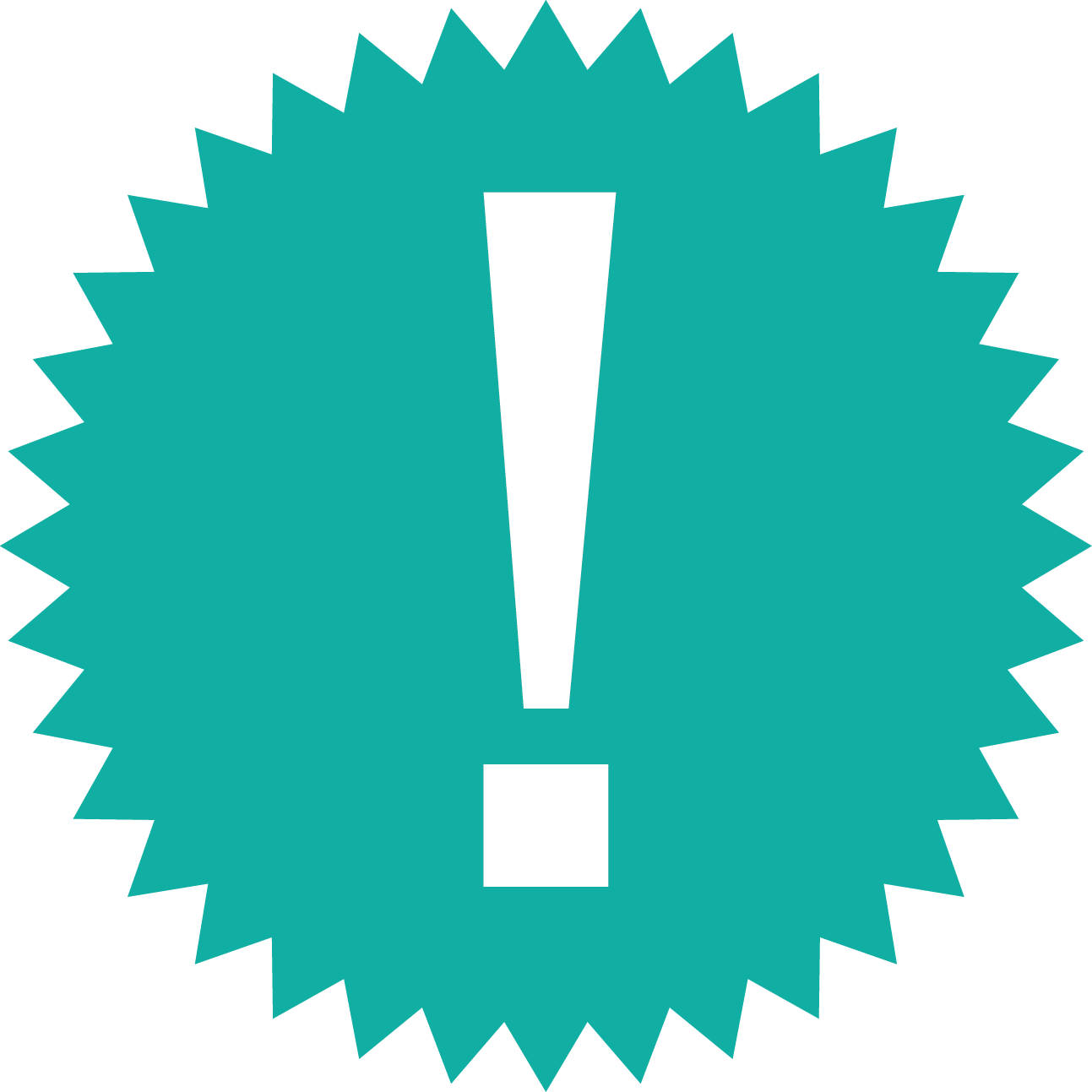
Leave a Comment